NOTE: This is a guest post by Mark Terborg (aka eMpTy3000) – a fellow Snapstream BeyondTV user when I first met him. For some basic guidelines for writing and submitting a guest post at GeekTonic can be found here. Or if you’re interested in submitting your photos and write-up for the GeekTonic Media Gadget Showcase Series, read this.
Background
I got into the HTPC game with Beyond TV in 2007 and used BTV until October 2009 when Windows 7 came out when I switched to Windows 7 Media Center. The remote that I’ve used until just recently was the original ATI Remote Wonder which came with an All-in-Wonder video card way back in the day.
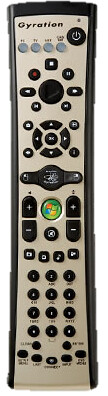
The ATI Remote Wonder was kind of a pain to get working in Windows 7 and I had to use some other software out there to remap all the keys to do what I wanted them to do. The ATI Remote Wonder is only an Radio Frequency (RF) PC remote and has no Infrared (IR) functions. I had been looking at the Gyration Media Center Remote for a little while, but I didn’t want to shell out the cash. There was a post on GeekTonic for the Gyration remote at TigerDirect for $30 so I decided to pull the trigger.
Functions
The Gyration Media Center Remote has three good things going for it.
1. Gyroscopic air mouse
2. Long range RF connection to the PC
3. Learning IR remote
Gyration Air Mouse
The gyration air mouse is impressive. It is much easier to use than the mouse controls on the ATI Remote. Basically you can hold down the mouse button (right above the green button) and move your wrist around and the pointer mimics your moves very accurately. If you will be using the mouse for longer than a quick click you can double-tap the mouse button and then it will track all your movements until you tap it again. The double-tap makes it incredibly easy to drag windows or scroll bars or just use the mouse for a while. It functions similar to a Wii-mote, but instead of using IR tracking it uses gyroscopes.
There are advantages and disadvantages of using gyros instead of IR tracking.
- Advantages: Line of sight is not needed, you don’t have to point directly at the screen if you don’t want to, and you do not need a sensor bar.
- Disadvantage: sometimes it needs to be recalibrated because you will end up pointing “off the screen.” If that is the case all you need to do is move the pointer off the edge of the screen a little bit farther in the opposite direction and then re-center it again. (It is much easier and more natural than it sounds!)
Long Range RF Connection to the PC
RF connections are always nice! It works easily from the next room and easily goes through walls. Depending on your house layout it claims it will work up to 100 ft. away.
 It connects via USB and has no drivers or installation needed. This is good and bad. The good part is obvious. You just plug it in and go. The bad part is that there is no way to natively configure the buttons. I have, however, found a free easy to use program that will allow you reprogram the buttons which I mention below. The usb receiver does have a very bright orange/yellow led light that may be annoying to some people.
It connects via USB and has no drivers or installation needed. This is good and bad. The good part is obvious. You just plug it in and go. The bad part is that there is no way to natively configure the buttons. I have, however, found a free easy to use program that will allow you reprogram the buttons which I mention below. The usb receiver does have a very bright orange/yellow led light that may be annoying to some people.
Learning IR Remote
The IR remote functions are adequate. It has an automatic IR code scan that works pretty well. You can also enter a specific IR codebase for a given component type (included in the manual). It has buttons on the remote to switch between the following IR modes: TV, AUX, and CAB/ SAT. The nicest thing about the IR portion of the remote is that it can learn IR codes.
IR Disappointments
One of the main things I wanted this remote to do was control Windows Media Center (which it does great!) and control my Pioneer VSX-816 Receiver.
The main feature I wish this remote had that it does not is the ability to program IR codes for the volume (or any other button) while in PC mode. Since it does not have this feature I have to press the “Aux” button just to change the volume on my receiver and press “PC” to go back to control Media Center. I believe this would have been a fairly simple thing to do with this remote that would have added a lot of benefit.
When using the auto-programming feature of the IR remote under auxiliary mode there were several different codes that it used that seemed to control my receiver. A few of them would turn my receiver on and off, but none of them would control the volume. So I thought, “At least this remote has IR learning!” So I started to try to have the remote learn the IR codes for volume. I followed the directions for learning and I still to this day cannot figure out why I can’t get the learning to work on the volume buttons on auxiliary mode. It tells me that it learned it, but it just won’t control the volume. It will work, however, if I teach the volume codes to different buttons such as the channel buttons or the up and down direction buttons, which is what I have done. I don’t know if this is just a problem with my remote or what.

Button Reprogramming
I’ve found one free program (of I’m sure many) that will let you reprogram the “PC” buttons on the remote. It works very well and lets you do some pretty complicated tasks. It is called LM Remote Key Map found here: http://www.lmgestion.net/@en-
I’ve used this to change what a few buttons do. Here are a couple of examples of what I’ve programmed it to do:
- When the stop button is pressed check to see if PowerDVD is open. If it is open close PowerDVD.
- When the “DVD Menu” button is pressed check to see if PowerDVD is open. If it is open send the following keystrokes to go to the disc’s main menu: L, DownArrow, & Enter
If you have an extra IR blaster (which I do not) you can use this program to blast IR codes to your receiver or whatever you want. This would solve my problem with controlling my receiver’s volume when the volume buttons are pressed in PC mode.
LM Remote Key Map could also help you if you are using another HTPC program where the normal button designations don’t work.
Button Layout
The button layout is very good. It is much different than my old ATI Remote so it took me a while to get used to it, but overall it seems like they have placed the buttons in good locations. You can see for yourself in the image.
Conclusion
The Gyration Media Center Remote is a great remote. I am very happy I switched from my ATI Remote Wonder. It has great range, fast response time, and great mouse control. Gyration also provides a simple installer on their website that will allow you to use the number keys as triple-tap keys inside Media Center so you can input text a little quicker.
I recommend the Gyration Media Center Remote to anyone with a couple of exceptions:
1. If you want a remote that will control your receiver volume instead of your pc volume be warned that you either have to switch modes before adjusting the volume, somehow use AC3Filter and disable AC3 pass-through on SPDIF output (does not work with my soundcard), or use an IR blaster to tell your receiver what to do.
2. There may be an issue where the IR portion of the remote does not learn correctly. The remote also locked up on me a couple of times when trying to learn. (Simply remove the batteries and put them back in).
All in all it is a fantastic remote for the $30 I paid for it!
Note from GeekTonic: Want to know how good of a deal that was? That same Gyration Remote is $99 at Amazon and difficult to find elsewhere – not available at TigerDirect any longer. Although you CAN get the same remote control for 43.99 at Amazon if you don’t mind it being a Refurbished Gyration Remote
About the author: Mark (eMpTy3000) lives in Northwest Indiana with his wife, two year old daughter, and eight month old son. He has always been interested in computers and electronics and went to a local university and landed his current job as an IT Administrator while still attending school. He stumbled into the HTPC world after buying a KWorld ATSC tuner which included a trial version of Beyond TV and has never looked back since. Mark found out about GeekTonic while browsing and posting in the Snapstream forums and now reads GeekTonic regularly. Mark has since switched to Windows 7 Media Center and immediately began working on programming an add-in to help him rip and compress/convert all of his movies with a simple click of a button. Check out Auto Rip n Compress over at the Green Button. You can find at the Green Button and/or find him on Twitter (markterborg).

