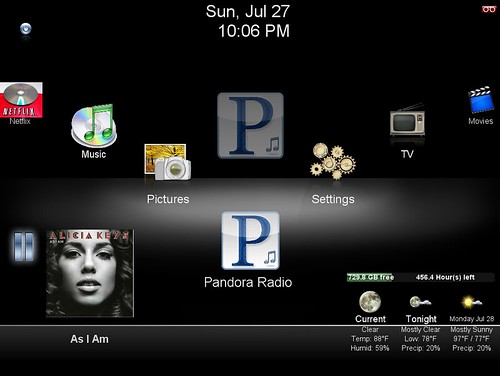Pardon the mess - I'm working on GeekTonic's theme, layout, logo and commenting so things might not work the way you are used to. Things should be back to normal (or better) sometime Sunday. Thanks!
Saturday, August 02, 2008
Friday, August 01, 2008
Follow GeekTonic on Twitter

If you’re wondering what’s going on in-between posts at GeekTonic there's one great way to keep up on the various happenings here. Many of my “tweets” are about day-to-day stuff, but you’ll find I post about things I’m testing, messing with and upcoming blog topics as well. You’ll quickly realize that I’m not just posting content on GeekTonic randomly – it’s always about stuff I’m using myself and passionate about (HTPC’s, Gadgets, Media Tech, Digital Photo Frames etc). I don’t update twitter for every post at GeekTonic (although I will share links to my posts occasionally) so you won’t see the same stuff you see here regurgitated over and over – I promise.
You are invited to follow me on Twitter if you’re interested. http://twitter.com/geektonic
What is Twitter? From Twitter’s FAQ:
Twitter is for staying in touch and keeping up with friends no matter where you are or what you’re doing. For some friends you might want instant mobile updates—for others, you can just check the web. Invite your friends to Twitter and decide how connected you want you to be.Why Twitter and not another Social App?
I’ve toyed with FriendFeed, Facebook and other social web applications and always return to Twitter because it is dead-simple, works on many mobile devices and mostly efficient. It’s had some serious growing pains with many outages lately, but I’m sticking with them because I think it’s the best IM/Social App for me – here’s a few of my reasons for using Twitter:
- It’s easy to use.
- Accessible by their webpage, most mobile phones and other mobile devices.
- Large network of users – Almost all bloggers and many of my fellow forum users are on Twitter and it’s a great way to get to know people beyond their normal blogging or forum posts.
- Short and to the point. It forces me to get to the point as it does for everyone and that saves you and me time.
- Twitter has a nice, simple API – and much like flickr, that means lots of third-party apps to tie into.
And if you’re not already a subscriber – be sure and sign up for the GeekTonic RSS Feed or you can sign up for the daily e-mail newsletter (I promise no spam) by filling in the form at the top-right of this blog.
Here’s an example of my recent tweets on Twitter:
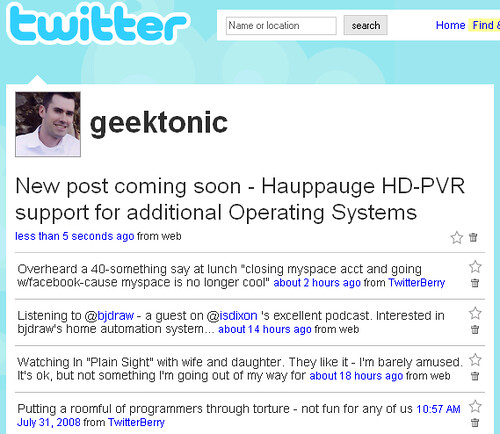
http://twitter.com/geektonic
SageTV 6.4.6 Public Beta Released
 SageTV, a leading HTPC software company released the release candidate (beta almost ready for final release) for their flagship HTPC front-end software, SageTV yesterday. The folks at SageTV have been pumping out new features and bug fixes at a tremendous pace considering we’re now 5 iterations through the 6.4 version of SageTV in just over two and a half months as 6.4.2 was only released in May 2008. You’ll also find an updated firmware for the SageTV HD100 Extender that corrects improves wmv playback, improves network performance as well as other improvements.
SageTV, a leading HTPC software company released the release candidate (beta almost ready for final release) for their flagship HTPC front-end software, SageTV yesterday. The folks at SageTV have been pumping out new features and bug fixes at a tremendous pace considering we’re now 5 iterations through the 6.4 version of SageTV in just over two and a half months as 6.4.2 was only released in May 2008. You’ll also find an updated firmware for the SageTV HD100 Extender that corrects improves wmv playback, improves network performance as well as other improvements.With version 6.4.6 comes some nice, new features including support for:
- Handling the MPEG2-TS: H.264 + AC3 files output by the HD-PVR (yes this is for the coming-soon AC3 Driver from Hauppauge)
- Support (early beta support) for the HD-PVR in the Linux version of SageTV
- More Vista-compatible installer
- Added support for Hauppauge HVR-2200 HVR-1950 & HVR-1250
- Improved handling of SilconDust HDHomeRun installation lineup setup
- Many other improvements & bug fixes.
- Hauppauge HD PVR Support (in Windows & Linux Versions)
- Automatic STVI Generation in the SageTV Studio
- Native QAM
It still amazes me how fast we see new betas and even new version releases of SageTV. Kudo’s to the SageTV development team for being so responsive to the users and developers needs!
Thursday, July 31, 2008
More DivX Connected D-Link DSM-330 Coverage
You might remember my review of the first DivX Connected device - the D-Link DSM-330 HD Media Player. There are a few more reviews out which I encourage you to check out. The first one is the one at MissingRemote by Mike Garcen and the next one is a video introduction done by CrunchGear which you can view below:
Netflix Watch Now on LG Blu-Ray Player

One more Netflix Watch-Now Hardware device shows itself - the LG BD300 Blu-Ray Player can stream watch-now movies from the Netflix catalog of movies and television shows. Seems like a nice little add-on if your getting a Blu-Ray player anyway - although the price might be a stumbler. Its reportedly expected to cost "well under $500".
So now we have three of the four devices Netflix mentioned when they first announced their hardware alliances:
- Roku
- Xbox360
- LG BluRay device
- Another large electronics company
via Engadget
Press Release from prnewswire
Wednesday, July 30, 2008
Start SageTV with Media Center Remote's GreenButton
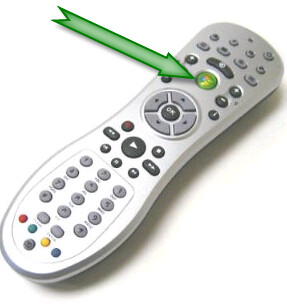

Want to use SageTV and have a leftover MCE or VMC remote control you want to control SageTV with? You're in luck because SageTV supports these remote controls natively. There is one issue with using these remotes on non-MCE/VMC software though. The “GreenButton”, the one in the middle of the remotes with the Microsoft Logo still wants to start MCE or VistaMC instead of SageTV.
Normally when you hit that button it starts of MCE or VMC and it can’t easily be remapped to another key. But Andy (known as Babvgant on the web) has modified a little app called SageTVLauncher that reworks that GreenButton to start up SageTV (if not already running) instead of MCE or VMC.
SageTvLauncher "listens" for WM_INPUT (a type of windows message) which should make it work with any remote that is MC compatible (MC uses WM_INPUT too)
For Instructions and a Download head over to Babgvant’s Website
Another option for you if you want to remap more of your MCE/VMC remote control keys and gain even more functionality for other devices, check out LMRemote
Free Month of DVD Rentals from Netflix Lawsuit Have Arrived
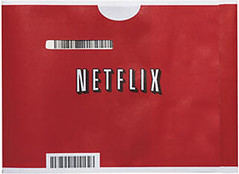
Remember That Netflix Class Action Lawsuit "Chavez vs. Netflix" where a bunch of Netflix users were eligible for a free month of service from Netflix? Well this e-mail arrived for me in my e-mail inbox today.
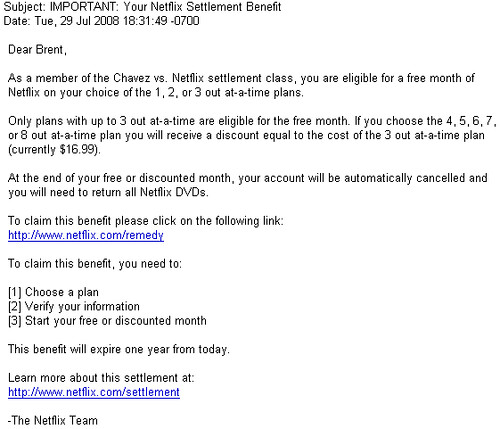
If you get one of these emails, you'll be able to get a free month of service right away. It will be one, two or three DVDs at a time depending on your plan at the time of the lawsuit period. I had a three out at a time so I chose 3 DVDs at a time of course.
Here's a few observations from the "settlement benefit"
- Netflix will happily let me choose the 1 or 2 DVDs at a time but I can't imagine why I would do that - but I bet someone will ;)
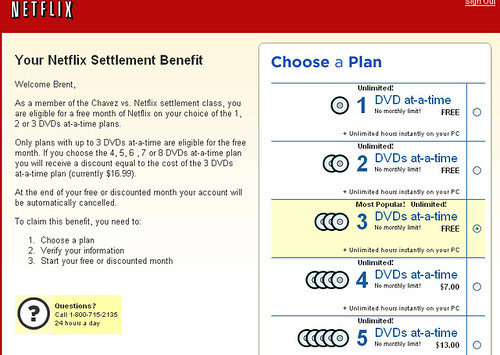
- You get a break on pricing if you pick 4 or more. What I mean by that is that it normally would cost you $8.99 per month for a single DVD at a time (unlimited), but since with the settlement you get the discount for the extra DVD plan rates it's only $7.00 for that fourth DVD. I don't have time to watch that many movies, but I guess it could be a deal for some of you.
- Netflix will automatically cancel your account at the end of your free month. I'm sure you'll have the option to continue the service, but normally they would automatically renew for you each month so this is special to the settlement.
- It appears to me that those on their free month will in a be lower priority for new releases versus other customers (aka throttling). My test of this was easy since I have an existing account under my wife's name. The test movie was Penelope (no wise cracks on the movie choice :). Check out this screen-shot from the settlement account (I've not used this account for a long time) - notice it says "Long Wait.
 Now check out the same title on my active (non-settlement) account. It shows that same movie as Available "Now"
Now check out the same title on my active (non-settlement) account. It shows that same movie as Available "Now"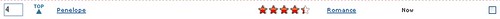
- The settlement "benefit" will be available a year from the time you receive your e-mail.
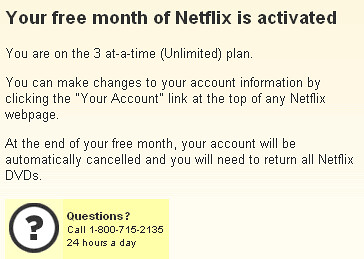
Looks like my wife and daughter will have some movies to watch this month as I don't have much time for that, but its nice to have a few free DVDs regardless. I've been a long-time Netflix customer and will be in the future as well so they'll get their money back from me.
Tuesday, July 29, 2008
Dr Horrible Free Online Again at Hulu
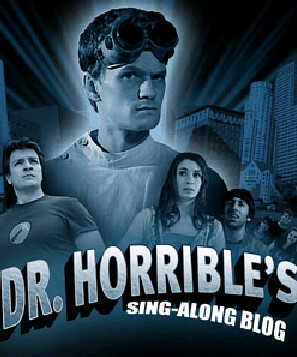
If you missed Dr. Horrible (mentioned last week in this post) from a week or so ago when it was online for free, don’t fret – you can now watch the three episodes for free on Hulu.
Head over to Hulu to check it out.
Sunday, July 27, 2008
Is the HTPC Dead Yet? Not Just Yet!
Nate Anderson at ArsTechnica has a thought provoking editorial titled “Opinion: the HTPC is dead; long live the HTPC” posted Sunday. I read through the editorial piece and definitely agree with many of his points, but totally disagree with the conclusion and here’s why.
- Home Theater PC’s are actually thriving in a very narrow niche market of mostly technology savvy people with the funds to spend on the right HTPC setup.
- CableCard is mostly a failure as Anderson says (although there are a lot of people using them in their Vista Media Center PC’s and Tivo’s as I type this) and Tru2Way will be as well. On this point I agree with Anderson for sure, but it doesn't necessarily mean the end of HTPC's (see point #3) This failure is a direct result of the industry locking down the content to the point of making it almost inaccessible as a product. A commenter on the ArsTechica piece said it best: “Tru2way isn't a real solution. If you run tru2way on your beautifully customized windows….” “…it pops up an ugly java interface exactly the same as a cable set top box, complete with all their advertisements, etc. If you have to use that crappy interface to watch TV, why would you buy a TiVo in the first place? Tru2way is not the answer, it's a "screw you" from the cable companies. It stifles innovation and destroys competition rather than nurturing it.”
- There is another solution for getting all Cable/Satellite television content on your HTPC – it’s the Hauppauge HD-PVR (read more about this device here)
 which works with SageTV, BeyondTV and GBPVR – all popular (non-Microsoft) HTPC software programs. I’m using the HD-PVR with SageTV and have access to all digital, HD content with no DRM or draconian restrictions on that content. It does require a cable box and does record in analog (uses the “analog hole”), but it works great and the picture quality is excellent. Best of all I put it on my HTPC which already existed, no need for purchasing a whole new PC just to get it like you do with CableCard.
which works with SageTV, BeyondTV and GBPVR – all popular (non-Microsoft) HTPC software programs. I’m using the HD-PVR with SageTV and have access to all digital, HD content with no DRM or draconian restrictions on that content. It does require a cable box and does record in analog (uses the “analog hole”), but it works great and the picture quality is excellent. Best of all I put it on my HTPC which already existed, no need for purchasing a whole new PC just to get it like you do with CableCard. - You don’t have to put a PC by your TV to have a HTPC. Ever heard of a extender? If you aren’t in tune with the HTPC world you might not have, but just think of it as a small, silent box that sits by your TV. I use the excellent SageTV HD100 Extender,
 but there are many other options for Vista Media Center users. My HTPC is a large, ugly monster of a computer that is hidden away in my study. I certainly wouldn’t want it anywhere near a livingroom or bedroom although you can make a very nice-to-lookout HTPC that fits in that environment also. No, I use that single HTPC computer to serve four televisions in the house – two with the extenders, one with a small HTPC computer and another with a cable modulator (yes I know it’s getting technical in here ;) ). But ultimately, the ideal for me would be to have all extenders connected to the televisions and one computer serving them all.
but there are many other options for Vista Media Center users. My HTPC is a large, ugly monster of a computer that is hidden away in my study. I certainly wouldn’t want it anywhere near a livingroom or bedroom although you can make a very nice-to-lookout HTPC that fits in that environment also. No, I use that single HTPC computer to serve four televisions in the house – two with the extenders, one with a small HTPC computer and another with a cable modulator (yes I know it’s getting technical in here ;) ). But ultimately, the ideal for me would be to have all extenders connected to the televisions and one computer serving them all. - Set Top Boxes Rising? Listed in the editorial are the following: Tivo, Xbox360, Roku Netflix box
 and AppleTV. You could add to that the Vudu, Playstation (with the video service), and even the new DivX Connected DSM-330. Each of these devices have some very strong points, but I think in the end the consumer is going to want a single device to handle all media including TV, online video, music, photos and games. The only way to reduce the number of boxes near the TV is to do this and not to go with multiple set-top boxes. I have Netflix Watch-Now on my HTPC, Pandora Radio, as well as access to online video, TV content from my cable company, my personal music collection and all of my photo collection all accessible with a remote control at any television set.
and AppleTV. You could add to that the Vudu, Playstation (with the video service), and even the new DivX Connected DSM-330. Each of these devices have some very strong points, but I think in the end the consumer is going to want a single device to handle all media including TV, online video, music, photos and games. The only way to reduce the number of boxes near the TV is to do this and not to go with multiple set-top boxes. I have Netflix Watch-Now on my HTPC, Pandora Radio, as well as access to online video, TV content from my cable company, my personal music collection and all of my photo collection all accessible with a remote control at any television set.
The real question is who will make it easy enough and cheap enough to win over the pocketbooks and popularity of the masses.I think that day will come eventually – and for many (me included) that day is now. Now to get back to that episode of Dexter on Netflix Watch Now I’m playing in my living room – with my HD Extender…
SageTV Theme Spotlight Episode 1
As a SageTV user one of the comments I get from folks that have a Home Theater PC, but don’t use SageTV is that its nice, very functional and powerful, but sort of a “ugly duckling” of the HTPC world. And while many SageTV users are very happy with the built-in SageTV user interface, I have to admit that I’m not a fan of the “look” that you get when you first install SageTV. Today I’m beginning a series of screen-casts that highlight the various different looks you can give your SageTV right now.
This first one is a combination of the CenterStage Theme and a layout called the “Horizontal V Dip.” The combination makes a very different look that works great on both my wide-screen LCD television as well as my lowly 19 inch television set in the bedroom. Rather than telling you more about it, I present to you episode one of the SageTV Theme Spotlight:
Music in the screen-cast is by CosmogenesisRecordings at: http://www.myspace.com/cosmogenesisrecordings
Read more and download this theme here:
CenterStage SageMC Theme by Bialio on the SageTV Forums
Horizontal V Dip Layout by Jason (aka GeoGecko on the SageTV Forums)
Want to learn more about SageMC and the customized looks you can give it? Check out this post
This first one is a combination of the CenterStage Theme and a layout called the “Horizontal V Dip.” The combination makes a very different look that works great on both my wide-screen LCD television as well as my lowly 19 inch television set in the bedroom. Rather than telling you more about it, I present to you episode one of the SageTV Theme Spotlight:
Music in the screen-cast is by CosmogenesisRecordings at: http://www.myspace.com/cosmogenesisrecordings
This music was discovered at ektoplazm.com and is released under a Creative Commons licence
Read more and download this theme here:
CenterStage SageMC Theme by Bialio on the SageTV Forums
Horizontal V Dip Layout by Jason (aka GeoGecko on the SageTV Forums)
Want to learn more about SageMC and the customized looks you can give it? Check out this post
Subscribe to:
Comments (Atom)