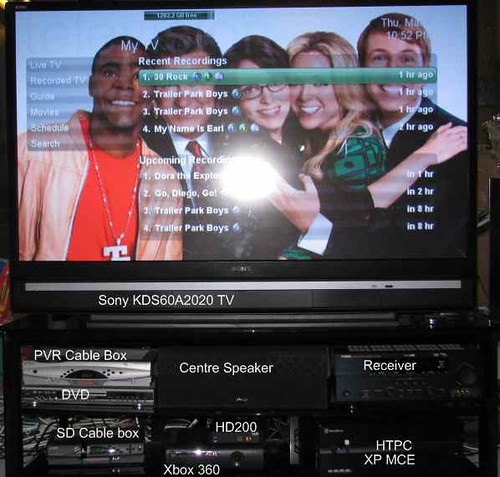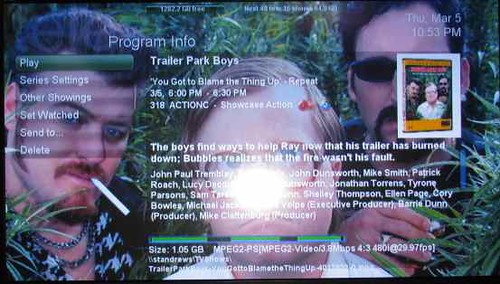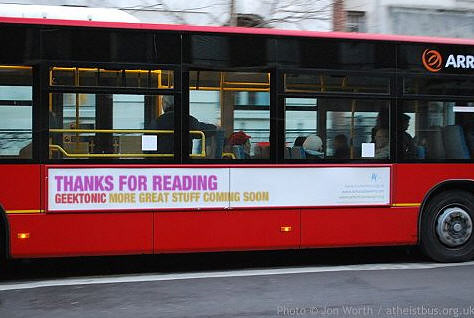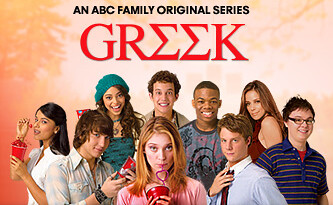The fifth submission for the GeekTonic Media Gadget Showcase Series is a Home Theater PC setup by "wayner", a frequent commenter on GeekTonic. Read on for his great write-up with photos to share.
NOTE: This is a guest post by wayner. To read more about how to submit your photos and/or write-ups for the GeekTonic Media Gadget Showcase Series, read this. Basic guidelines for writing and submitting a guest post at GeekTonic can be found here.
I am a long-time Technology gadget geek – here is my current HTPC setup and some of my history in this area:
FIRST THERE WAS TIVO
Once I heard about TiVo I realized I wanted one, but there was one problem - I live in Toronto, Canada and TiVo did not support Canadians – it didn’t supply the guide data that is the heart of a TiVo. I would send TiVo an email every six months asking when they were coming to Canada but they kept replying that they had no plans to do so. But I then learned that some smart Canadians had figured out that you could “roll your own” guide data for TiVo. This required using XMLTV to download guide data for your provider, in my case Rogers Cable, and reformat it so that TiVo could read the data. So in early 2002 I bought a used Series 1 TiVo on eBay, plus a special network card for my TiVo, and hacked it so that I could download data to the guide. A TiVo, like many consumer electronics products, runs a version of Linux. This process to load guide data into the TiVo required downloading guide data, reformatting it, uploading to the TiVo and then running a process on the TiVo to load the guide data.

This was a pretty good solution and I bought a second Series 1 TiVo, and applied several other TiVo hacks. But the problem was that HD was becoming more prevalent and I wanted a TiVo-type PVR solution that could also record HD as I bought my first HDTV around the time that I got my first TiVo – in March of 2002. I also wanted more functionality than the TiVo could provide so I decided to go with a HTPC.
THE CONNECTED DVD PLAYER
But first let me digress - my first effort at trying to get digital content to my Home Theatre setup (I am a Canadian so excuse the spelling of Theatre) was to buy a Gateway ADC-220 Connected DVD player. This was a DVD player that could also connect to your LAN to play music, videos or photos. While this was a decent first effort it left a lot to be desired and the UI was not the most user friendly. I used it occasionally but I found it hard to get my wife to use it. Others must have agreed as this product was discontinued within a few months.

BEYONDTV
I bought a TV tuner card for my PC and decided to try out BeyondTV (BTV). A trial version came with my TV tuner and I kind of liked the software. The other solutions available at the time were SageTV and MCE. I had heard that SageTV was not as good as BTV and that it had an ugly UI. From what I was lead to understand, MCE was marketed as a way to use your PC to also play music and watch TV – a single solution for a dorm room. But that was not really what I wanted – I wanted a PC that you attached to a big screen TV and audio receiver.
I used BTV a little bit but it never seemed as good as the TiVo. I was able to get content from my PC to my HT using the Gateway Connected DVD player but it just wasn’t that friendly. This wasn’t the solution either.
MICROSOFT MEDIA CENTER
So I decided to jump in to build a full-scale HTPC. I decided to start with Windows Media Center and then perhaps switch to BeyondTV if I wasn’t crazy about MCE. This was in December of 2006 – I decided to build my HTPC at this time because I had some time over the Christmas holiday and I figured this was a risk free time to do so. Vista was going to be released in just over a month so if I bought XP MCE at that time I would be eligible to a free upgrade to Vista Home Premium. I built an HTPC with an analog tuner connected to my SD cable box and an OTA ATSC tuner (I live in Toronto so I was able to get some Toronto channels as well as Buffalo channels).

It was a bit of work to get the HTPC configured and working properly – issues like video drivers, codecs and getting 5.1 audio working properly took a lot of time. This was a very good solution - my wife quite liked it as did my daughter who soon had every episode of Dora The Explorer and all of her other shows recorded. There were only two problems with this: (1) no HD other than OTA channels and (2) occasional failed recordings due to CGMS-A issues. Canada has the same cable hardware as the US but there are different regulations. While there is no reason why CableCards will not work in Canada, the Canadian cable companies will not give CableCards to their customers. And the Canadian version of the FCC, the CRTC, does not have any regulations forcing them to do so. So I decided to try to solve the first problem by buying a SA8300HD PVR from my cable company, Rogers Cable (in Canada you have the option of buying your cable boxes or renting them). This is a PVR cable box that can record two shows at once. I added a 400GB hard drive which was quite easy to do as the box has an external eSATA port.

In the meantime I found out that Linksys had discontinued the Extender that they had built for Windows XP MCE. This device allowed you to have all of the functionality of MCE, with the exception of digital TV and video other than MPEG-2, at TVs without requiring an HTPC at your TV. There were also tons of these available on eBay for a good price. I started buying these for about $75 each. The only downside to this was that these devices would not work if/when I upgraded to Vista. But there were no compelling reasons to upgrade to Vista and I didn’t want to have to deal with all of the initial configuration problems again so I decided to stay with XP for the time being. I figured I can always keep one PC with XP MCE to act as a server for these extenders.

I started using my SA8300HD to record HD content but after being used to a TiVo and MCE this device was HORRIBLE. The search capabilities were brutal, there were lots of bugs and recordings were often missed because of inconsistent titles (“Sopranos”,”Sopranos [5.1]”,”Sopranos[HD]”) that caused recordings to be missed. The UI for this device reminded me of my first PC – a Commodore Vic-20 that I bought in 1981.

So I have a solution that is okay but still has some limitations. I can record HD but only HD that is available on OTA channels. And the cable DVR is just not going to be a long term solution since it can’t be sent to other TVs in the house. I still hadn’t found the perfect solution.
At the 2008 CES show Hauppauge announced the HD-PVR. This seemed like the device that would solve all of my troubles – finally a way to get HD cable channels into my HTPC! The device was somewhat delayed but finally shipped around May-June of 2008. The problem for me was that Microsoft seemed to have no intention of getting this device working in MCE, especially not in the XP version of MCE. They released the TV Pack in 2008 but this didn’t support H.264 codecs, as was widely rumored, and with this release they also broke the hack that allowed Canadians to use ATSC tuners. This was the last straw for me – the CGMS-A flag was causing me to miss recordings, no PC client (softsled), the requirement for OEM PCs for CableCard, breaking Peter Near’s OTA ATSC hack for Canadians and all of the DRM around MCE caused me to conclude that I would never be happy with a solution from Microsoft. I have never been a Microsoft basher, I generally really like their products and I admire Bill Gates and the company, but the way they treated MCE customers left me with a really bad taste in my mouth as they seemed to value their relationship with content providers more than their relationship to customers.
SAGETV
I had been looking for a reason to buy a HD-PVR when one day last July Dell had it on sale for a good price. I purchased it and then downloaded a trial version of Sage. Sage seemed to be the PVR software that was the best solution for the HD-PVR. I installed Sage on my office PC which was very new hardware as I didn’t want to muck up my existing HTPC and I knew that trying to run Sage and MCE at the same time on the same PC was asking for trouble. After a few initial setup issues I got Sage working quite well. The only minor issue was that HD playback sometimes suffered from slight stutters. I didn’t really notice this when watching TV shows or movies but watching hockey games it was quite evident. The conventional Sage wisdom was that the best playback was actually on the Sage HD extenders, not on a PC. The only problem was that Sage was chronically out of stock of the extenders. One day in early December, while I was on a business trip to Shanghai, I noticed that Sage had released a new version of the extender and it was available for sale. I immediately order three of them from my hotel room in China – thank god for online stores as Sage sold out within a week (but they soon had more in stock).
Another digression – I used to think that the best solution for playing back content was an HTPC – it would let you playback all of the file formats that were available, plus you could use it for other stuff like playing games or browsing the internet. But I came to realize that the configuration issues on a PC were an issue. There is a lot of tweaking required for video drivers, audio drivers, codecs, security updates, etc. PCs are also noisy, prone to crash and are very complex. The server-extender model makes more sense particularly since you can centralize all of your content on one server and then extend it throughout your house. This became evident to me using XP MCE with my five Linksys V1 MCE extenders.
Sage actually has a better client-server model than MCE does and it is quite ironic that you can install Sage on Windows Homer Server (WHS) whereas you cannot install Windows Media Center on Microsoft WHS. I had actually been running WHS as a file server and backup PC since its beta program in February of 2007. I had reused an old PC as my WHS box temporarily and I always planned to upgrade this box to new hardware. In December of 2008 I decided to put together a new WHS/SageTV server. During the Boxing Day sales I was also able to make other purchases to complete my server – HD cable boxes were on sale for $99 and the HD-PVR was also on sale. I bought three cable boxes (one for the new HD-PVR plus two to replace rentals) and an HD-PVR.
During the Christmas vacation I configured my new Sage WHS box and copied over all of my content from my old WHS PC. I actually had very few issues getting it to work and it is now very stable.
Here are some shots of my Sage WHS PC:

My server consists of a Antec Three Hundred Case, Asus P5Q-Pro motherboard, 2 GB of RAM, an Intel E8400 CPU and six hard drives with a total of 5.2 Terabytes of storage.

This server is located in my “server room” in my basement with all of its related peripherals. The server is connected to a UPS. Right beside my server are the three cable boxes – two SA3250HDs connected to HD-PVRs plus a SA3200 connected to a PVR-150 tuner card. I also have a Kworld ATSC-110 tuner connected to an antenna that is located in my attic. Channel changing for the HD cable boxes is done via firewire. Channel changing for the SD box is done via a USB-UIRT using a blaster and one of the zones that are connected to the external port. I could use the main emitter of the USB-UIRT to blast all three boxes if I needed to for a command like Power Toggle.

My server is connected to a KVM switch as I have some other PCs in this room as well. On one of these other PCs I have installed the Win7 beta although the PC is not powerful enough to really use that OS to its full extent. You’ll notice that I also have an old portable DVD player (if you have kids you likely have some semi-dead portable DVD players). I use this as a monitor for my cable boxes – WHS cannot display the output of Sage so this makes it handy to do stuff like configure the cable boxes and to check to make sure that they are working. I connect the composite output of the cable box to the video input of the portable DVD player.
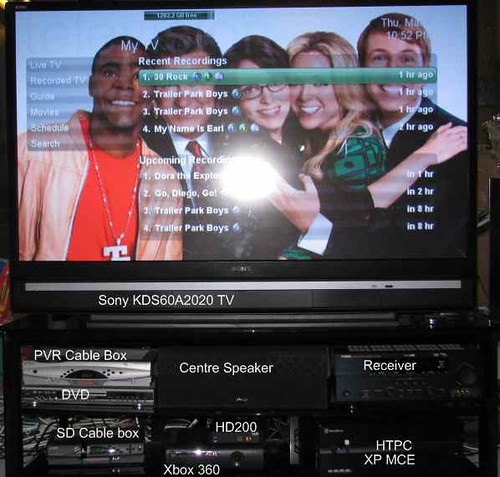
In my main HT setup you can see a legacy of many of my Home Theatre trials over the last several years. My HTPC still runs XP MCE and I still use the Media Center extenders in some rooms of my house. I have a SD cable box that is connected to this HTPC and it is still setup to record shows. But for most of my TV watching I use my Sage HD extender connected to my server – I never use the extender in standalone mode. My wife still likes to channel flip so she often watches live TV from the PVR cable box. It has lots of recorded shows on its hard drive but the PVR functionality is almost never used these days. We occasionally watch some DVDs off of my old Connected DVD player although I generally rip DVDs to the server. (I don’t have a BluRay player yet but I may just buy a drive and rip to the server and then use the Sage HD extender). My receiver is a Yamaha HTR 6060 that has a couple of HDMI inputs and three component inputs. I also have an Xbox360 as I am into Rock Band. I use a Gyration GO wireless keyboard and mouse. Last but not least, a Harmony 880 remote makes it simple to operate everything and is crucial for a high WAF.
I also have three other HD-200 extenders throughout my house and one Sage client version so I can watch my recorded TV throughout my house. One of these is in my bedroom which was a bit of an issue as it is not easy to run network wiring to this location. I solved that problem by using Motorola NIM-100 coax over ethernet adapters.
Why do I prefer Sage? It has support for a wide range of hardware including, most importantly, the Hauppauge HD-PVR. The support from Sage is fantastic. They release updates on a very timely basis, around once a quarter. The user community has created a wonderful set of add-ins that provide all sorts of benefits, such as the Fanart and the commercial-skipping shown in the picture below. And the development of add-ins is continuing all the time, even when you think that there is nothing left to improve upon.
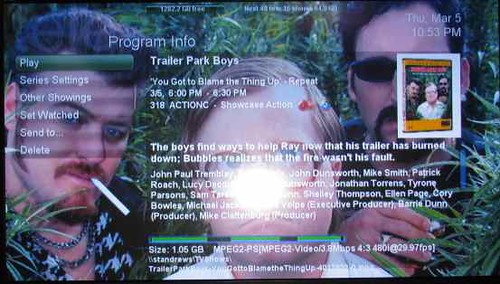
Lessons learned through the years:
-
Extenders are crucial if you want a multi-room solution.
-
Don’t try to share a cable box between regular TV viewing and a HTPC/TiVo.
-
Get a Harmony remote!
-
Don’t watch live TV.
-
You probably won’t end up browsing the web on your Home Theatre TV.
-
SageTV is currently the best solution for recording HD content
The sad truth is that it is likely that I spend far more time tinkering with Sage and my setup than I actually do watching TV. But I have come to realize that this is something that I enjoy as a hobby, not unlike someone who likes tinkering with cars and spends more time tinkering than driving.
What do I record? Movies, sports, kids shows and a few TV series. The bulk of the content that I record is TV shows for my daughter: Dora, Diego, Wonder Pets, Wiggles, etc. I also have recorded lots of movies as I subscribe to several HD movie channels. I am a sports nut and I record all of the games of the Toronto Raptors and Toronto Maple Leafs. I played rugby in high school and I enjoy watching rugby. I subscribe to Setanta sports which broadcasts most of the major club, regional and international rugby games and I record all of them. I am a golfer and I record most of the PGA tour events, at least the weekend rounds. I don’t end up watching most of what I record but at least it is there for me if I have the time.
In terms of TV shows for myself I only actually record a few shows: Flight of the Conchords, The Trailer Park Boys, My Name is Earl, Battlestar Galactica and 30 Rock. I haven’t even watched one episode of BSG yet but everyone says it is a fantastic show so I will have to start watching it soon.
About wayner: "Wayner resides in Toronto, Canada and is a frequent commenter on GeekTonic. I've gotten to know him from the many hours spent on the SageTV Forums where you'll often find him (under the same online name) Thanks to wayner for sharing his media setup.
If you'd like to have your setup or media gadgets highlighted, and want a chance to win some Amazon.com spending cash via gift certificate read the guidelines for submission here. We're looking for things as simple as a few photos of your favorite media-related gadgets or as elaborate as the the HTPC setup outlined above, ZetaVu's HTPC setup, Damian's HTPC setup, Dennis's home theater setup from last week and Sodarkangels HTPC build from earlier. Either way, join in on the GeekTonic flickr group and upload your media gadget photos!



 Friday has arrived again which means it's time for the GeekTonic "Netflix Watch Now Movies Worth Watching" feature.
Friday has arrived again which means it's time for the GeekTonic "Netflix Watch Now Movies Worth Watching" feature.