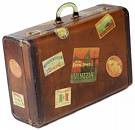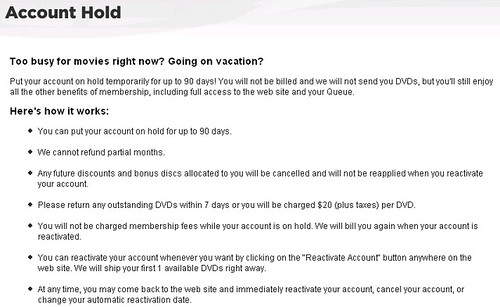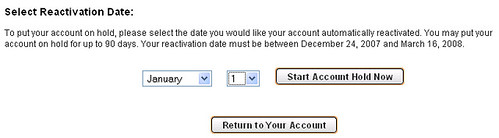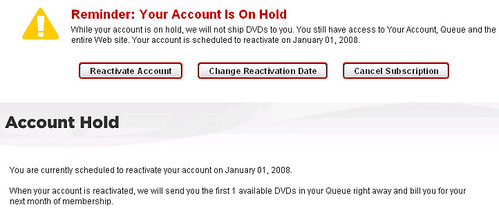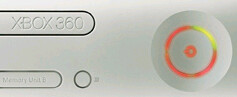Christmas time is almost here and many of you will be searching for those last-minute presents, drinking eggnog and watching Christmas specials, but its also a good time to see what's coming in the TV world in the new year. All of our favorite shows are either in hibernation or just winding down for 2008. But very soon, we'll again be bombarded with even more Television including many anticipated series premieres. I've gathered as much about the Winter 2009 TV Schedule as I can and there are several premieres included.
Wanting to know when that show from the Fall season is returning? Or maybe you're curious about what new shows are starting January - March? The Winter 2009 season will soon be upon us so I have compiled the complete Guide to the Winter 2009 TV season for you. I've included the premieres for Fox, NBC, ABC, CBS, SciFi, CW and more.

Photo of the cast of Dollhouse - a highly anticipated Scifi Drama by Joss Whedon
The chart below guides you through the entire Winter 2009 TV Season by date. Season/series premieres will have their season number in the "season premiere" column as well as being marked in bold text. All start times are U.S. Eastern time. There are some shows that may have a special premiere date and then follow later that week in their normal time slot day - in these cases I only show the first premiere. GeekTonic will have a weekly preview of new Winter 2009 airings each Sunday and noting those that will air in HD as well as more information about each series/season premiere in those posts as well.
New Premieres include: Dollhouse, Kings, Castle, The Unusuals, Lie to Me, Tyler Perry's Meet the Browns, The United States of Tara, East Bound and Down, Secret Life of the American Teenager, The Beast, Lie to Me, Trust Me and Harpers Island.
New Reality/game-shows include: Howie Do It, Confessions of a Teen Idol, Superstars of Dance, True Beauty, Homeland Security, 13: Fear is Real, Tool Academy, RelicQuest, The Exterminators and more.
Returning Reality shows include: The Bachelor, The Real World, The Apprentice, American Idol, Amazing Race, Survivor, Dancing with the Stars, Superstars of Dance and more.
Returning Drama and Comedy includes: Lost, 24, Scrubs, Damages, Medium, Psych, Monk, Kyle XY, Battlestar Galactica, Friday Night Lights, Reaper and more.
It's quite obvious that the networks are moving towards fewer quality dramas and more cheap, reality-type programming. I'll have to do some stats on the shows from the Winter 2009 listing to see what percent are non-scripted shows - I'm betting it's pretty high unfortunately. New and returning TV shows on the most anticipated list include: Lost, 24, Dollhouse, Battlestar Galactica, Kings, Reaper, Damages and unfortunately (in my opinion) American Idol.
READ MORE FOR THE FREE PDF WINTER 2009 TV GUIDE DOWNLOAD & FULL LISTINGS FOR WINTER 2009 TV SEASON





 Its getting
Its getting