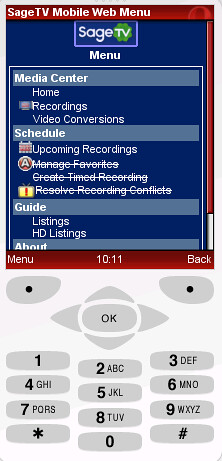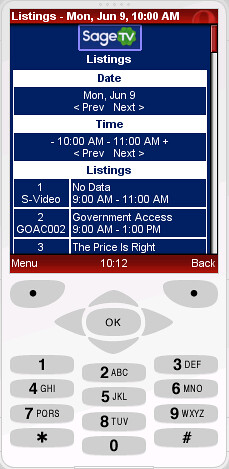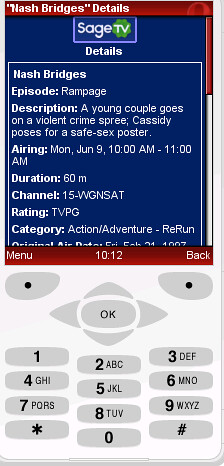Those of you following the geek tonic blog know that I’ve been really excited about the
Hauppauge HD-PVR and what it does for the HTPC world.
Note: Read this writeup on the Hauppauge HD-PVR for more on the device
NOTE: Dell currently has a very good deal on the HD-PVR for the month of March 2009
After more than a week with my HD-PVR I can now say that my excitement has
not waned. This thing brings all the channels: HD, digital, SD – everything to the HTPC user without needing to worry about CableCard, broadcast flags or other DRM issues. I’m still working out the final details for my complete review of the device, but had a few points I wanted to mention to the readers on the HD-PVR. I just watched the movie: “
The Good, The Bad and The Ugly” this week so bear with me as I follow that theme…
First the Good: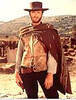
- The HD-PVR video quality is excellent. I was a little worried about how much picture quality loss I’d get since the device is essentially taking a once digital signal that is converted to analog and encoded in H.264 and pushed right to your HTPC. I can say that after testing 1080i and all the other formats I can get out of my Time Warner cable box and comparing it to OTA HD shows and unencrypted QAM shows from my HDHR, the picture is very, very good. I’m unable to tell the difference between an HDHR recorded show versus a HD-PVR show.
- I’ve had error-free recording and live tv viewing from the HD-PVR since day one. Not a single lockup, hiccup or problem even with heavy use and testing.
- The device is supported by SageTV (with latest beta) and GB-PVR. Beyond TV is not yet supported, but you can get it working with some work.
- Another tidbit that might surprise some is the fact that you can have multiple HD-PVRs on one HTPC! This has been proven several times by SageTV users. The thing to remember here is that it is up to the software maker (SageTV in this case) to support multiple HD-PVR devices so this might not be the case for other HTPC software.
There are more positives to report, but I’ll save that for the full review.
Now for the Bad:
These were all known going into this, but they are disadvantages of the HD-PVR.
- You still need a cable box or satellite box.
- You will need to deal with an IR blaster and the inherent delays in channel changes or figure out how to change channels with firewire. I’m currently using an IR Blaster, but will be going the firewire route for channel changes eventually.
- Currently no commercial detection available and not many apps let you easily cut h.264 files.
- Requires a pretty powerful processor and videocard or SageTV HDExtender to view these h.264 files.
- The current Hauppauge setup process can be easy if you don’t already own Hauppauge devices, but not always as easy as it should be. More on that in the review.
Lastly, the Ugly:
- Some of the New HD-PVRs are faulty – possible heat issues? This one fact has been a thorn in the side of several new HD-PVR owners. There are several of the new HD-PVR units that lock up and won’t record for more than a few minutes at a time. Most have attributed this to a heat issue, but Hauppauge is stating that they are unsure if it is a heat issue or simply an easy driver fix. Regardless of the cause, Hauppauge is RMAing several of the units and many of those who returned their faulty HD-PVRs already have a new one back that is working just fine. It’s never a good thing to have a bunch of bad units when you first come out with a new product, but Hauppauge seems to be working with those affected and handling the situation as best they can. If you’re experiencing this issue with your new HD-PVR, contact Hauppauge Technical Support where you will be advised on what the next step will be.
Bottom line, the HD-PVR’s are a very good device and despite the ones with heat issues I think once word gets around about what the HD-PVR can do for your HTPC, these things will sell like hotcakes (pardon the pun there.) Stay tuned to this blog for the complete review –
subscribe to the RSS feed so you don’t miss any updates.
UPDATE: AS OF FEBRUARY 2009, THE HD-PVR IS SUPPORTED BY THE MAC (with SageTV and
Elegato), Linux and now even
Microsoft Media Center!



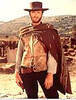


 For those of you with Windows Vista Home Premium or Windows Vista Ultimate, Microsoft has released an update that includes several bug fixes and tweaks including a fix for the “
For those of you with Windows Vista Home Premium or Windows Vista Ultimate, Microsoft has released an update that includes several bug fixes and tweaks including a fix for the “