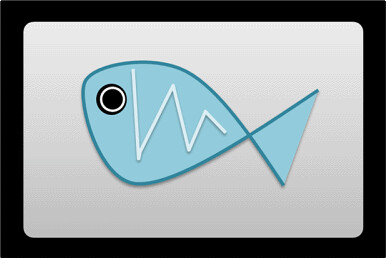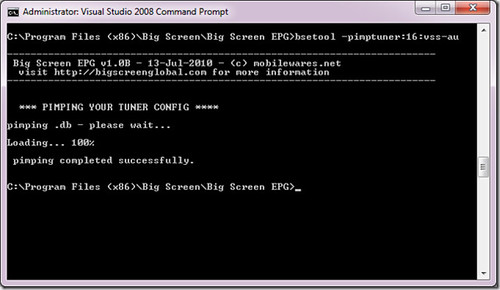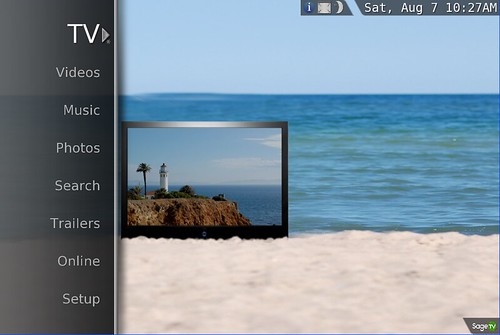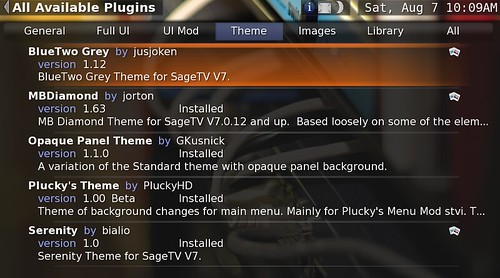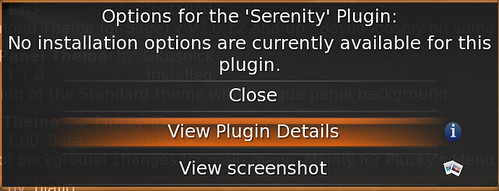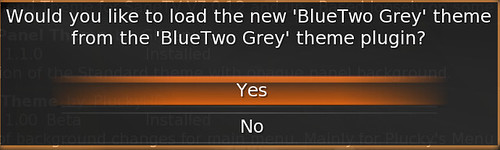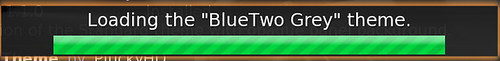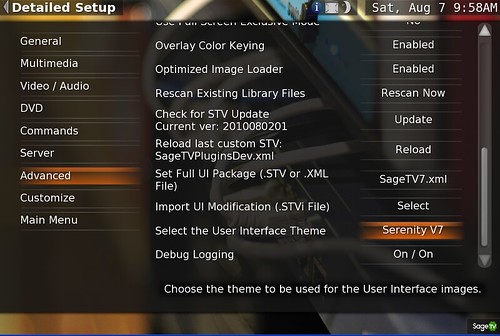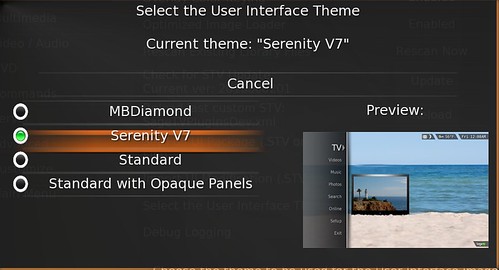Each week GeekTonic covers the TV scene with a complete listing of premieres, finales and specials for the week. We are in that TV wasteland of August where there’s not much in the way of quality airing. Still, there are several finales and some premieres to so check out the complete list below.

The season finale of So You Think You Can Dance airs Thursday on ABC
NOTE: All Times are Listed for EST – TV schedules subject to change
Sunday, August 8
The Uprising (8pm on Animal Planet – Available in HD) – A special presentation with this focus: “Surprising instances of aggression suggest animal species across the globe are becoming more violent toward humans.”
Sunday Night Football Preseason (8pm on NBC – Available in HD) – Yes, football season is arriving. Bengals versus Cowboys
Hoarding: Buried Alive (10pm on TLC – Available in HD) – Season 2 premiere
Monday, August 9
Bachelor Pad (8pm on ABC – Available in HD) – New reality series taking 20 former Bachelor contestants and putting all of them under one roof. A show set out to prove that the Bachelor and Bachelorette series have absolutely nothing to do with…. marriage.
Teen Choice 2010 (8pm on Fox – Available in HD) – Annual teen awards show hosted by Katy Perry & some guys from Glee.
El Espiritu de la Salsa (9pm on HBO – Available in HD) – Documentary about average New Yorkers trying to learn salsa dancing
Dating in the Dark (10:01pm on ABC) – Season 2 premiere - reality
Last Comic Standing (9pm on NBC) – Season 7 finale
Wild Nights (9pm on National Geographic) – New reality series exploring the dark in search of rarely seen, nocturnal wildlife alleys and streets.
Diners, Drive-Ins and Dives (10pm on Food – Available in HD) – Season finale
Tuesday, August 10
Pretty Little Liars (8pm on ABC – Available in HD) – Season 1 finale
Hell’s Kitchen (8pm on Fox) – Season 7 finale
Flipping Out (9pm on Bravo – Available in HD) – Season 4 premiere for this reality/house flipping series. My questions is this: Do people really still flip houses in this economy?
Swords: Life on the Line (9pm on Discovery – Available in HD) – Season 2 premiere. This reality show follows New England’s high-risk fishermen
Chopped (10pm on Food – Available in HD) – Season 4 finale
Hair Battle Spectacular (10pm on Oxygen) – New reality series hosted by Brooke Burns with extreme hair designers.
The IT Crowd (10:30PM ON IFC) – Season 4 premiere
Wednesday, August 11
Biography: Marisa Tomei (7pm on Biography) – Special on Marisa Tomei
Hard Knocks: Training Camp With the New York Jets (10pm on HBO – Available in HD) Season 6 premiere (thanks to Andres for the tip as I missed this when I first posted)
LA Ink (10pm on TLC – Available in HD) – Season 4 premiere
Thursday, August 12
So You Think You Can Dance (8pm on Fox – Available in HD) – Season 7 finale
American Chopper: Senior vs. Junior (9pm on TLC – Available in HD) – New reality series – spinoff of American Chopper
BBQ Pitmasters (10pm on TLC – Available in HD) – Season 2 premiere
Raising Sextuplets (10pm on WE) – Series finale
Boston Med (10pm on ABC – Available in HD) – Season 1 finale
Penn & Teller: Bulls--t (10pm on Showtime – Available in HD) – Season 8 finale
TNA Reaction (11pm on SpikeTV) – The series premiere (this episode was aired in April and picked up as a series shortly after). A wrestling fan experience/behind-the-scenes show…
Friday, August 13
Wife Swap (8pm on ABC) – Season 6 finale
Den Brother (8pm on Disney – Available in HD) – Made for TV comedy movie on Disney
Cropsey (9pm on Investigation Discovery) – Special presentation
Worlds Deadliest (10pm on National Geographic) – Season 1 finale
Saturday, August 14
Visa Gymnastics Championships (8pm on NBC – Available in HD)
Doubles Poker Championship (9pm on GSN) – Season premiere
Sunday, August 15
Scoundrels (9pm on ABC – Available in HD) – Season 1 finale
The Next Food Network Star (9pm on Food) – Season 6 finale
Top Shot (10pm on History – Available in HD) – Season finale
The Real L Word (10pm on Showtime – Available in HD) – Season 1 finale
Monday, August 16
Weeds (10pm on Showtime – Available in HD) – Season 6 premiere
The Big C (10:30pm on Showtime – Available in HD) – New comedy/drama series. Woman (played by Laura Linney) diagnosed with melanoma tries to juggle life's demands.
Hardcore Pawn (10pm on TruTV) – Season premiere
Animal Planet Investigates: Gang Dogs (10pm on Animal Planet – Available in HD) - Special
If you follow GeekTonic for the TV Premieres and news, you’ll want to click here if you would like to get a regular e-mail for GeekTonic TV Premieres & News.
I have the core of the Fall TV season ready for the periodic Fall TV Season Premiere Guide, but I’ll be waiting until mid-August to publish as the TV networks tend to change their mind about things.