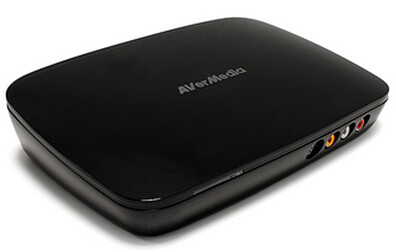A few months ago David shared his step-by-step, how to setup the Hauppauge HD-PVR on MediaCenter with DVBLink. Today he takes that how-to a step further and shows his method for channel changing – read on for all of the details.
NOTE: This is a guest post by David. Basic guidelines for writing and submitting your own guest post at GeekTonic can be found here.
Many people have trouble setting up serial/usb channel changing using DVBLink, DirecTV and Windows 7 Media Center. I am going to show you the software, hardware and steps I used to get channel changing that is 99% accurate (sometimes it misses the NFL Sunday Ticket HD sub channels).
Software used
- HDPVR IrBlaster Bridge - This is a drop in replacement for the Hauppauage IR Blaster DLL. It currently supports talking directly to the DirecTV STB via the serial port.
- (Optional) DirecTV Channel Control v1.0- This is a utility that will allow you to change channels and control your external direcTV set top box using the low speed data connection (home control) port in the back of the receiver. This is only needed for the NFL Sunday Ticket HD
Hardware used
- DB9, F/F, Null Modem Mini Type – monoprice
- 2 USB to Serial Convert Cables (DB9M/USB B female converter and USB A/B cable) – monoprice
Steps to setup
Install HDPVR Ir Blaster Bridge. 
Connect the USB to Serial Convert Cables to the DB9 Null Modem and install the drivers.
Setup DVBLink to use the HDPVR IrBlaster Bridge or the custom hooks(Optional).

Optional
NFL Sunday Ticket and some of the other DirecTV sports packages use sub channels for the HD channels (ex. 703-1). I had to use the following to allow me to be able to correctly change channels to the sub channels.
Download DirecTV Channel Control. Extract it to a folder, I just put the directv.exe in C:\ to make it easy to find.
Edit the change-channel.cmd file located at C:\Program Files\DVBLogic\DVBLink\Data\HDPVR\Hooks. My channel-change.cmd code change-channel.
Conclusion
After following the above steps I was able to have 99% accurate channel changes through USB. It was faster and more reliable than using an IR blaster and it only cost about $18 for the extra cables and adapters.
About the author: David is an HTPC and Home Theater enthusiast. He has a Bachelor's of Science in Computer Science and is currently working at a Private College in Virginia as a Web Technical Analyst. He has built a theater in his basement from scratch. He did 80% of the work himself. After starting with XBMC on the original Xbox, he moved to an HTPC running SageTV, then now to Windows 7 Media Center.