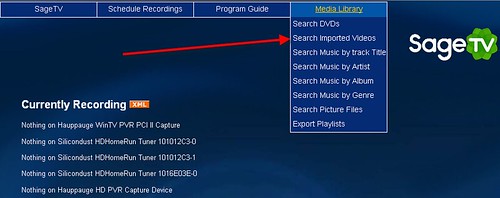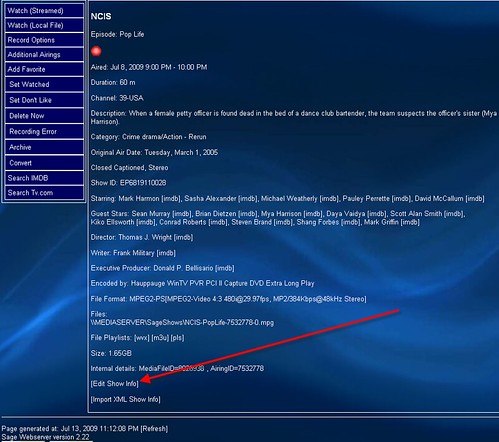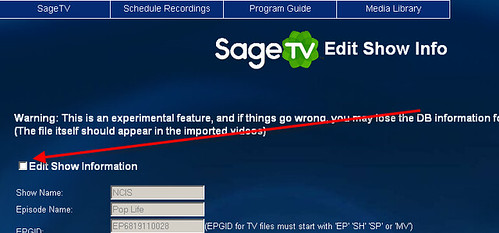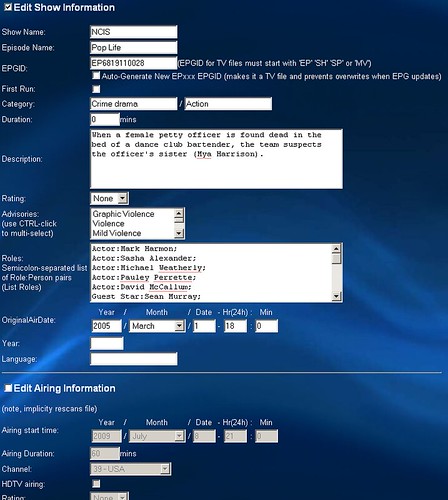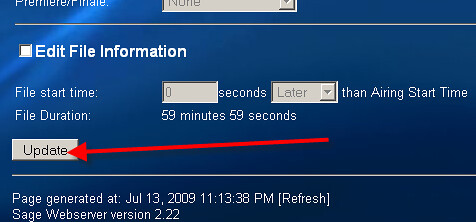Kindle breaks through the news this week along with Windows 7 talk, WHS and SageTV.
Below is a quick summary of the past week's news and stories on GeekTonic.
- Windows Home Server Power Pack 3 Beta Arrives – With MediaCenter Features
- Big Brother = Amazon? The Kindle Books That Disappeared – Updated to reflect the fact that the books Amazon pulled were unauthorized. A new official statement from Amazon.
- New Version of MyMovies for MediaCenter Coming September
- Boxee Gets Updated
- Save Money on Windows 7 by Skipping Pro and using Live Mesh
- SageTV Adding Wireless N Option for HD Theater
- Windows 7 Upgrade Process Will Suck a Little More than with Vista
- Kindle Credit - Another Reason I Like Amazon
- Blockbuster OnDemand on Samsung HDTVs
- Media Center Movie Managers – Comparison
- SageTV How-To: Edit a Show Title or Metadata or Import Video into Recorded TV
- Ask The Readers - Firewire for Channel Changing – Are You Using It?
- TV Premieres: What To Watch 07/12 - 07/18
- GeekTonic Deals Update
Stay tuned for more in-depth content for Media Gadget Fans at GeekTonic.com.
If you’re in to the Twitter thing, be sure and follow me on twitter under the name GeekTonic. Thanks for Reading GeekTonic!




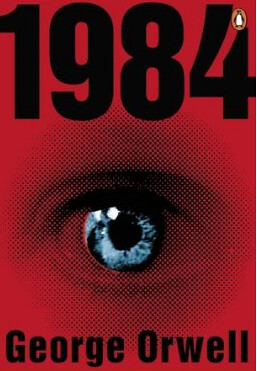
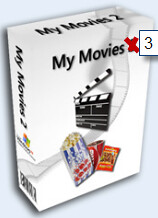
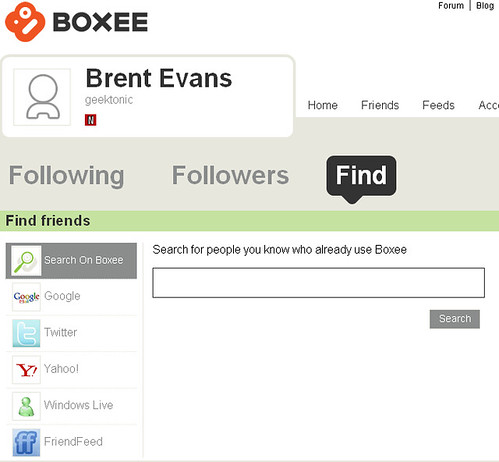



 Last week I reminded GeekTonic readers that the Windows 7
Last week I reminded GeekTonic readers that the Windows 7