Thursday, August 14, 2008
Hauppauge HD-PVR Owners - Possible Nice Surprise for Friday!
If you are one of the happy owners of the component recording, Hauppauge HD-PVR - I should have a nice surprise for you sometime tomorrow - stay tuned to GeekTonic for complete details Friday!
Snapstream's Rakesh Agrawal Interviewed by Mike McGuff

The focus of most of the conversation is on Snapstream Enterprise. According to Agrawal in the interview,
"for the last two years as a company, we've (Snapstream) shifted our focus to solving television search problems for organizations."
This shifted focus has transformed Snapstream Enterprise into a force in the enterprise markets filling a void for television search and archiving. Agrawal also goes into their consumer HTPC product, BeyondTV near the end of the video.
I had the opportunity to meet with Rakesh last Fall (my interview with Agrawal can be found here) and discussed in detail the HTPC industry, BeyondTV and their Enterprise product. I think their enterprise product is a great idea and shows how you can take a good idea and fill a need by thinking a little outside the box.
Read more about the interview at MikeMcGuff's site
Wednesday, August 13, 2008
Voice Your Opinion: What's the best PVR software?
WHICH HTPC IS THE BEST?
EngadgetHD knows how to start an active topic with lots of varying opinions – just ask the readers what the best HTPC (they worded it PVR) software is. HTPC enthusiasts are a loud and well – enthusiastic bunch and the post that went up today is already pretty full of comments.
Head over to EngadgetHD and put in your opinion – I know you have one ;)
And feel free to tell me your choice in the comments below - I'm interested in what the GeekTonic readers are using for their PVR be it an HTPC software program, Tivo, CableBox or VCR....
I’m working on a comparison matrix of the major HTPC software programs for a future post so hopefully that will help someone going through the decision process of choosing a HTPC software program.
EngadgetHD knows how to start an active topic with lots of varying opinions – just ask the readers what the best HTPC (they worded it PVR) software is. HTPC enthusiasts are a loud and well – enthusiastic bunch and the post that went up today is already pretty full of comments.
Head over to EngadgetHD and put in your opinion – I know you have one ;)
And feel free to tell me your choice in the comments below - I'm interested in what the GeekTonic readers are using for their PVR be it an HTPC software program, Tivo, CableBox or VCR....
I’m working on a comparison matrix of the major HTPC software programs for a future post so hopefully that will help someone going through the decision process of choosing a HTPC software program.
DivX Connected DSM-330 More Video Format Support Now - Hulu & Veoh Coming Soon
A few weeks ago I reviewed the DivX Connected DSM-330 and one of the biggest drawbacks of the device was that it only let you play DivX video files by default. Expected to be released with version 1.4 (not yet released) of the DSM-330 update is support for flash with sound (swf files) and possibly Hulu & Veoh support. Just the support for Hulu will make this box much more popular. if in the meantime you want to get support for other non-DivX files you can do it.

I’ve been told that other formats will be officially supported eventually, but if you want to get all of those other video files to work with your DSM-330 there is a way. I, being the geek that I am tried out the hack that allows other video formats to work on the DivX Connected player.
I though for sure this would be a fairly easy process so one Saturday I headed over to kamiwa’s site to see how he did it. Well after several hours of painstaking following the instructions I did in fact get MP4, WMV, MPA, Mpeg1, Mpeg2, MKV, MOV, TS, VOB and more formats working. It wasn’t really all that easy, it involves using an XML file to tell the server PC the decoder and to re-encode the files on-the-fly to DivX. Kudos to the guys who came up with this solution and to Kamiwa for putting it all down for us in instructions. But it is definitely more difficult than I would prefer.
Another issue you could run into is that the re-encoding process puts a pretty decent strain on your server PC. The more powerful CPU on your server PC, the better performance you’ll have. Regardless, the DSM-330 is a decent player, but most of us will need to do some hacking to get it to work with all of our content.
Read Kamiwa’s site for complete, detailed instructions on multiple file-format support for DSM-330
If you’re interested in the DivX Connected DSM-330, stay tuned to GeekTonic and ZatzNotFunny for an exciting promotion.
You can get the DivX Connected DSM-330 for $230 with free shipping from Amazon.com (affiliate)

I’ve been told that other formats will be officially supported eventually, but if you want to get all of those other video files to work with your DSM-330 there is a way. I, being the geek that I am tried out the hack that allows other video formats to work on the DivX Connected player.
I though for sure this would be a fairly easy process so one Saturday I headed over to kamiwa’s site to see how he did it. Well after several hours of painstaking following the instructions I did in fact get MP4, WMV, MPA, Mpeg1, Mpeg2, MKV, MOV, TS, VOB and more formats working. It wasn’t really all that easy, it involves using an XML file to tell the server PC the decoder and to re-encode the files on-the-fly to DivX. Kudos to the guys who came up with this solution and to Kamiwa for putting it all down for us in instructions. But it is definitely more difficult than I would prefer.
Another issue you could run into is that the re-encoding process puts a pretty decent strain on your server PC. The more powerful CPU on your server PC, the better performance you’ll have. Regardless, the DSM-330 is a decent player, but most of us will need to do some hacking to get it to work with all of our content.
Read Kamiwa’s site for complete, detailed instructions on multiple file-format support for DSM-330
If you’re interested in the DivX Connected DSM-330, stay tuned to GeekTonic and ZatzNotFunny for an exciting promotion.
You can get the DivX Connected DSM-330 for $230 with free shipping from Amazon.com (affiliate)
Tuesday, August 12, 2008
Deal of the Day - SiliconDust HDHomeRun Dual Qam Tuner $140

If you've been pondering the best way to get unencrypted QAM into your Home Theater PC, I highly recommend the SiliconDust HDHomeRun tuner. It connects via the ethernet so it won't take up any space inside your computer or USB ports, can tune unencrypted QAM (digital/SD & HD) channels as well as OTA HD channels and it's a dual tuner to boot. It normally sells for $170, but NewEgg has a great deal available.
Here's how to get the SiliconDust HDHomeRun Dual Digital HDTV Tuner for $140
- Go to NewEgg.com & you'll see the HDHR for $168.99
- Log in to your NewEgg Account (you have to be logged in to apply the promo code)
- Add the HDHomeRun to your NewEgg shopping cart and view your shopping cart
- Near the bottom of the shopping cart page you'll see a "Apply Promo Code" box - enter this code: EMCAJBCAF
- The price will be reduced by $30 and your price is now $138.99 with free shipping!
- NOTE: Looks like this deal will last 24 hours so if you want one, don't wait.
If you want to research the HDHR a little more before buying check out my review of the device from last year
Monday, August 11, 2008
Why HTPC’s aren’t for Everyone… Yet – The Mystery of the Bad Hard Drive
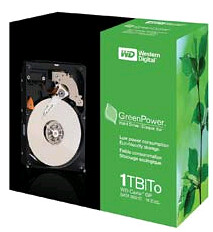
Many people who visit my home who see my HTPC setup are wowed by the things I can do on my Television with nothing more than a remote to control things. Things like commercial detection, archiving a show to my iPod, starting a show in one room & starting the same show in another room where you left off, watching movies stored on a single server from any TV in the house etc. Well after seeing those great features often the question to me is “how do I get this at my house?” In most cases, my answer is this - “it’s really very difficult to set up and maintain, so I don’t recommended to the average person.” Don’t get me wrong, I’d like to recommend it to everyone I know, but I also don’t want to become the tech support guy for all of these people either. A great case in point is my recent HTPC hard drive problem.
If your cable DVR box starts having problems what do you typically do? I know what I would do – I’d take it to the cable store and exchange it almost right away. No cost, no troubleshooting, just a few (okay maybe more than a few) lost shows that are still on that old box. Well what do you do when you have a HTPC? You start with the HTPC forums, for me it’s SageTV’s forums or BeyondTV forums. If you use Microsoft’s MCE or VMC you’ll go to the GreenButton forums. Start listing your problem and what you’re experiencing and see what kind of feedback you get. Then if you don’t get an obvious fix, submit a support ticket with the software maker & begin the process of elimination.
I’ve been going down this path for a few months now after having LiveTV playback crashing my HTPC. At first it was once and a while, then it became more frequent. My wife and daughter’s faith in the HTPC decreased every time it happened and yes, I was the “help desk” trying to assure them I was working on the issue. After a while I started having trouble with pre-recorded shows (not livetv) also. Recordings would be broken up into several files and when you played a show back it would just skip decent-sized chunks of a show as if they weren’t there.
Now I can be thankful this was happening during the Summer as there aren’t as many “must-see” type of shows on during this season, but my Wife and daughter were home more often during this time too so they were experiencing the HTPC breaking way more than I was and frustration was building. We HTPC'rs often talk of WAF (wife acceptance factor) and how important that is, well my HTPC’s WAF went from 95% to probably 20% at best. Things had to be fixed or I was going to lose the battle to a cable box DVR!
I will say that I spent some quality time with SageTV’s support e-mailing back and forth log reports, eliminating & discussing possible problems and working through the potential issues and SageTV’s support was excellent. I received quick & more importantly, helpful responses every step of the way. They genuinely wanted to help resolve my issue and they suffered through my lack of knowledge a few times. The amazing thing is SageTV Support pinpointed the most likely cause was a bad hard drive which ended up being the culprit. It’s just that I didn’t believe the hard drive was the problem. I ran tests on it when this first started and no errors resulted which made me incorrectly discount the hard drive as an issue.
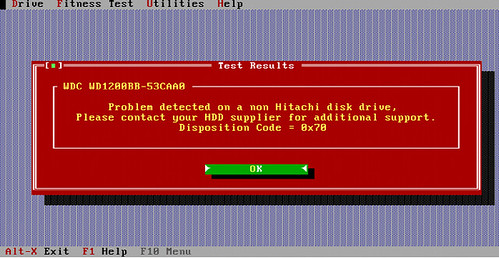
Well this past weekend I was messing with things and after rebooting ran a hard drive test on my recordings drive again and guess what? Yep, my less-than-1-year-old hard drive has some major problems and it’s days are numbered. I’m now in the process of replacing that drive with a new one once I move all of the recorded shows to the new drive. Since it’s still under warranty, I’ll send the bad one back.
In the end all is well, but something as simple as a bad hard drive caused all of these problems. Investigating the cause of basic playback (actually recording) problems is something the average person wouldn’t want to deal with. They want it to just work or send it back. That’s a big reason that DIY HTPC’s are for a niche group of enthusiasts and not the average consumer.
Subscribe to:
Comments (Atom)

