Sorry for not posting this past week - Our holiday was celebrated in the Caribbean with family so not much in the way of good Internet access. I'll be back to a normal posting schedule shortly. On my cruise I used a new set of noise canceling headphones, an iPod Classic and a garmin handheld 76cs GPS all of which I plan to write about soon.
Sunday, December 30, 2007
Saturday, December 22, 2007
Ultimate Guide - Winter 2009 TV Season
Christmas time is almost here and many of you will be searching for those last-minute presents, drinking eggnog and watching Christmas specials, but its also a good time to see what's coming in the TV world in the new year. All of our favorite shows are either in hibernation or just winding down for 2008. But very soon, we'll again be bombarded with even more Television including many anticipated series premieres. I've gathered as much about the Winter 2009 TV Schedule as I can and there are several premieres included.
Wanting to know when that show from the Fall season is returning? Or maybe you're curious about what new shows are starting January - March? The Winter 2009 season will soon be upon us so I have compiled the complete Guide to the Winter 2009 TV season for you. I've included the premieres for Fox, NBC, ABC, CBS, SciFi, CW and more.

Photo of the cast of Dollhouse - a highly anticipated Scifi Drama by Joss Whedon
The chart below guides you through the entire Winter 2009 TV Season by date. Season/series premieres will have their season number in the "season premiere" column as well as being marked in bold text. All start times are U.S. Eastern time. There are some shows that may have a special premiere date and then follow later that week in their normal time slot day - in these cases I only show the first premiere. GeekTonic will have a weekly preview of new Winter 2009 airings each Sunday and noting those that will air in HD as well as more information about each series/season premiere in those posts as well.
New Premieres include: Dollhouse, Kings, Castle, The Unusuals, Lie to Me, Tyler Perry's Meet the Browns, The United States of Tara, East Bound and Down, Secret Life of the American Teenager, The Beast, Lie to Me, Trust Me and Harpers Island.
New Reality/game-shows include: Howie Do It, Confessions of a Teen Idol, Superstars of Dance, True Beauty, Homeland Security, 13: Fear is Real, Tool Academy, RelicQuest, The Exterminators and more.
Returning Reality shows include: The Bachelor, The Real World, The Apprentice, American Idol, Amazing Race, Survivor, Dancing with the Stars, Superstars of Dance and more.
Returning Drama and Comedy includes: Lost, 24, Scrubs, Damages, Medium, Psych, Monk, Kyle XY, Battlestar Galactica, Friday Night Lights, Reaper and more.
It's quite obvious that the networks are moving towards fewer quality dramas and more cheap, reality-type programming. I'll have to do some stats on the shows from the Winter 2009 listing to see what percent are non-scripted shows - I'm betting it's pretty high unfortunately. New and returning TV shows on the most anticipated list include: Lost, 24, Dollhouse, Battlestar Galactica, Kings, Reaper, Damages and unfortunately (in my opinion) American Idol.
READ MORE FOR THE FREE PDF WINTER 2009 TV GUIDE DOWNLOAD & FULL LISTINGS FOR WINTER 2009 TV SEASON
Friday, December 21, 2007
Send a Free Holiday Email Card With Flickr

Time has run out if you want to send a Holiday Card this Christmas season via snail mail. For those of you procrastinators who haven't sent their Holiday cards or just don't like the snail mail route I have the perfect solution. One of my favorite flickr hacks is a site called Delivr. Delivr is an excellent example of the many sites that use the Flickr API to extend the use of Flickr.
Here's how it works:
- Select a photo to use for your card. Delivr lets you select from flickr photos using any of these methods:
- A picture from delivr's most recent displayed list (these are the ones that show up on their home page when you go to delivr
- Select a category such as place-related, occasions, sports, events, animals or other. These are based on tags and your results will vary here as it only gives you one photo per sub-category like xmas for instance.
- Do a search by typing in one or more tags and click on the submit query button. For instance I searched for Christmas Card and it pulled up 20 different photos of which several would be appropriate for a card.
- Lastly, you can select your photo by typing in a username (I used mine of course) and use one of your flickr photos. In my example below, I used a photo I took of my dog and I just to give it that personal touch.

- Click on the photo you want to use in your card with your mouse.
- Now type in a short message, your name, your e-mail, the e-mail of the person you're sending the e-card to and select a font.

- Click on the Preview button to get a quick preview of how the card will look to your receiver. From here you can either edit the card to make a change or you can send the e-card.

The end result looks quite nice (hey it ought to especially if you used one of your own photos right!) plus it's free and fast. Now you can save yourself a stamp and the cost of a card and your card will be more personal to boot. Happy Holidays!
For more flickr hacks head over to the ultimate flickr hacks page where I've collected links to over 300 different flickr hacks, scripts and add-ons.
Thursday, December 20, 2007
College Football Bowl Guide
 Its getting difficult to find any new television programming on your TV sets these days thanks to the writers strike, but starting today the College Football Bowl season officially begins with the San Diego Co. Credit Union Poinsettia Bowl on ESPN and runs through January 8th for the BCS Championship in New Orleans. If you're a sports fan, check out my ultimate guide to the College Football Bowl Games. It includes a complete listing of all of the games, times, locations and teams as well as a Google Maps Mashup showing the locations of each of the bowl games.
Its getting difficult to find any new television programming on your TV sets these days thanks to the writers strike, but starting today the College Football Bowl season officially begins with the San Diego Co. Credit Union Poinsettia Bowl on ESPN and runs through January 8th for the BCS Championship in New Orleans. If you're a sports fan, check out my ultimate guide to the College Football Bowl Games. It includes a complete listing of all of the games, times, locations and teams as well as a Google Maps Mashup showing the locations of each of the bowl games.
Tuesday, December 18, 2007
Taking a Netflix Vacation - How to Temporarily Hold Your Netflix Account

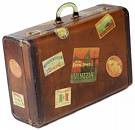
Netflix has a nice Vacation-Hold Feature they've added in the past year that is really nice. Being a long-time Netflix subscriber I've always struggled with how to deal with times when I'm on vacation or going through weeks when I'm too busy to watch the movies Netflix sends me.
In the past I've always just canceled my account during that time and then re-subscribed when I'm back from vacation and/or have time to watch movies again. This worked, but there were a few problems with the old method:
- I was already paying for a full month subscription and didn't get the value from those days after I canceled (unless I canceled right at the end of the subscription period).
- While the account was canceled I couldn't access my queue, history or account information. The queue was still there when I reactivated, but there was no way to manage my queue during that time. This was a problem for me because I might hear about a movie I wanted to rent when I re-activated the account and I like to do it while I'm thinking about it.
- There was no way to automatically re-subscribe at a certain date.
VACATION HOLD FEATURE IN NETFLIX
Now that Netflix has a Vacation on Hold feature its pretty easy to put your Netflix account on hold for a short duration.
- You can put your account on hold for 7 - 90 days during which time no DVDs will be shipped and you won't be billed.
- Any Netflix DVDs you have out when you put the account on hold must be returned within 7 days to avoid a penalty fee.
- Once your account is reactivated (hold period is over), your account is billed immediately and your new billing date becomes your reactivation date.
Here's how it works:
First you go to your account information page and select "put membership on hold".

Next you'll see the "account hold" page. Netflix outlines the rules for the feature on this page as you can see below. The biggest one for me is understanding you can only put your account on hold for 90 days or less. Another important thing to note is you don't want to hold on to any Netflix movies while the account is on hold or they'll charge $20 (plus taxes) per DVD. So, don't put your account on hold without returning your movie within 7 days...
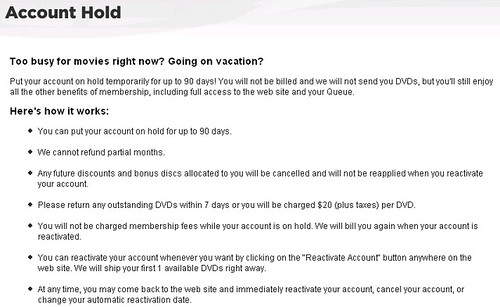
Note that your account will be put on hold the moment you click the "start account hold now" button. At the bottom of the page you choose the date to automatically reactivate your account - I'm selecting the day before I return from vacation so I'll have the next movie in my queue waiting for me when I return.
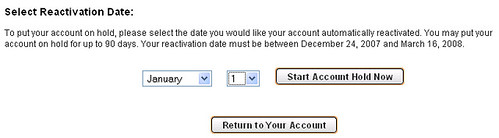
The last page you see is a notice your account is on hold. You'll see this warning/reminder on all of your Netflix pages (queue etc). You can reactivate your account even before the date you had originally selected - nice feature for those of us that change our mind.
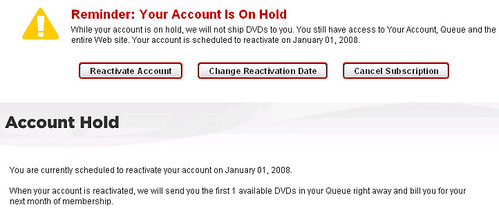
That's it. I'm testing this feature out as I write this so I'll let you know how it goes. My strategy was to wait to put the account on hold until the end of yesterday after the last movie shipment was confirmed in my queue. I should get that movie today in the mail and can watch it tonight. I'll then return it before I leave for vacation (save me that penalty fee) and it will reactivate right as I'm returning from vacation. If you've ever used this feature on Netflix let me know how it went in the comments.
Related Articles:
Put An Add-To-Netflix or Blockbuster Button on Movie Websites
Integrate Your Netflix Queue with your HTPC
Free Online Movie Trivia Game
Monday, December 17, 2007
Xbox 360 Red Ring of Death Still a Problem?
I was at the UPS store shipping a few packages and realized there were two different people (unrelated) in the store with XBox360's on their way to be repaired. I asked them about it and they both said their XBox360 quit working and they were experiencing the "Red Ring of Death." Then the UPS guy behind the desk said there had already been four others today shipping their 360's with the same problem.
This surprised me because I thought Microsoft had worked out those issues. For those of you who haven't heard of the Red Ring of Death, you can read this wiki article. It says the red lights on the indicator "ring" represent "general hardware failure" and is known by gamers as the infamous "Red Ring of Death."
Anyone else seen this problem on their XBox 360? Is it only with the older units?
Saturday, December 15, 2007
Week in Review: Week ended December 15
-
My primary means for surviving the writers strike has been to load up my Home Theater PC DVR with recorded shows and then watch them through Spring and Summer 2008. In addition to that, I plan to continue to rent movies from Netflix and catch up on some movies and TV shows that I missed out on…
Flickr Statistics for Photos Announced! Plus new Flickr Uploader
-
Flickr had a few significant announcements today including their new flickr uploader 3.0 being released from beta. More exciting for me is the flickr statistics feature announced today . It's only for paid, pro members unfortunately, but since I'm a pro member I'm very excited. …
SageTV HD SageTV HD Extender STX-HD100 Review -
-
Many Home Theater PC users have been clamoring for a silent, easy-to-setup extender that can handle High Definition video - a plug & play box that lets users remotely access their HTPC content from any TV in their home. Today, SageTV is answering their customers desires by delivering a new HD…
Friday, December 14, 2007
Prescription for TV Networks To Weather the Writers Strike
My primary means for surviving the writers strike has been to load up my Home Theater PC DVR with recorded shows and then watch them through Spring and Summer 2008. In addition to that, I plan to continue to rent movies from Netflix and catch up on some movies and TV shows that I missed out on before and while I'm at it spend some time outside :)
Still, if I were a TV Network exec (God forbid) and were trying to fill the next several months with worthwhile programming here's what I would do while waiting for the writers strike to be resolved. It's a pretty easy solution actually and could revive some decent shows that deserved to be saved.
Firefly - Re-run the Firefly TV episodes in their originally intended order and then finish with the Firefly Serenity movie. Promote the heck out of it and bring in tons of viewers who never saw it the first time. If it gets good enough ratings, bring it back with new seasons once the writers strike is over and you have an easy hit TV show.

Jericho - With a new, second season of Jericho coming soon albeit only seven episodes they should air the first season one more time in prime-time and again promote it in a big way. They did this during the Summer but it was right around July 4th when many would-be viewers were not watching television. Do it again now when it can get the attention it deserves and you bring in new viewers ready to make the second season of Jericho a success.

Heroes - Show Heroes from the beginning, promote it and again bring in new viewers to the show when there is a television audience looking for something quality (read not reality tv) to watch.
Bottom line is you can air re-runs if they are quality ones and you promote them as must-watch "classics" that you don't want to miss - bring in some behind the scenes special clips or something like that and
What other shows out there should the networks bring back for reruns? I'm thinking shows that have either been canceled or not received the attention they deserved the first time around. Also, how are you planning to deal with the writers strike fallout? Let me know in the comments.
Related Stories:
How Many TV Shows Remain - Writers Strike
Beat Netflix Throttle - 7 Steps
Jericho Season Two Premier Date Announced!
STAY UP-TO-DATE AT THE GEEK TONIC BLOG & SUBSCRIBE IN RSS READER
Thursday, December 13, 2007
Flickr Statistics for Photos Announced! Plus new Flickr Uploader
Flickr had a few significant announcements today including their new flickr uploader 3.0 being released from beta. More exciting for me is the flickr statistics feature announced today. It's only for paid, pro members unfortunately, but since I'm a pro member I'm very excited.
For those of you without pro accounts you'll still be stuck using the less-than perfect Ways to track Flickr Statistics I outlined in a post this past June. If you're a pro member however, you can view all kinds of interesting statistics about your photos such as referrers, views, most popular, most commented etc. etc. It's an excellent feature addition and a good way to encourage flickr members to subscribe to a pro account.
Here's how flickr statistics work:
1. First you need to be a pro member so if you haven't sign up and pay up :)
Once you are a pro member, click on the "you" menu and select "your stats". See the screen-shot below for an example:
2. Next, you'll see the statistics introduction page that outlines the new feature. click on the "yes activate me!" button.
3. Once you've done that you'll see a page like the one below that says "we will now process your account stats..." This flashes a few different messages while you wait. I noted it says to check back tomorrow and things should be ready then", but mine took less then a minute and was ready. I'm guessing if many people try to add the feature at once, it could take quite a bit longer so they have that message in case it does.
Here's another screen-shot that I took while waiting. They really want you to know it could take a while I guess....
4. Once it's done, you'll see a page like this one. This page is pretty long so this first screenshot is of the top of the page with a graph showing daily aggregate views on your account, view counts etc.
Just below that, you'll see the most viewed photos with statistics on them as well as a thumnail and photo title. You can drill down to see stats for all photos if you want to.
Next you'll see the referring web pages that brought people to your photos (yesterday and all-time) and again allows you to drill down to all referrers if you want.
At the very bottom of the Flickr statistics page, you'll see a breakdown of your photos that includes photos that are public vs. private, vs family only etc. etc. Also statistics on those pages that are tagged, geotagged, in sets etc.
Needless to say, I think this is a great addition to flickr. Great job by the team there!
Wednesday, December 12, 2007
Free SageTV HD Media Extender Giveaway
UPDATE: AS OF THE MORNING OF DECEMBER 13TH, THE WINNER HAS BEEN CHOSEN BY ZATZ. I'LL ANNOUNCE THE NAME OF THE WINNER ONCE CONTACTED AND VERIFIED. THANKS TO EVERYONE WHO PARTICIPATED AND TO SAGETV FOR SPONSORING THE CONTEST.
In honor of the holiday season, the ZatzNotFunny blog and this GeekTonic blog have a raffle this week for the SageTV HD Media Extender (MSRP $199), courtesy our friends at SageTV. Check out The complete HD Extender review for all of the product details.
The giveaway will include the extender (the review unit that was well taken care of by yours truly over the past week or so) as well as the SageTV license that comes with all new SageTV extenders.
If you want a chance to win the extender, please leave one comment on ZNF.
In that comment at ZNF, you must provide a link to another comment you’ve left on ZatzNotFunny (excluding contests) or at this BrentEvans Geek Tonic Blog. If you’ve never left a comment, you now have an incentive.
NOTE: To simplify matters, please enter on the ZNF blog (not here) that way we can keep all entries. PLEASE leave your comment at ZNF. Thank you!
FINE PRINT:
US Residents in the lower 48 only for shipping reasons. Dave Zatz will pick the winner in a few days.
Monday, December 10, 2007
SageTV HD Extender STX-HD100 Review - Available Today
Many Home Theater PC users have been clamoring for a silent, easy-to-setup extender that can handle High Definition video - a plug & play box that lets users remotely access their HTPC content from any TV in their home.
SageTV is answering their customers desires by delivering a new HD Media Extender now available with their flagship Home Theater PC software SageTV. I had the opportunity to get a review unit to run through the paces before the extender was for sale so over the past week I've been giving this new SageTV STX-HD100 extender a workout by using it to extend my Home Theater setup. Read on to see how well the new SageTV extender performed.
My Review Setup
- Olevia HD (480i, 480p, 720p and 1080i resolution) TV
- Yamaha Receiver
- Network connected via modified, Linksys WRT54G router
- SageTV installed on a PC running Windows XP in the office (connected to Living Room TV).
- SageTV Media Center installed and fully configured on a Windows, Mac or Linux computer.
- TV with AV, S-Video or HDMI inputs
- Ethernet network cable that connects to your SageTV server
What's Included?

Included with the extender is the IR remote control, two AAA batteries for the remote, a standard ethernet network cable and a standard composite AV cable. Also included is a small, 10 page setup guide that I read in its entirety in a few minutes time. The setup guide directs the reader to SageTV's website for further detail (which wasn't live at the time of my review.) The setup guide explained the easy setup process sufficiently so I had no need for further instructions. Obviously if you are new to SageTV you'll need to spend some time getting your SageTV server PC setup and working before messing with the extender, but since I already had the SageTV server setup, I had no problems and had it working in less then 10 minutes. While they did include a composite AV cable, It would be nice if they had included some HD cables such as HDMI and component cables. Fortunately I had some extras laying around and used those to hook up to my HD television.
Design
![DSC02614 (Medium)[2]](http://static.flickr.com/3211/3122270006_b872fb4f74.jpg)
![DSC02502 (Medium)[2]](http://static.flickr.com/3167/3121443767_d39d3d51a2.jpg)
The extender unit is black in color and a little smaller than a typical DVD Player (9 inches deep, 14 1/4 inches wide and just under 2 inches tall). It's very light, silent and would fit in an entertainment center or just setting next to the TV. Looking at the front of the case, there are two USB ports on the front of the unit that are currently not active. Hopefully these will be supported in future firmware updates with features such as usb keyboard/mouse support, external hard drive support etc - keep in mind any future use of these usb ports have not been confirmed or detailed by SageTV thus far.
Both sides of the extender have vents, but no fans so noise was non-existent. After multiple hours of streaming video content the box was still cool to touch as well so heat doesn't seem to be an issue either.
Looking towards the back of the unit you will see the power cord, an on/off switch, the AV connections and the Ethernet Port. Note that the power supply is built-in to the unit so no power brick to deal with. All-in-all the box looks sleek and is small enough to fit in any environment.
STX-HD100 File Format & Codec Support
The HD Extender supports the following file formats:
AVI, ASF, MPEG, MKV, QuickTime, MP4, Ogg, WMV, VOB (including with AC3 audio)
Video Codecs Support: MPEG-1,MPEG-2 MP@HL, MPEG-4.2 ASP@L5, H.264 up to 1080p, WMV9/VC-1 up to 1080p
Audio Codecs: MPEG Audio, AAC, Vorbis (stereo only), AC3 (decode/pass-through), WMA, FLAC, DTS (pass-through)
Remote Control
The above photos include the remote layout and the HD Extender Remote in the middle of the center photo with the Hauppauge MVP remote on it's left and my URC MX-500 remote on the right for size comparison purposes.
The above photo to the right shows the top, front of the HD extender remote where the IR emitter is located.
The remote has all of the functions you would expect and several more that any SageTV user would appreciate. The one thing that is missing from the remote is the ability to control your television set. This is unfortunate, but not a deal-breaker.
The responsiveness of the extender for each button press was nearly instant - no noticeable lag. The range however was pretty good as I could control the extender with the remote from more than 20 feet across my Family Room. The remote does seem to suffer from some minor, line-of-sight issues so at times I had to be sure the remote was pointed directly at the box. This line of site problem was less of a problem when the extender was placed lower to the ground so I'm guessing it has to do with the placement of the IR receiver on the extender. UPDATE: SageTV has corrected this problem for any new units being shipped and offered a fix for those units that already shipped with IR issues. Read more HERE
One notable thing to mention while on the topic of remote controls. I was able to control the extender with my hauppage remote control that came with my Hauppauge MVP (now used as an SD extender for SageTV.) I've also heard rumors that the MCE remote is compatible with this extender, but since I don't have that type of remote I can't confirm it.
Installation
Installation was quick and seamless. First you need to have the SageTV Media Center installed on a computer in your home of course, set up some firewall setting on your home network and enable the Media Extender Server. You connect the extender to your network with an ethernet cable, then connect the audio and video to your TV and/or AV Receiver. Then you plug in the AC plug, turn the power switch to on and wait for the HD Media Extender boot menu to come up (see screen-shot below).
![DSC02565 (Medium)[3]](http://static.flickr.com/3228/3122270326_87a7ed0e54.jpg)
Next select the settings button and you will see the following menu to adjust the various settings for the extender.
![DSC02566 (Medium)[3]](http://static.flickr.com/3288/3122270362_c11a01f69b.jpg)
Check to see if there is a firmware update available, adjust the network, video and audio setting as needed.
![DSC02576 (Medium)[2]](http://static.flickr.com/3074/3121444213_beff676826.jpg)
Now you can select your SageTV server (there will only be one listed unless you have more than one in your house) and it will load up the menu screen just like you're used to seeing on your SageTV Media Center.
![DSC02522 (Medium)[2]](http://static.flickr.com/3292/3122270514_30033b506d.jpg)
You'll note that since I haven't entered the license into the extender so it has the 15 day trial warning on the screen.
That's all the setup required. You can also customize the look and feel of the extender as well as install plugins to modify the extender as desired..
User Interface
![DSC02550 (Medium)[2]](http://static.flickr.com/3134/3122270540_fa7a084998.jpg)
Just as they did with their SD Extender, SageTV made the user interface on the extender mirror the SageTV server interface. Anyone familiar with the SageTV HTPC screens will feel right at home with the HD Extender. Each of the SageTV plugins (STVi's) I tried worked fine on the HD Extender. As I mentioned above, the interface is very responsive to the remote - more-so by far than our old Time Warner Cable DVR box. Changing channels and jumping through the menus on this extender were extremely fast. The user-interface animations worked well on it and you definitely do NOT get the feeling you are dealing with a Home Theater PC here. It just feels like an extension of your television albeit a much more powerful and useful one.
PERFORMANCE:
Image Quality - The image quality on the STX-HD100 is excellent. The video looked excellent on my HDTV set and has plenty of power to handle video up to 1080p. I was very happy with the image quality for all video content - including Live sports broadcasts and news shows with the scrolling tickers that sometimes give HTPC's trouble.
Sound Quality
The HD extender has connections for HDMI, Digital Audio S/PDIF (Optical) or analog. Sound from the unit was excellent - I used the S/PDIF connections for the review.
TV/PVR functionality
TV playback is key to my happiness with any HTPC device and this extender didn't let me down. It handled the HD content, SD content, live TV and TV guide all with ease. I had no issues with playback of recorded or live content. The extender handled comskip files (commercial detection and skipping of commercials) well just as I have come to expect from using HTPC's such as SageTV and Snapstream's Beyond TV.
SageTV can tune unencrypted HD TV channels using several different QAM tuners, Over the Air HD and DVB tuners. It can also tune HD content using the firewire port of various cable boxes as well as the R5000 mod of certain cable and satellite boxes. Anything the SageTV HTPC software can tune can be streamed on to the STX-HD100 extender. I use the HDHomeRun Qam dual tuner and receive all of my HD content that way.
Video/DVD
Playing recorded, archived video files mostly worked well. I say mostly because the extender did lock up when playing a few large AVI video files a few times during my first two days of testing. Fortunately the firmware upgrade that was available for the box seemed to fix this problem so I would imagine this was something the SageTV folks were working on and fixed via the firmware update. This is an important thing to note because future firmware updates will likely take care of any bugs that may not have been discovered during beta testing. Other than those isolated issues with the DIVX video files (fixed with the firmware update), the extender handled everything I threw at it including Mpeg, AVI, DIVX, MP4, XVID and TS video files all with no problems.
Online Video
SageTV has YouTube, Google Video and multiple other online video you can view right from the menu. 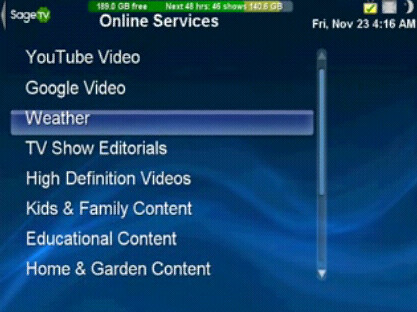
The extender handled playback of these videos well and integrated remote control functions such as pause, skip forward and skip back capability of that content with ease.
Music & Pictures
We played our Christmas music playlist streaming mp3 files stored on the SageTV server upstairs. All the functionality of your SageTV Media Center works exactly the same on the extender. Play, pause, skip to the next track etc all works perfectly from the remote control. As mentioned above the audio output from this box is excellent. While listening to the music playlist we were able to view a photo album showing past Christmas gatherings - all of this from the 10-foot interface via the remote control.
Price - When I asked Mike Machado, CEO of SageTV about the HD Extender pricing, he confirmed the $199 price of the HD Extender:
"Price will be $199 and it requires SageTV Media Center software. We will have a $249 bundle of SageTV Media Center software with the extender."
The units will go on sale at the SageTV website today (Monday, December 10th) This price includes the extender, the remote as well as the required SageTV extender license. I think this price point will be well received by current SageTV users. And for potential new SageTV customers, the $249 bundle is a savings of $29.95 compared to purchasing SageTV and the HD extender separately. You would be hard-pressed to purchase a pre-made HTPC or build your own HTPC "extender" that had the STX-HD100's capabilities for that price - especially considering the small size and weight and silent operation of this extender.
Conclusion
Positives:
- Excellent Media File Support - This extender can handle every media file I threw at it including MP4, MKV, H.264, FLAC, VOB with AC3 etc. Plus because of SageTV's support of OTA HD, unencrypted QAM, FireWire and the R5000, it can get it's HD TV content from many different sources.
- Performance - The user interface is snappy and responsive. Playback of media worked smoothly with no noticeable lags or delays.
- Silent - it might be making some noise in there, but my ears sure couldn't hear it. Compare that to your average HTPC that almost always makes a little noise at least or the XBox360 that Microsoft's Vista Media Center uses as an extender and you have the perfect media extender for your living room or even bedroom.
- TV, Music, Photos, Videos, Movie and Online content all streamed with ease from one simple interface.
- Cross-platform - This extender does require SageTV to be installed on a computer in your house to act as the media server, but remember that if you use Windows, Mac OSX, Windows Home Server or even Linux you can add SageTV to that PC as a server and connect this extender. If there's a software PVR that can handle this many different platforms out there I sure haven't found it.
- Price - $199 for a powerful media extender is very reasonable and will be difficult for competing Microsoft extenders (when they do arrive) to beat.
- No crippling DRM restrictions - You will find that SageTV will not cripple its software or hardware with DRM restrictions that prevent you from streaming or viewing certain content. This is another advantage over the Microsoft products.
- No Control of TV on/off - First off I'd like the remote to be able to control my TV. Having a single remote for each TV makes life easier in my house so it's a feature I would have really liked to see.
- No optical drive - Another obvious missing item is an optical drive for playing the occasional DVD or CD. For me this isn't a big deal as I have plenty of DVD players and actually I rip most of the DVD's I own to my hard drive for convenience. Most media extenders will not include this feature but it would be nice to have.
- No CableCard - Without CableCard ability in SageTV you are restricted from viewing or streaming encrypted, digital cable channels. Which HD channels are encrypted vary from one provider to another. Some cable providers keep many or most HD channels unencrypted while others only allow the local HD channels left unencrypted. Note that this isn't really a limitation of the extender as much as it is SageTV and any other company that doesn't have the cost-prohibitive and time consuming CableLabs certification (only Microsoft & TIVO currently have this.) SageTV does have the ability to tune via the FireWire port of some boxes as well as the expensive R5000 (modified cable/satellite boxes), but I mention this as it is an issue for most HTPC's in general.
Overall
I was very impressed with my overall experience with the SageTV STX-HD100 extender. It matched my SageTV interface almost exactly and handled just as well as the SageTV server does with a much easier setup than a full-fledged HTPC box. The only issue I had with the extender was one that was easily fixed with a firmware update. The positives listed above far outweigh the negatives. This extender gives you the ability to place your digital content (TV, Movies, Music and more) wherever you want it - all in a small, silent box that's affordable.
As Chris Lanier pointed out, SageTV has beat Microsoft to the market with an excellent HD extender that can handle about any file format you throw at it with great picture and sound quality. I highly recommend the SageTV STX-HD100 to anyone who owns or is considering the SageTV HTPC software for their Home Theater PC needs. This new HD extender by SageTV is an excellent solution for getting your media from your HTPC to your bedroom, living room or anywhere you have a television.
How to Purchase
If you're interested in this extender head over to SageTV's Store to order one now or to SageTV's HD Extender Information Page for further details. As this is a review unit, I won't be keeping this one, but I liked it enough that I'll likely purchase one early next year. Thanks to the guys at SageTV for the review unit. By the way, be sure to check back here at Geek Tonic and at ZatzNotFunny later this week for a special surprise.
About SageTV:
SageTV, LLC is a pioneer in DVR, home media center and home media server technologies that combine television, video, music, photos and online content into a complete, easy-to-use home media experience controlled from an existing PC or home server. SageTV Media Center, the company’s flagship product, can be deployed on either Windows, Mac or Linux and supports multiple tuners, networking and intelligent recording and includes support for a software extender, a hardware-based SD extender and now an HD extender. SageTV also has the ability to access the SageTV experience when you're away from home with SageTV Placeshifter. The company was founded in 2002 and is based in Inglewood, CA. For more information, visit www.sagetv.com.
Saturday, December 08, 2007
Week In Review: December 8th
Another quick week. What's been going on here? Well we've had snow, ice, Christmas parties, work meetings and some testing for the new SageTV HD Extender (review should be out by the end of the day tomorrow). All of this has kept me pretty busy, but I've been keeping the "Television Shows - Episodes Remaining List" up-to-date as the Writers strike has begun to affect television watchers everywhere and I'm keeping the Amazing Race Map and the NCAA College Football Bowl Matchup Map up-to-date as well. Seems like the Nintendo Wii Game machine is a hot Christmas item again this year and it must be pretty hard to find because I'm getting a ton of hits from people looking for the gamestop back-door method of finding a Wii.
Don't forget to check back tomorrow to read the SageTV HD Extender review. I've been running it through the paces this week and will tell you all about it Sunday, one day before it goes on sale.
-
All These Channels and No New TV To Watch! Writers Strike Aftermath
I've been keeping a running tab at how many television episodes remain for this season taking into account the writers strike. It's beginning to look pretty rough. Here's a rundown of the casualties and where a few favorite televisions shows stand .....
-
Jericho Season Two Premier Date Announced! Those fanatical, Jericho Television Show fans (yes I'm one of them too) now have a date for their calendars to get excited about. CBS announced their premier date for Jericho: Season 2 for Tuesday, Feb. 12 (10:00-11:00 PM, ET/PT).....

-
Holiday Card Mail Merge with Gmail
The past several years we've struggled over how to best manage our Christmas card list for making mailing labels. I used to export our address list from Microsoft Outlook and then filter out the non-card contacts using a Christmas label, but now our contact list is all on Gmail . Here's…
-
DVR Alert: Sci Fi Channel's Tin Man Cross the glossier, darker vision of a Sci-Fi channel story with Frank Baum's The Wizard of Oz story and what you get is a three-part miniseries called the Tin Man. The Tin Man premiers Sunday night on the Sci Fi Channel, at 9PM Eastern and Pacific time and 8PM Central. I'm typically a…
-
After months of hearing their SageTV customers clamor for more juicy details and pictures of the coming-soon SageTV HD Extender, SageTV posted a bunch of photos and details of the STX-HD100 extender on the forums early this morning. The new extender will be priced $199.95 ( includes a SageTV…

- SageTV 6.3.2 HTPC Software Beta Released The latest Beta version of SageTV was released this past week as SageTV V6.3.2 ...

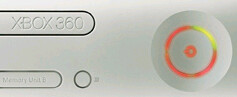
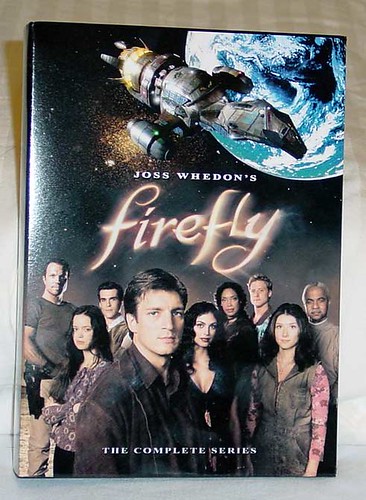
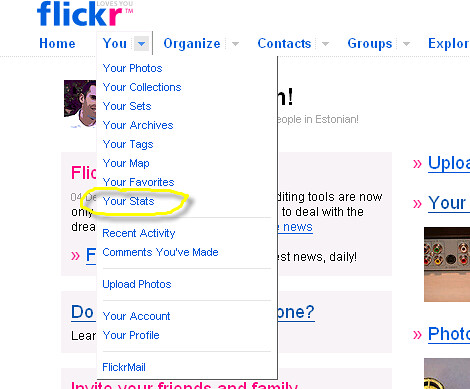
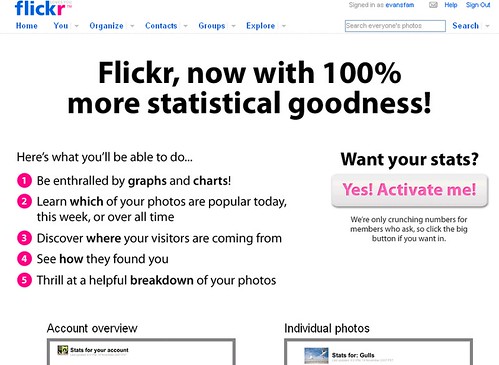
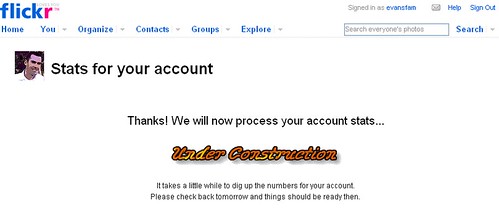
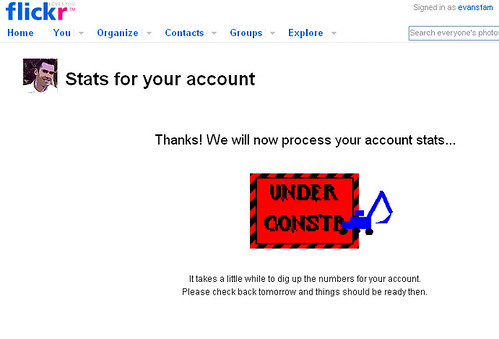
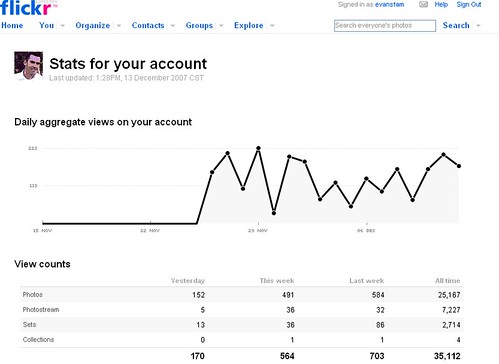
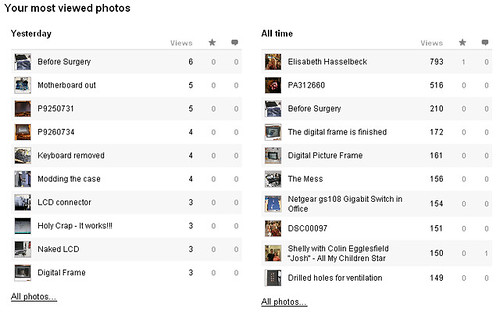
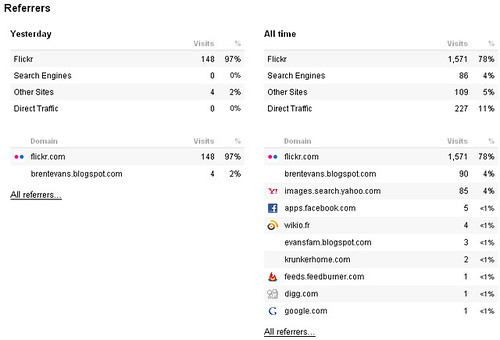
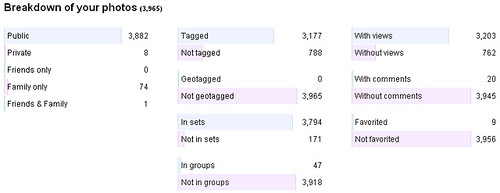
![DSC02599 (Medium)[3]](http://static.flickr.com/3258/3121443803_27d54c8715.jpg)
![DSC02627 (Medium)[4]](http://static.flickr.com/3232/3121443837_639f5c9e96.jpg)
![DSC02629 (Medium)[4]](http://static.flickr.com/3218/3121443899_85c52a4e07.jpg)
![DSC02628 (Medium)[4]](http://static.flickr.com/3076/3122270132_e437d188c9.jpg)
![Remote-Layout[3]](http://static.flickr.com/3197/3121443989_3c291f8460.jpg)
![DSC02532 (Medium)[4]](http://static.flickr.com/3235/3121444027_66a797c43a.jpg)
![DSC02538 (Medium)[2]](http://static.flickr.com/3289/3121444041_20aaf6c05c.jpg)
![DSC02570 (Medium)[2]](http://static.flickr.com/3226/3121444141_e993a2aaa4.jpg)
![DSC02574 (Medium)[2]](http://static.flickr.com/3255/3121444177_2820466aeb.jpg)
![DSC02557 (Medium)[2]](http://static.flickr.com/3248/3121444339_7559025cbb.jpg)