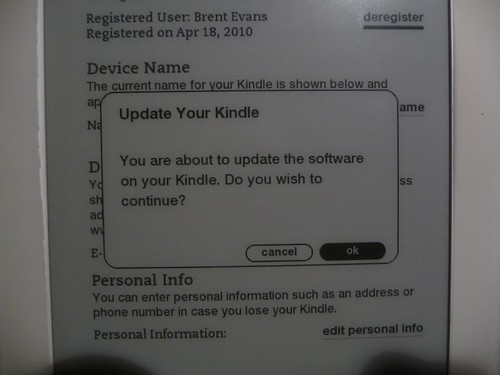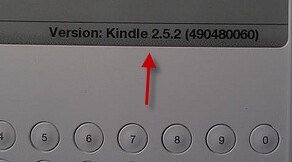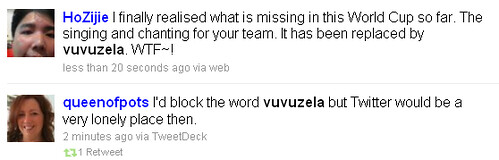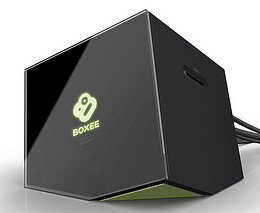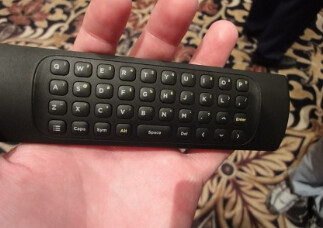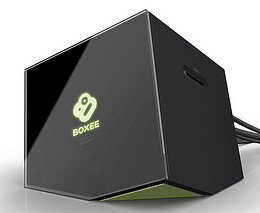
Remember the fanfare that surrounded the Boxee Box from D-Link? The Boxee Box is a highly anticipated “extender” of sorts for the freeware HTPC software Boxee and was originally slated to arrive around this time, but the Boxee Blog is now saying the device will arrive sometime November of this year.
The Boxee Team confirmed this weekend that the Boxee Box by D-Link should ship this November in the US and Canada. The article goes on to say:
“Our vision is to make the Boxee experience on a set top box as good as (and where we can, better than) the one you already know on a PC. The goal is to play HD videos from the web or a local network in 1080p and use hardware acceleration whenever possible. And to provide a TV browser experience that can handle almost everything you throw at it, including Flash 10.1. Not to mention making all this happen for an affordable price and on a quiet device that will not feel obsolete 12 months after you buy it.”
It’s obvious the hardware extender by D-Link is a key component of Boxee’s future and the competition in the extender/media-player world won’t be getting any easier either with the GoogleTV platform officially coming soon and possibly an update to AppleTV as well. Boxee needs the D-Link hardware to be a big hit – not always easy with a first-time hardware device.
Why the Boxee Box is Important:
Boxee prides itself with being very internet-connected. It’s not really TV tuner-based at all which is quite unusual for a HTPC program. It’s fairly popular with the techy crowd right now, but to make Boxee push the envelope to the masses and make the investors happy they really need to access more eyeballs to continue working out content deals and therefore advertising that will bring in the revenue. We’ll be watching this holiday season to see what is delivered – just know this: The success or failure of Boxee quite possibly hinges on the popularity of the Boxee box at launch – especially with a holiday release.
The Other Interesting Part of the Story – the Remote
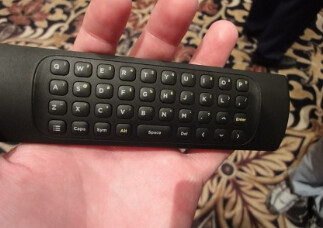
Photo via ZatzNotFunny!
It’s not talked about all that much, but I think we just might see a quick sellout of the remote controls that are being produced with the Boxee Box. You’ll be able to purchase the remote control separately and the remote is something that just might appeal to non Boxee users – those using Windows Media Center, SageTV, Linux and other HTPC software programs. As Dave Zatz reported at CES, the remote control looks like a hit – regardless of how good the Boxee Box is.
via Boxee Blog






![4624213653_4fe0e10919[1] 4624213653_4fe0e10919[1]](https://blogger.googleusercontent.com/img/b/R29vZ2xl/AVvXsEhJD2cIwxhQN6_I0lqrf0A2Inqsv-lCkL0MYTRB_arxjmXuX4GPK2KY2_uyVlJnSiPVbpm_a263zicZ_AUOXDU7KdH-K-MvONPtcnqG0TzVQYpfDxuhxNuW_bS3WEONyr578v6Q/?imgmax=800)

![2947630815_21df26318a%5B1%5D_thumb[1] 2947630815_21df26318a%5B1%5D_thumb[1]](https://blogger.googleusercontent.com/img/b/R29vZ2xl/AVvXsEh_OdHGhUwM9HADC61TKqgBszFEHUEusd60khZRQCqcJxlyQcKq7fAXdXtMbct0ajtlHGBYNytClSwYdLODmHFj6l2H4BURIGyrhU8PjdZjGzEDcESuEUhjh4FIdyd17Psw2hbe/?imgmax=800)