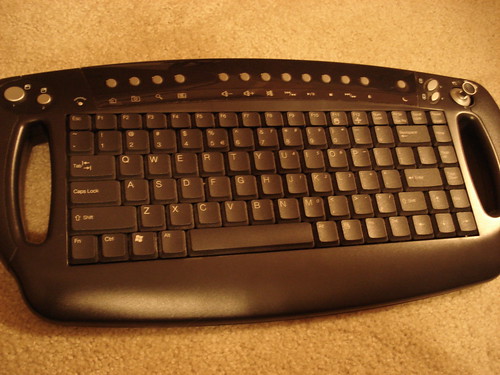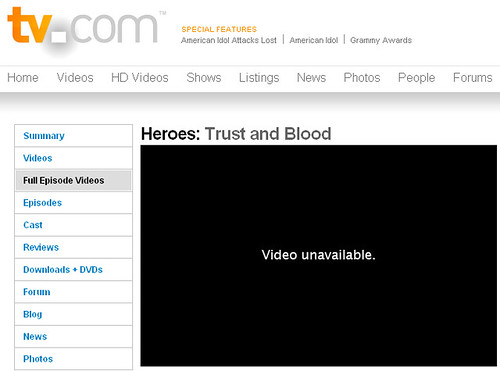The GeekTonic Blog

Since 2006, GeekTonic has covered media-focused technology. Any gadget, tool or website related to TV, Video, Movies, Music, Photos and other media is covered at GeekTonic along with the media itself. You’ll find a very strong focus on Home Theater PC’s, media players and any similar device on GeekTonic along with the media (Television, Movies, Music, Photos) you access on those devices. Select content on GeekTonic is contributed to ZatzNotFunny!, an excellent and very popular digital media blog run by Dave Zatz.
Why Call it GeekTonic?
GeekTonic is a name that was born out of a combination of things. Tonic(water) is known by many (myself included) as the thing you you add to Gin and Vodka (you might notice the lime in the GeekTonic logo). But tonic also has that old-time therapeutic meaning too. I’m a self-described geek (proud to be so by the way) without any programming training, but with a very strong passion for all things technology.I think the “tonic for your inner geek” tagline really describes what I’m going for with GeekTonic. Whether you are a full-blown tech-geek or just a “regular” person who is interested in technology, GeekTonic’s purpose is to help you wade through the world that is making media more accessible and powerful through gadgets we all love. HTPCs, MP3 players, media players, place shifting etc. You’ll find plenty of posts here that introduce you to new media-technology, but you’ll also learn by way of in-depth articles, reviews and conversations.
About Brent Evans
Brent is passionate about technology and more specifically media-focused technology. Many call me the following: a gadget junky, geek, nerd, early adopter, media consumer etc. My interest in technology goes back to my youth when I was fascinated by the Atari 2600, Commodore 64 computer and many other early gaming and computing devices. I’ve been a Home Theater PC user since 2004 when I first used Meedio to transform my computer into a TV-connected media player. Many years later that hobby turned into a passion and more importantly a practical use of my home computer. Brent resides in Kansas City. Brent’s day job is mostly unrelated to what you find on GeekTonic. Brent’s opinions do not represent those of his employer/s.
Why does Brent Blog?
This is a question I was asked many, many times – especially in the beginning. Honestly, at first I began blogging to document the many things I was learning as I explored media-technology. GeekTonic was at first pretty much a journal of many things I discovered and learned along the way. This helps explain why you might find many off-topic blog posts in earlier years. A few examples:- How to add a 2nd router as an access point
- Free printable maps you can customize
- Find post office boxes and pickup times
- HTPC Diagrams
- Case for Extenders over HTPCs
- Skip Commercials with Remote
- iPod Without iTunes
- SageTV HD Theater Review
- HDHomeRun Dual QAM Tuner Review
- Ultimate Guide to SageTV
Want to Guest Blog on GeekTonic?
Do you love Media Technology too? Want to write an article for GeekTonic? I encourage you to contact me with your ideas. Guidelines for guest blogging and more information can be found here.Editorial Policies
GeekTonic does not allow pay-for-posts or accept payment for product reviews. Reviewed hardware provided by vendors is disclosed as such and returned to vendors, given away through site contests, or purchased after publication. Reviewed software provided by vendors is disclosed as such and uninstalled or purchased after publication. In those cases where products that are already owned are reviewed, that fact is specifically disclosed in that review.Personal data is not shared with third parties.
Subscriptions Available
GeekTonic has several ways to subscribe to content:- Full GeekTonic RSS Feed – Don’t miss any article on GeekTonic – subscribe to the full, RSS feed for GoogleReader or any other RSS reader.
- Subscribe to GeekTonic by Email - Daily E-mail Newsletter – Each morning (if there are posts from the past 24 hours) you’ll receive an e-mail with the days past articles from GeekTonic. You can unsubscribe at any time – no e-mail information is shared with 3rd parties EVER. (Same info as the full RSS feed, but receive it daily via e-mail)
- GeekTonic TV Premiering and Returning Television Shows – Each Sunday GeekTonic provides a complete rundown of the premieres and returning from hiatus TV shows so you don’t miss setting them to record on your DVRs. This is a weekly post whenever there are new shows starting on TV.
- Netflix Watch Now Recommendations – New Netflix streaming titles with GeekTonic’s picks for the week. This is a weekly post of ONLY the Netflix streaming movies/show picks for the week.
Comments & Community
All reader comments, questions, and tips are welcomed! Blatant spam comments will be deleted, but all other conversation is encouraged. Communication with readers is the point of the GeekTonic community.Beyond comments, you will also find GeekTonic on Twitter. I encourage you to follow me on Twitter – I really enjoy the dialog we can have on twitter beyond the normal blog comments.
Vendors
GeekTonic wants to hear about your new products and services so we can share them with the GeekTonic community. More importantly, if you’re willing to provide a demo product or early access GeekTonic will provide the early and in-depth coverage you are looking for for your product. Please feel free to contact me to tell me (or better yet show me) what you have.If you would like to donate your product for review or promotion, you’ll find GeekTonic handles giveaways in a professional manner while providing considerable buzz and exposure to the product. Contests & giveaways are a very popular way to get GeekTonic readers interested in your product.
Press
Interested in my opinion or experience with a particular media-tech topic? Please feel free to contact me – I’m available for comment via print, TV or radio.Advertisers
If you are interested in advertising with GeekTonic, I offer several flexible advertising options for you to reach your audience. All advertising needs to be focused on the topic of GeekTonic such as media technology and media in general (see above for more description of the focus).GeekTonic does not allow pay-per-post or textlinks, but banner campaigns, contest-promotions, and discount promotions are some of the many ways advertising is integrated into the blog. Contact me for more information if interested in advertising with GeekTonic or GeekTonic Deals
Stats
GeekTonic started from very humble beginnings, but has experienced drastic growth over the past year. As of February 2009, average monthly pageviews have exceeded 100,000 per month. The RSS subscriber base is now exceeding 1,000 subscribers. I owe this success to the readers and GeekTonic community and will strive to continue to provide the content and community that brought you the users to GeekTonic in the first place.Copyright and Fair Use
If you wish to Link, Quote or Reprint from Geek Tonic in whole or in part, please read this copyright policy:- If you want link from your site to Geek Tonic you are welcome to use short quotes from Geek Tonic in your website or blog as long as proper credit is given. But please quote only short excerpts - up to one paragraph - from the site when you make the link.You must credit Geek Tonic when you quote. Always provide a hyperlink (full URL) to the article where the quote is from - not just the homepage. Copy quoted material exactly, enclose it in quotations marks, and mention Geek Tonic immediately before or after the quote.
- For Print media: The full web address of the referred to post must be printed.
- If you want to reprint an article from Geek Tonic on your web site, blog or in your publication, please contact me with your request. Articles from Geek Tonic can be reprinted only with permission from it's owner in advance. You may not republish an entire Geek Tonic post without advance approval.
- Copyright Violation and Misuse We take plagiarism very seriously. If we discover a website, blog or any internet sit republishing the Geek Tonic RSS feeds or website content illegally, A formal complaint will be filed with the offending sites advertising partners (such as Google Adsense etc) and the DMCA department of their web hosting company.














 I subscribe to the one-out-at-a-time, unlimited
I subscribe to the one-out-at-a-time, unlimited