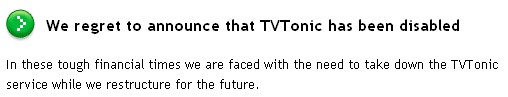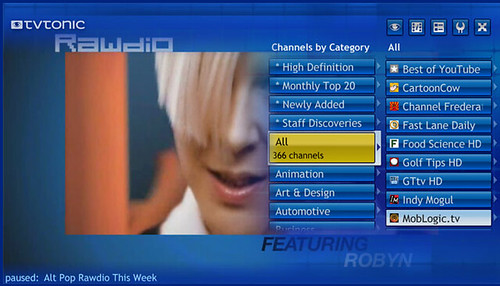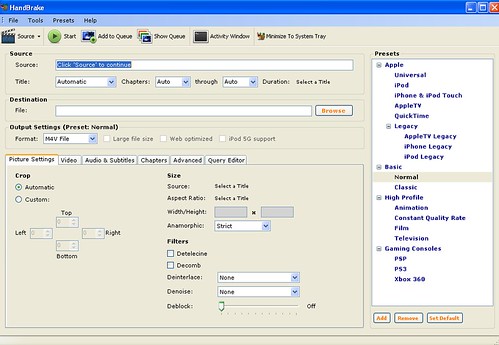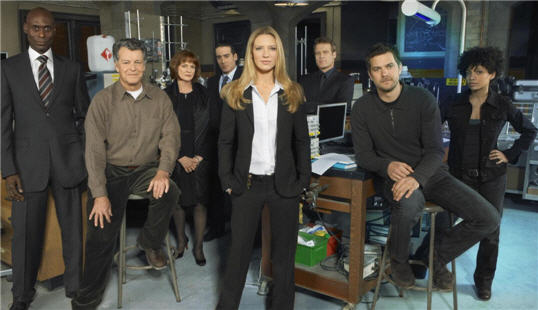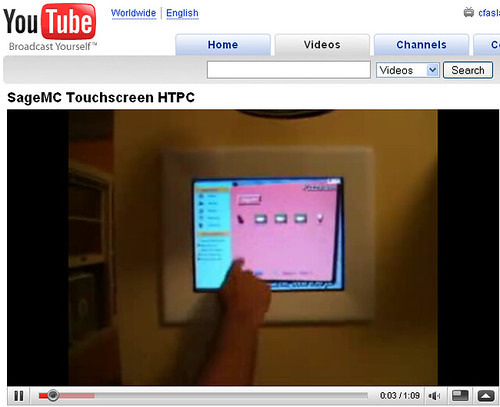The site is just getting started, but with all of the big deals going on I thought it would be a good toime to get it started.
I’ve collected the best online deals for today and will update for CyberMonday soon as well. Check all of them out at GeekTonicDeals.com