
It might turn out to be a source of frustration given how few, newer movies are released by Netflix to their streaming, Watch-Now service, but Netflix is now providing several new RSS that let you track new additions to their Watch-Now service as well as popular titles you can stream.
Netflix now has the following new RSS Feeds:
New Watch-Now Titles
Top all time choices to watch now
Last week's top choices to watch now
Last 3 month's top choices to watch now
I've been using the service using SageTV's excellent plugin which monitors new titles without the RSS feed and most of my Watch-Now viewing has been with television shows such as the Office.
LATEST ADDITIONS TO NETFLIX WATCH-NOW
To give you an idea of the typical watch-now movie (not tv shows) on the service check out the latest additions - I'm not saying any of these are bad movies since I've not seen a single one of them, but they certainly don't seem to be new or well known:
- The Tracey Fragments
- Steel City
- Laurel & Hardy: March of the Wooden Soldiers
- Capturing the Friedmans
- Choking Man
- My Brother is an Only Child
- Where I Find the Ocean
- Experience: Jimi Hendrix
- Jimmy Dore: Citizen Jimmy
- Pocoyo: Fun & Dance with Pocoyo
Check out the list below and you'll find that like me, most people using the service are catching up on television shows that are on Watch-Now. Here's the top all-time watch-now titles:
- The Office: Season 1
- The Office: Season 2
- The Office: Season 3 (I'm betting if Season 4 were available, it would be here too)
- Heroes: Season 1
- Heroes: Season 2
- Weeds: Season 1
- 30 Rock: Season 1
- Dexter: Season 1 (not for the kids)
- The Contract (finally a movie)
- The Pink Panther Classic Cartoon Collection (for the kids and the adults who remember)
Read more about the Netflix RSS Feeds

 It’s been covered here a lot lately, but today Microsoft made the
It’s been covered here a lot lately, but today Microsoft made the 
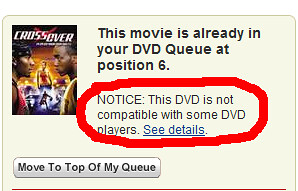


 Are you in the market for one of those awesome Hauppauge HD-PVR 1212 devices (read
Are you in the market for one of those awesome Hauppauge HD-PVR 1212 devices (read 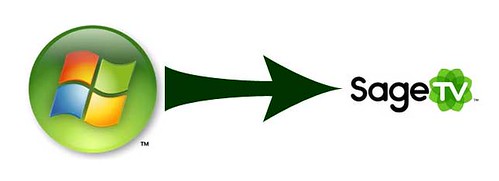 Microsoft’s
Microsoft’s