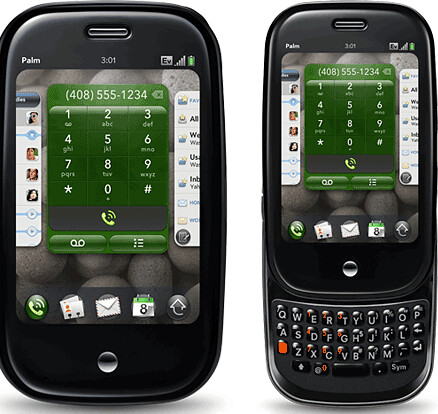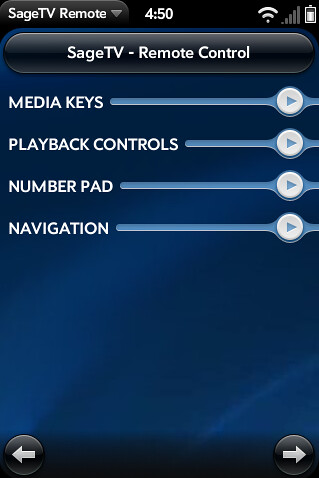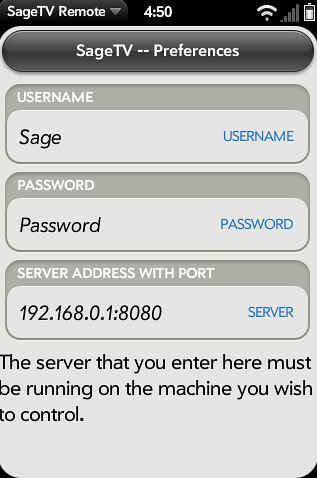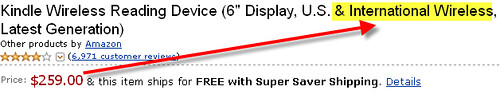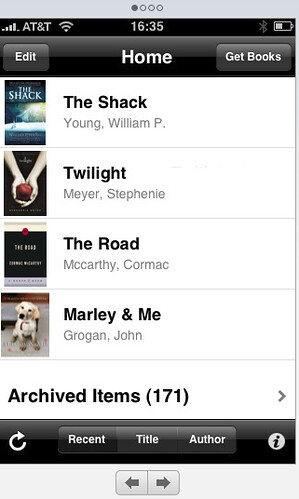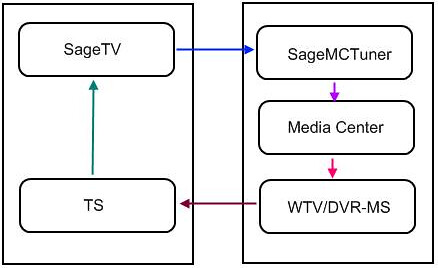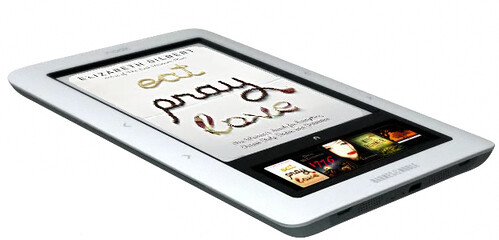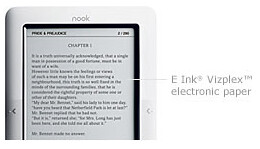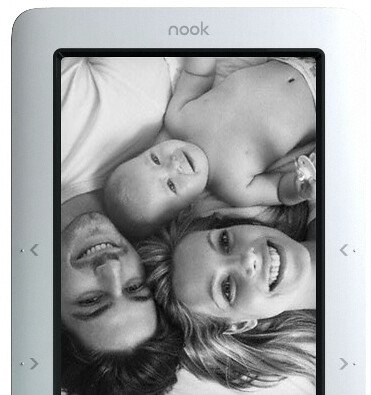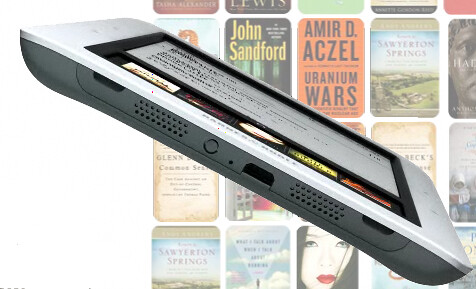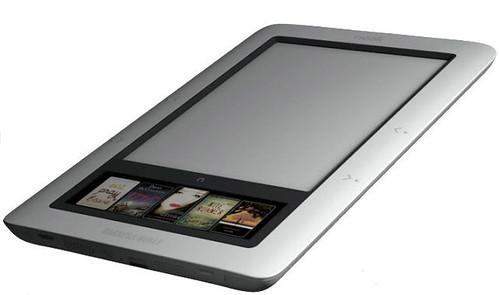One of the things Microsoft has had over competing HTPC software makers was the CableCard tuner which allows native tuning of all digital CableTV content whether it is encrypted or not. Yes you can do this with the Hauppauge HD-PVR as I continue to do very successfully, but CableCard doesn’t require you to have a separate, set-top Cable Box. The problem till now has been that CableCard only works on Microsoft Vista Media Center and Microsoft Windows 7 Media Center. SageTV, BeyondTV and the other HTPC software programs have been left out of the CableCard party. Well thanks to Andy Van Till, the developer known for DVRMSToolbox, FWChannel Proxy and many other HTPC apps for Media Center and SageTV we just might have that CableCard solution for SageTV.
Until this year CableCard really wasn’t that enticing to most SageTV users, but now with “relaxed” restrictions for CableCard, interest definitely has increased. How is Andy getting CableCard to work with SageTV you ask? Well in very basic terms, he’s created an app called SageMCTuner (named from Sage + MediaCenter + Tuner) that turns Windows Media Center into a Network Encoder – for simplicity’s sake think of it this way:
SageMCTuner turns Windows MediaCenter tuners into just another tuner for SageTV so that SageTV can access those CableCard tuners to record content and watch LiveTV.
How SageTV Tunes with CableCard Tuners
Based on Andy’s Blog Post about this here’s the basics of what happens behind the scenes to make all of this work:
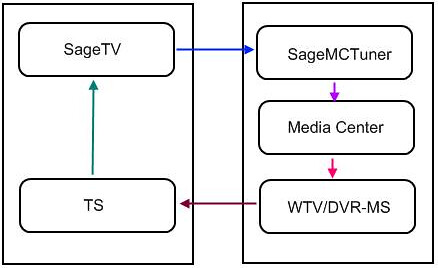
- SageTV sends a request to Windows Media Center and tells it to tune a channel
- The SageMCTuner app creates a C2R request and submits it to Windows Media Center
- Media Center then begins recording – the recording file location is noted by SageMCTuner
- SageMCTuner changes the Media Center file container to a .TS file recognized by SageTV in SageTV’s recording directory
- SageTV begins playback
Looking for Testers
All of those details don’t really matter to most of us as long as the end result is a painless, trouble-free way to record with CableCard tuners in SageTV. I first caught wind of Andy’s work on this when he tipped us off in this blog post. This week he posted what he’s calling an “experimental release” where he’s hoping to find people who have CableCard tuners with the “relaxed” firmware, Windows Media Center AND SageTV so he can get some testing of this work and perfect it. Even EngadgetHD caught the importance of this and posted a write-up about it.
If you’re interested in trying this out and helping Andy test it, don’t wait – head over to Andy’s babgvant blog to read more and get the download. And don’t forget to let us know here at GeekTonic how it goes!