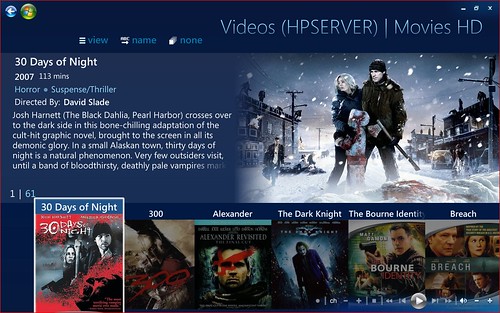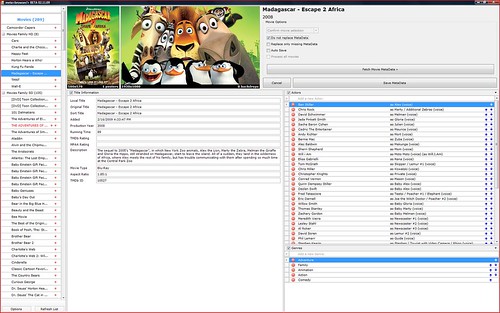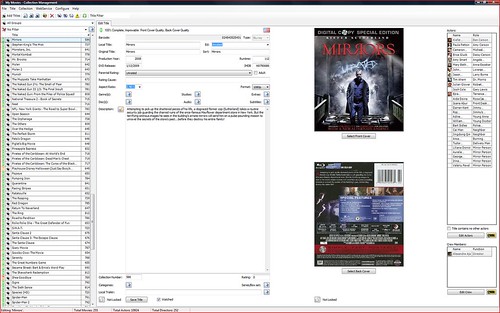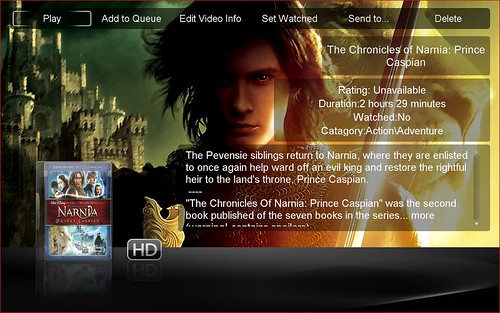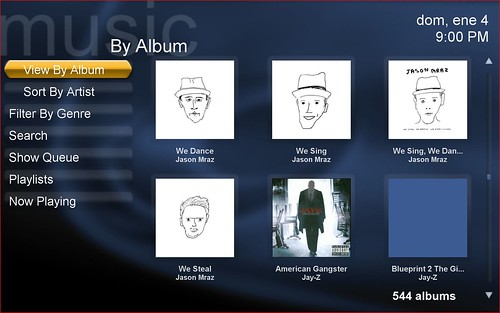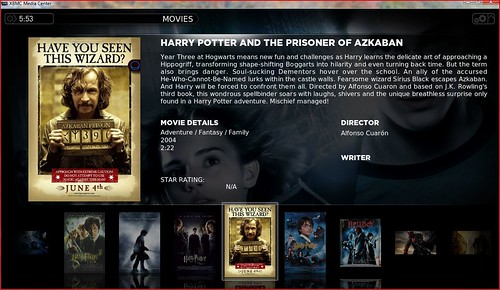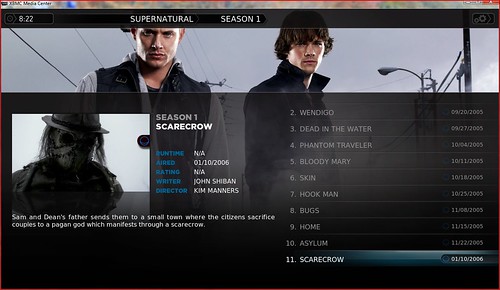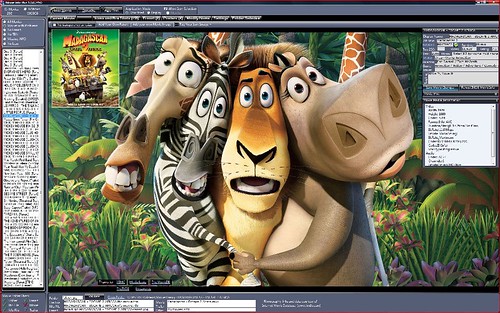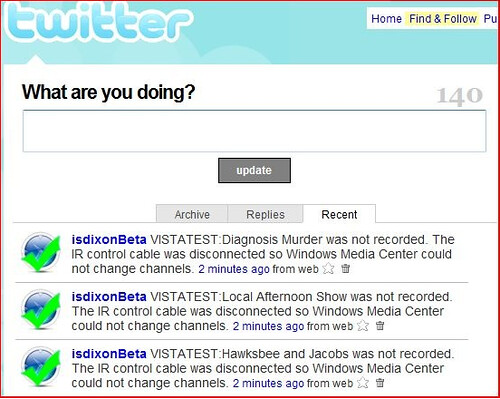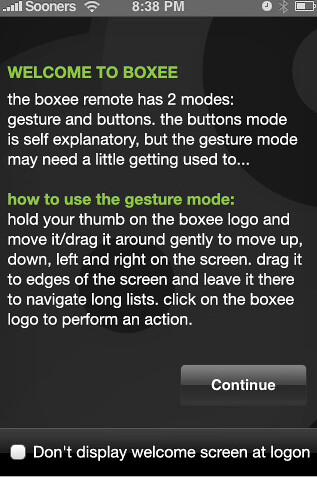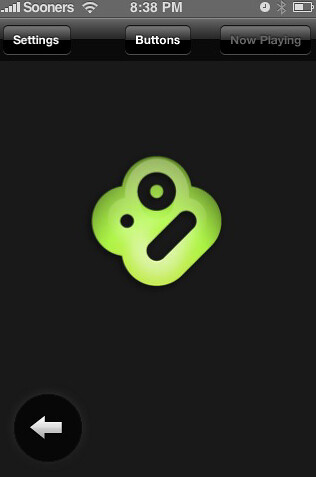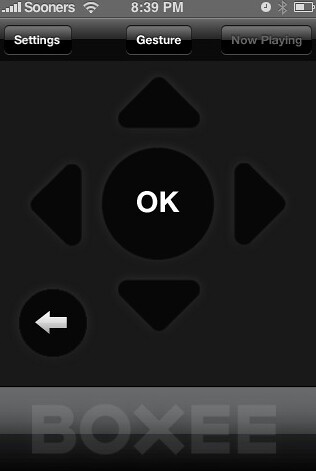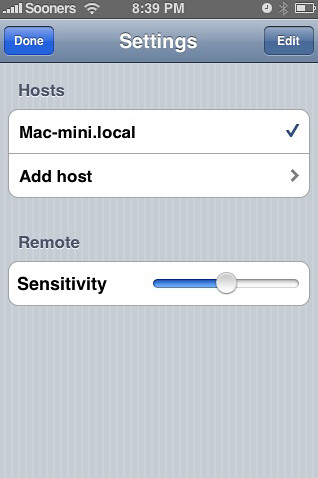Our third submission for the GeekTonic Media Gadget Showcase Series is an awesome Home Theater PC Setup. Damian shows us his HTPC setup and talks about the tools he's used to make that HTPC setup awesome. Read on for his great write-up with photos to share.
NOTE: This is a guest post by Damian. To read more about how to submit your photos and/or write-ups for the GeekTonic Media Gadget Showcase Series, read this. Basic guidelines for writing and submitting a guest post at GeekTonic can be found here.
My wife and I bought our first house about four years ago. At that point, my concept of a media center was having a tivo and being able to connect to the internet wireless. Fast forward 4 years and boy have things changed. I have always had an interest in gadgets but never considered myself a techie (not to be confused with trekkie, although I must admit I am one....) or "geek". Then a few months ago I sat down and listed out my setup at home to see how far along I had come from my days of Tivo. That is when it hit me, I am a techie/geek, what I always considered a small hobby had become somewhat more, possibly even an obsession. I went from a tivo, a router, 1 network connection and 1 PC when we first bought our house to 2 PCs (1 of which is a touch screen), 2 HTPCs (self built), 4 gigabit switches, 4 network connections, a server, a networked receiver, and 8 extenders (of which 4 are also game consoles). I had created a home network where I now connect via wireless, wired Cat5e, and powerline. I was slinging my cable over the internet and was talking to relatives via WebCam. So what changed, how did I get from Point A to Point B. I can trace it back to when my wife and I had our first son 2 years ago. I decided to buy an AppleTV, my first extender, in hopes of streaming family photos/videos to my TV. I knew very little about file formats or codecs, and expected the moment I connected the AppleTV to my TV I would be up and running. Boy was I disappointed when I found out that the videos I had taken with my Sony Camcorder were not compatible with AppleTV. That is when I began doing research on video formats, different extenders, etc... and the rest is history!
Goal:
My goal originally started out as finding an extender that could handle all media and be user friendly. It has now morphed into creating the perfect (or as close to it as possible) whole house home media center. This will require having a network connection as well as some sort of media extender in every room, and a server to store and stream all my media.
Setup:
Utility Closet - this is in my basement where I have my cable modem and router (Linksys WRT610N). From here cat5e/6 wiring is connected to the router and runs throughout much of my house.
Home Office - this is what I would consider the guts of my home media center. A little less then a year ago I upgraded my desktop PC to a Gateway FX series running on Vista x32, connected to the Gateway 30' monitor (XHD3000). I use this PC to do most of my software testing as well as any media encoding/organizing. I recently added an HP MediaSmart Server (MSS), where all my media is stored and streamed throughout the house. The MSS has 4 internal bays which are currently occupied by 4 1TB Western Digital Green Drives. Since I ended up needing more hard drive space, I purchased a Sans Digital TR4M eSata Port Multiplier and connected to the eSata connector on the MSS. This gives me another 4 internal bays, of which 3 are already filled with more 1TB Western Digital Drives. Both the PC and MSS are then connected to a D Link 5 Port Gigabit switch (DGS-2205). Everything is then connected to a Cyberpower UPS (CP1500AVRLCD)

the office setup

the server
Family Room - this would be the equivalent of the Home Theatre Room. We had a built in wall unit placed along one wall where we have a fireplace. Right above the fireplace we had our tv hung, the Panasonic Viera TH-58PZ800U. The bottom left (if facing) cabinet of the wall unit was designed to store my A/V equipment. In here I have my cable box, Xbox 360 w/ HD DVD player, HTPC (will comment on shortly), Onkyo TX-SR906 Receiver w/ Antec A/V cooler, PS3, D Link 8 Port Gigabit Switch (DGS-2208), and a Monster Cable Power Center. Since the goal is to keep the cabinet doors closed, I purchased the Harmony 890 remote with RF extender. I am also in the process of tackling heating issues due to the cabinet doors being closed (first step was getting the Antec cooler for my receiver). As much as this setup was meant for gaming and movie watching, it is currently dominated by Mickey Mouse Clubhouse and Dora the Explorer!!

the family room

AV Cabinet in Family Room
Bedroom - in my bedroom I have my Panasonic 42' tv mounted to a Whalen 3-in-1 stand that I got at Costco (along with some Mayo and underwear!). Connected to the tv is my cable box, AppleTV, Sony HTIB, Toshiba HD DVD player, HTPC, and a Monoprice 4x1 HDMI switch. I use the Harmony One to control all the equipment

the bedroom setup
Playroom - really nothing special here, I just wanted to point out that I have a Popcornhour attached to the tv in this room. Although the interface on the PCH is pretty bad, I chose this for the playroom because I can install an internal HDD, put my son's movies on there, and keep unplugged from the network so I don't have to worry about him accessing inappropriate material.
HTPC:
Hardware:
So why an HTPC versus an extender? My main reasons were: a) I had never built a computer before so I thought it would be interesting to try and b) I got frustrated with the limitations of extenders (poorly designed interfaces, file limitations, etc...). That is not to say that HTPCs don't have their own faults, and in my mind a combination of an HTPC/server alongside extenders is the way to go. The components I used are as follows:
HEC MicroATX Case (Build 1) and Antec Fusion Black 430 (Build 2)
AMD Athlon 4850e CPU
Gigabyte GA-MA78GM-S2HP Mobo
LG HD DVD/Blu Ray Drive (Build 1) and LG Black DVD/CD Drive (Build 2)
GSkill 4GB RAM
WD Caviar 500GB
ASUS Radeon 4670 (I ended up replacing the stock fan with a zalman VF900 cooler)
Logitech diNovo Mini
Vista Ultimate x64
Software:
Now this was the challenge, how to choose the right interface that had a good balance of the Wow factor, high WAF, low maintenance, and proper codec support. My main focus was on video playback, with most of my videos in either 1080p mkvs or vob (dvd structure) format. I had a chance to do a write-up of various programs on another forum so I won't go in to too much detail, but here is a brief summary of what I came up with (I should mention I never had a chance to test out the tv recording capabilities)
Vista Media Center - I originally wrote this off due to a lack of customization, poor codec support, and a lack of a good movie interface. However, once I discovered MediaBrowser and SecondRun.tv, this changed my opinion completely. I have been using VMC as my primary interface for the past month. I am also using a combination of MetaBrowser and MyMovies to organize and collect all my meta data (including coverart and fanart)
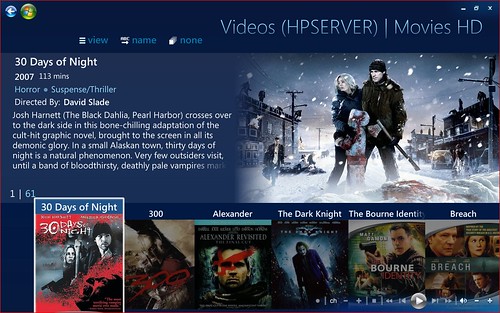
MediaBrowser Movies

MediaBrowser TV Shows

SecondRun
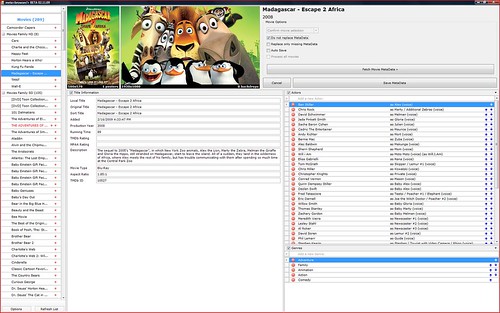
MetaBrowser
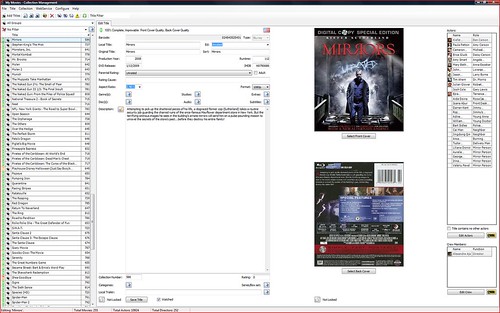
MyMovies - Collection Management
SageTV - I grew fond of this program very quickly after I started using. There is a high degree of customization and using the SageMC theme with the Movie Info Screen Plugin was a great addition (with the guidance of the Geektonic guides of course). SageTV has a large and very helpful community. Also, SageTV has done an excellent job integrating their HD200 extender. However, I have been experiencing issues with video playback on my x64 HTPCs (no issues on my x32 desktop) and have not had a chance to troubleshoot.
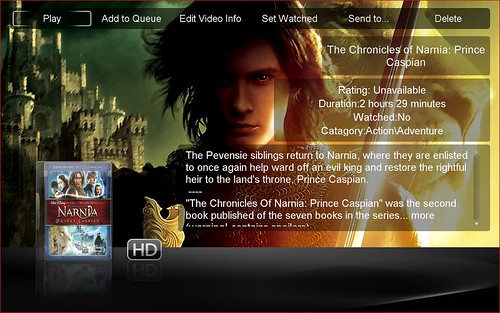
SageMC Movies
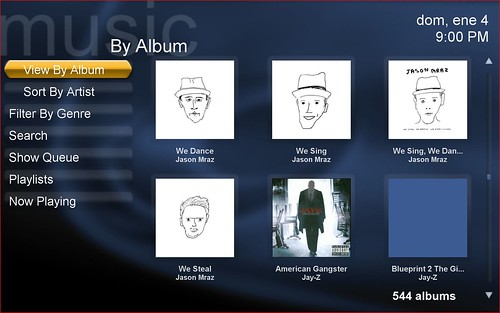
SageMC Music
XBMC - if you want to go the extra step and really get the Wow factor, this is the program for you. I have a love/hate relationship with XBMC. They have a large active community, some very impressive skins/plugins (looking forward to the revamped Aeon skin due out end of March) and solid online content. On the downside there is no hardware acceleration for Windows and my MCE remote did not work out of the box (I know I could program the buttons using eventghost or something similar, but I was just hoping to get the basic functions working without having to do any programming). I have also been using a great program called Media Info Plus as my media scraper for XBMC.
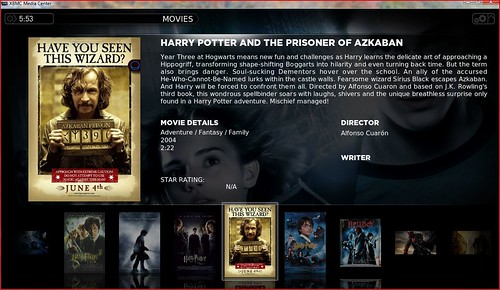
XBMC Videos
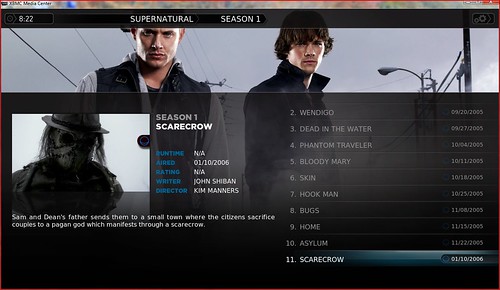
XBMC TV Shows
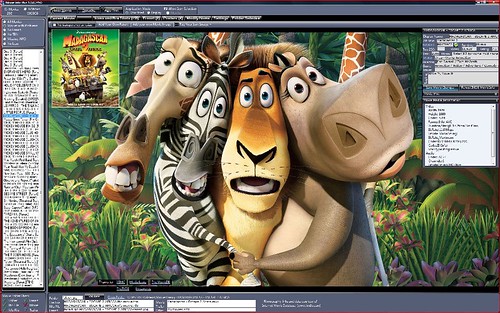
MovieInfo Plus
Remotes:
Now this was the shocker, I was cleaning up around the house last weekend, and in every corner there was a remote. I gathered all my universal/media remotes and came up with 8, way more than I consciously had ever admitted I had!!! I have 2 diNovo Minis (I had a bad "d" button on the first, so Logitech sent me a second for free, now thats great customer service!). This really is a great HTPC remote since it combines the mouse/keyboard into a small form factor. Since I don't anticipate typing much on my HTPCs, the diNovo Mini fits perfectly into my setup and does not take up space. Aside from the 2 logitech remotes I have a combination of 4 MCE remotes. 2 of them came with my desktop PC and the other 2 I actually bought just so I could get the USB IR Receiver.

What's Next?
So that is my setup. As you can see I have come a long way from having just a tivo, wireless router, and a tv! As for what the future holds, who know. I expect to see tighter integration of online content into devices, with cable/satellite providers getting into the mix. Wireless HDMI seems to be knocking on the door (although way too expensive IMHO). I also think that data management will take a bigger role in households, as families struggle with their growing digital library and how to store/secure.
BUT, for now I have saved the best gadget for last, Cheers!

About Damian: "Damian is a finance professional and tech enthusiast. He is married with 1 kid (and another on the way) and still plays baseball in the summer to help offset his geekiness." You can find more of Damian's musings on technology at his Digital Home Blog. Thanks goes out to Damian for sharing with us his new Home Theater PC Setup - be sure and ask any questions you have for Damian in the comments below.
If you'd like to have your setup or media gadgets highlighted, and want a chance to win some Amazon.com gift certificates read the guidelines for submission here. We're looking for things as simple as a few photos of your favorite media-related gadgets or as elaborate as the Damian's setup outlined above, Dennis's home theater setup from last week and Sodarkangels HTPC build from earlier. Either way, join in on the GeekTonic flickr group and upload your media gadget photos!