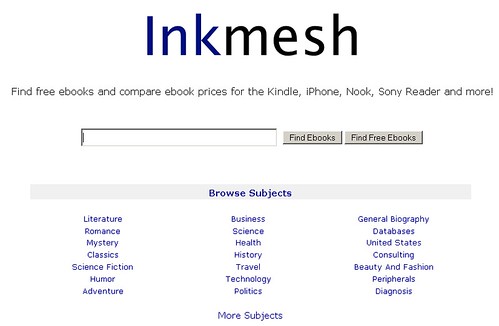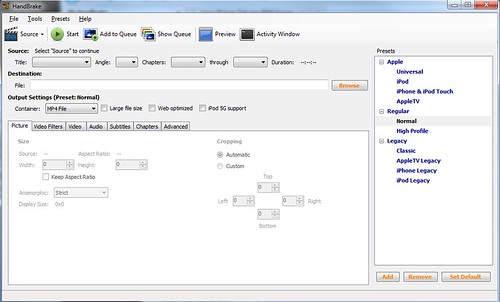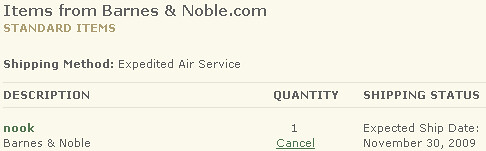While I do have a lot of ideas and thoughts to share with all of you on GeekTonic, it’s always nice to hear from others to get a little different perspective, knowledge or experiences. That’s where you come in. Read on for some ways you can join in with the GeekTonic community and even for some ways to be rewarded (read below for info) for participating and making GeekTonic better.
Make a Comment – Follow on Twitter
The easiest way to share is to comment on the posts here at GeekTonic. I use the Disqus commenting system which has been working very well for the most part and hopefully makes commenting painless. I like all constructive comments that contribute to the topic at hand – pretty much anything as long as it isn’t “spammy.”
GeekTonic also hangs out on Twitter so follow me there. I don’t tweet every post, but I will link to the big ones on occasion as well as share other stuff on occasion.
Send Me a Note
Do you have an idea for an article? A question I might be able to help with, a tip on a story or deal? Complete the “contact me” form and I’ll receive an e-mail. As long as I know it’s not from a “spammer” I’ll respond to your e-mail of course.
Write a Guest Post – be a Guest Blogger of GeekTonic
For guidelines on writing a guest post at GeekTonic read this. It has all of the details you need – it talks about the types of topics, how to send it in etc. For examples of guest posts, click here to check out a bunch of guest posts from this past year.
What do you get out of it?
Regular Readers of GeekTonic Know:
If you’ve been hanging out around GeekTonic long enough you know I give away free stuff. Not engraved pencils or silly stuff, but very valuable electronics and useful items for your media setup. Usually these giveaways are related to a review I’ve written (from free items I received for a review) although there have been other items I’ve given away as well and all that is usually required to win is to comment here on GeekTonic or on twitter.
Those Who Have Published Guest Posts this year (1/1/09 – 12/11/09) could win a Media Player
Writing a guest post has its own rewards – like knowing that thousands of people are reading and enjoying your writing for instance or just knowing you were able to share with others with like interests. But I wanted to give back more to you this year…
The GeekTonic blog has been blessed with many great guest posts this year and I’ve been thinking about how I could thank all of you who have contributed with your writing. Well, I won’t be able to directly reward all of the guest bloggers, but I have a special gift for one and even a couple of smaller ones for a few others.

One lightly used (but in great condition) SageTV HD200 Media Player/Extender will go to one guest blogger from this year.
I’ll be selecting the winner based on all guest blog entries submitted to me (including those already published this year) by the end of day, December 11th – it doesn’t necessarily have to be published by then, but at least received by me. Shipping will be paid for by GeekTonic within the U.S. Anything beyond the U.S. we can work out the details on.
The winner will be announced the following week and will receive the media player by Christmas! There will be a few other, much smaller prizes as well which will be announced soon. Disclaimer: Not all who guest blog will win
Don’t think we’re making tons of money with GeekTonic or anything – far from it. It’s just that I like to put most (if not all) of what is earned at GeekTonic back into the blog and back to you, the reader.
One last thing - remember that your online shopping done via clicks through GeekTonic affiliates or GeekTonicDeals affiliates all provide the cash to make these giveaways possible and pay for the costs of running the site and are always appreciated.