This is a guest post by ZetaVu
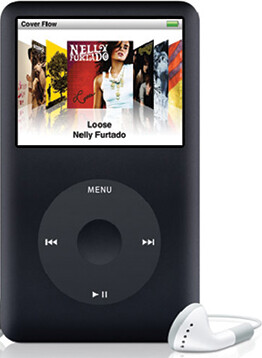
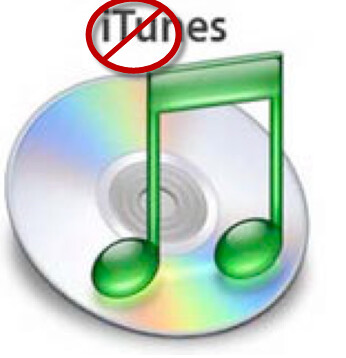
I have long been both an audiophile and a technophile, but until about a month ago I never owned an iPod. How is this possible? Well, contrary to popular opinion (or outright ignorance) Apple did not invent the mp3 player. The ipod is not the first player, and quite honestly it is not the best. It is however the most commercially successful, most prevalent, and in many cases the only mp3 player compatible with many other really cook gadgets.
Random History
I got curious on the subject so I looked up what was first mp3 player (flash based device). The consensus names Saehan's MPMan, (Eiger Labs in the U.S.) in 1998, followed closely by the more popular Diamond Multimedia Rio PMP300, (destined to be sued by the RIAA). This of course is after the introduction of CD and DVD players which recognized mp3 files (my first was a Riovolt SP100, leading me to burn my 1,200 CD’s and records on about 80 CD-R’s). These were followed by niche competition between the likes of Creative, iRiver, even Sony and later Sandisk. These products remained fairly niche until the newly reJobbed Apple marketing machine came along and released their first iPod in 2001, gave it their dancing silhouette and mass product placement campaign, and soon mp3 players started being called iPods (which they are not). Those interested can read more at CNET
Jump to present time and we have three major players: Apple, Sandisk and Creative (And Zune except on leap years). Apple is the clear leader from market share but not because it is the best. iPods have been plagued with issues, from easily scratched displays to exploding batteries. There are several deal breakers that kept me from considering iPods, let alone that they were made by Apple who I have philosophical issues with (but more of that later). Things like not having a replaceable battery, no external memory slot, DRM, proprietary formats, and letting iTunes take control of my music. By contrast, Apple’s biggest competitor is Sandisk, who has the advantage of being a flash manufacturer (and also doesn’t feel the need to pay for licensing the mp3 codec, but that’s another story). I personally use them as my preferred flash based player, although I admit I do have a few Creatives (running distant third) as well. Both have models with expandable memory cards (SD or microSD), models with replaceable batteries, and allow direct file manipulation rather than being locked into a control hungry program.
Now, for all my iPod bashing, I will admit that it does have one of the better interfaces (although I personally like the Sansa scrollwheel better than the iPod). When properly loaded it is faster to navigate and does offer features like lyrics and smart playlists that I think are superior, especially on the latest generation. Format conversion is much easier these days and there is a definite trend to go DRM free. I still stick to mp3 format and use the ID3 tags extensively.
Why not iTunes?
Ok, that’s enough babble about history and philosophy, now the important question. I break down and buy a new 120GB Ipod Classic to replace my aging Creative Zen Xtra and despite philosophical issues with how Apple does business (buy everything through us!) I feel no remorse for buying this particular iPod. I got it with a Windows Live Search rebate that paid me $75 to buy it (and I really love the fact that Microsoft had to pay me to buy an Apple). But now that I own an iPod, the question is how can I use it without allowing the control freak spyware and crapware loaded iTunes on my computer? ITunes is designed to sell you Apple’s products, while it offers some features that allow you to manipulate your existing collection it limits your flexibility and dictates its terms. The default settings control synchronization and set them up automatically so unless you adjust your settings just right it kicks things off the minute you plug in your iPod. It installs software without asking, changes things without permission, I gave it 5 minutes on a test machine and it was gone.
Now, I do have the option of running the iPod in Disk Mode as a portable disk drive, without proper database building I lose most of the features. One of the reasons I went with the classic (other than the 120 gb to hold my 15,000 song collection) is that it can dock into devices, like my Yamaha RXV-663 receiver (optional dock lets me control it with my tv remote and on screen display, Microsoft paid me to buy that as well ;) ) Switching to Disk Mode lets you add files via windows explorer, but doesn’t populate a music database to interface with these “smart docks”
Program Requirements
So, my stated goal, find an application or set of applications to synchronize music, video, photos, calendar, contacts, and make sure it recognizes all id3 data correctly. There are several programs and plugins that will work as partial replacements for itunes, almost all of these require Disk Mode, and all but one cannot change the ipod into disk mode without itunes. However, there are hidden functions in the ipod that can change it to Disk Mode without iTunes, http://www.command-tab.com/2006/03/30/hidden-ipod-commands/ For mine I need to hold down select and play.
Other Programs
Now there are many pretty good contenders out there, and I have tried most before settling in on my desired choices. First there was Floola. I like this because it is platform independent, freeware (but not open source), and handles audio, video, pictures and calendars. This product is designed to work with files on your ipod but does not seem to handle synchronization, so it wasn’t for me (that and it didn’t seem to like my 6th gen ipod)
The open source product I liked was Songbird . This also was multiplatform, is open source, and allows direct control of the ipod. The drawback I had with this is that it didn’t recognize my id3 tagging of my music collection (which I put great effort into) and I was not about to manually retag all my files for Songbird, so back to the drawing board.
There are other products, MediaMonkey, Foobar2000, Yamipod, and some linux only products like Amarok and Banshee. There is also a pay to use Windows Media Player plugin called Mgtek which I did not try because there were too many free alternatives. In the end I settled with Winamp, as this was the most versatile in my opinion for windows, and though its not open source, it is freeware and has a lot of custom plugins. It does not do anything with contacts or calendar, but for that I wanted to use Thunderbird.
Addressbook and Calendar from Thunderbird/Lightning
If you’re not using Thunderbird for email and address book (and you should), then this does not apply. First off you need to install the lightning plugin if you want to use calendar. (I use an icalendar file so I can sync with my PDA using Finchsync, but that’s another story) Then you need to download the MozPod plugin. It's about a year and a half old (April 07) but otherwise works. You can set it to clear contacts before synchronizing (default) and it pretty much wipes out old data when synching new data, so you probably want to check to make sure it is done before closing Thunderbird. As a precaution I leave it disabled and turn it on when I want to update my ipod. Support for Lightning calendar is supposedly preliminary, but it does copy all my appointments, holidays, etc. and it did remind me of a friend’s birthday when the alarm popped up.
Music, Playlists, Video and Pictures
The main workhorse application is Winamp and to fully interface this with the Ipod you need the ML ipod plugin. This adds a lot of features above the integrated iPod support, specifically better album art, smart playlists, lyrics, and photo synchronization, which I will get into a little later.
Now one thing I didn't know about the iPod classic is that it supports id3 stored lyrics, although it can be quirky about which ones it shows (different programs store lyrics differently, so not all lyrics that are stored will show up). Most people probably could care less about lyrics, and I'm not a big Karaoke fan but every once in a while I get that “what the hell did he just say” moment and like to go and look it up. That, and it adds another screen to display while playing. I have used a program called Zortam in the past to download and store lyrics in my id3 files, however lately their search engine seems useless so now I just manually add them. I know you can add lyrics in Musicmatch, but these are not recognized by Windows Media Player, and probably not by the Ipod. This plugin works pretty well in Winamp - Joseph DkE Lyrics and from what I can tell if you edit lyrics there they appear in the iPod.
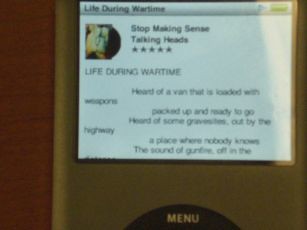
Setup for iPod support is fairly simple. While the default settings are fine for music, you will need to setup specific folders and photo settings under options-preferences-iPod support. Under Audio and Video, the Folders tab lets you state where different types of videos are stored on your computer (Movies, TV Shows, etc).
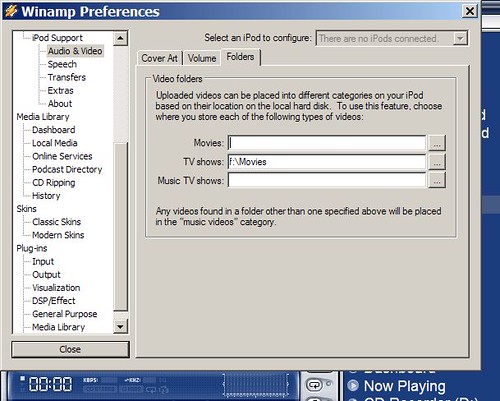
You will need to convert your video files to iPod mp4 format (I use Snapstream BeyondTV which has this feature added). Photos are taken care of under Extras-Photo Upload.
ID3 info and Album Art
I set up Winamp with my pc music library, and manually update the library whenever I add music. There are many ways to tweak and automate this, but I’ll leave that to the Winamp forums. Then I plugged in my ipod for the first time and Winamp instantly recognized it. I was able to upload my entire music database using the sync button and a little patience (about 80 gb worth). If you want to sync video with the ipod, you need to add those files to the database as well (selecting Add Media To Library automatically puts them in the Video tab). Once you have your files on the ipod, then comes the tedious part (assuming this is your first ipod), fixing your id3 files. The bulk of my collection was fine, but since every organizer stores data in the id3 differently (and there are 2 versions) not every song or album is correct. Winamp is somewhat case sensitive, meaning the album names “Let It Roll” and “Let it Roll” will appear differently but be in the same album. The ipod is anally case sensitive, so not only will these be different albums, but every time you switch from “It” and “it” and back again in a song it shows up as a new album. I’ve seen some albums split up to nine times because of this. Sadly, the only way to fix this is to scroll through the music library on the ipod itself, make notes of multiple artists (like AC DC and AC-DC) and albums, and then edit in winamp and resynchronize.
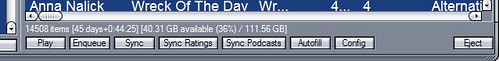
It also gives you a chance to make sure each album has cover art that the ipod recognizes, otherwise you can download and embed new art. Winamp has a cover art downloaded, but I typically prefer Musicmatch or Album Cover Art Downloader http://www.unrealvoodoo.org/hiteck/projects/albumart/
Smart Playlists
In addition to the music library, and the embedded views of artist, album, and Genre, both Winamp and the iPod let you make playlists, and in particular Smart Playlists (or Smart Views in the Winamp music library). 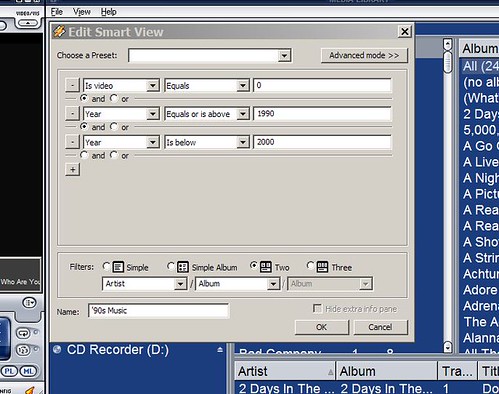
These playlists will use operators to select the songs in the playlist, usually from ID3 data but you can also include info such as Played Last or Track Gain. There are two ways to make Smart Playlists. They can be generated on the iPod itself in Winamp, or you can make and generate a Smart View in your music library and synchronize it. I generate sets based on the year of the song (Year=1990) and decade (Year>1989 and <2000) or specific keywords I place in the comments tag (Comments contains “mellow”).
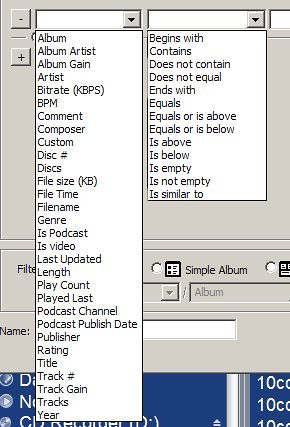
You can put multiple words in the comments tag and use “contains” in the smart tag so that the song shows up in multiple smart playlists. Now even if I switch to other programs or add songs, I can use the id3 settings to organize playlists the way I want. Another feature is the ratings, which you can apply on the fly in the ipod. Setting a playlist to read ratings (ratings=*****) will automatically add that song to that smart playlist, and when you synchronize your iPod, ratings can be synchronized as well.
Photo Support
Lastly, the ml_pod plugin lets you synchronize pictures between your computer and iPod. Now this feature still needs some work, and is in some ways better and some ways worse than iTunes. ITunes lets you choose a photo directory, and all folders in that directory become folders on the iPod. All subfolders however get added into those folders. If you want to exclude some pictures you need to keep them out of that directory. I believe it does however let you update some pictures without making you load the entire database again.
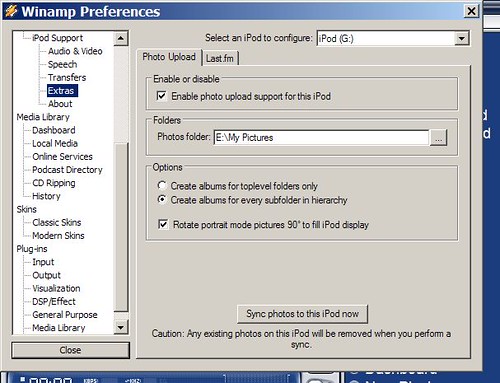
Ml_pod handles folders more intelligently. It lets you choose if subfolders get merged into folders or if they are separate. Also you can add flags, make a file in folders called "skip.flag" to skip that folder and subfolder, or if you want to include a subfolder of a skipped folder put a file called "include.flag" in it. It also lets you rotate portrait pictures to maximize size. The one negative is that it writes the database every time you sync, meaning large collections take a really long time as it converts each picture for the ipod. As a result, I probably will update pictures once a quarter. Itunes will also let you sync with photoshop elements if you tag pictures there, which ml_pod does not do.
Finishing Thoughts
Finally there is support for podcasts, audio books, LastFM, a lot of features I currently don’t mess around with now but will play with, specifically as the plugin is developed. There are other tweaks such as reorganizing playlist order, gamma corrections for photos, or transcoding incompatible music files. Best is to read the wiki at http://mlipod.sourceforge.net/wiki/Main_Page . There are still a few limitations, you have to buy your music separately (obviously) and there is no support for game downloads etc. For those you will still need iTunes, at least for now. Of course you have the option of replacing the iPod firmware with the likes of ipodlinux or Rockbox, but that also takes away the compatibility with cool devices like my Yamaha dock. The choice of games for non-touch iPods is rather limited so no big deal for now. Anyway, hopefully this helps others in a similar boat as me. I am not trying to make a plug for the ipod, while it is pretty cool once you properly de-Apple it, I am hoping the competition (Sandisk, Creative, etc) make more inroads and can force a universal compatibility in docking devices.
Many thanks to ZetaVu for sharing his experience with MP3 Players. This was the second, hopefully of many guest posts on GeekTonic. ZetaVu is a frequent commenter at GeekTonic with a great deal of knowledge with HTPC's and other media gadgets. I've gotten to know him from the many hours spent on the Snapstream, MediaPortal , AVS and other Forums where you'll often find him (under the same online name).
