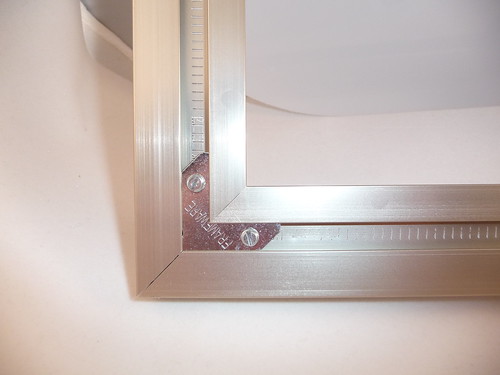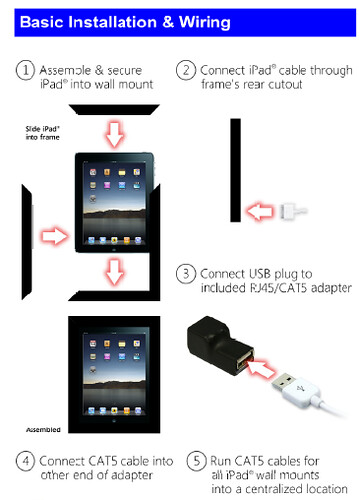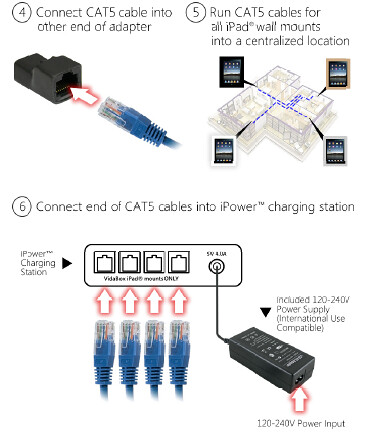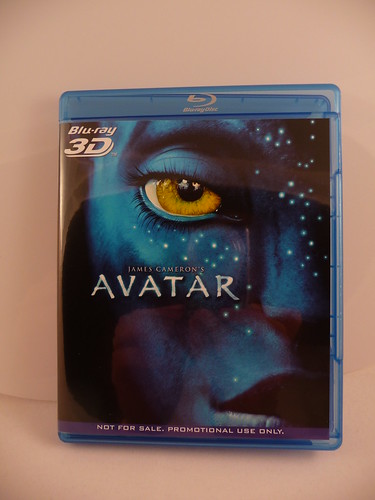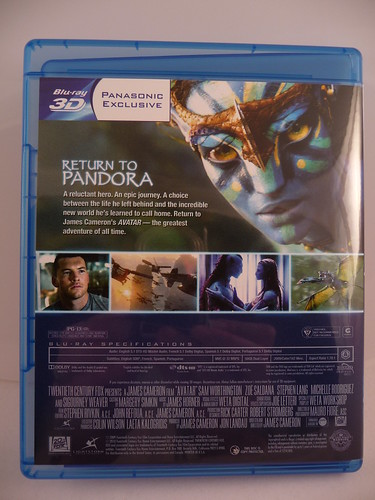Over the years I’ve become quite a sports addict. No, not the kind that picks up a basketball and actually plays. But the couch potato variety like many others. I love my college football, college basketball, NFL football, baseball and even Olympic sports on occasion. But I’ll be the first to acknowledge the huge time waste this can be. So I’m torn… do I cut back on my sports TV viewing or should I get out of the 80’s by DVRing and watching with the thumb on the fast forward/commercial skip button?

Over these last few weeks I’ve found myself watching quite a bit of college basketball and NFL football. Let’s take football for instance. Throughout the Chicago Bears beat down of the Seahawks last Sunday I notice a lot of breaks – even more than normal thanks to several Seattle players injuries. There was a ton of downtime during that game and afterwards I got to wondering – how long are the players actually “playing” football in a game? So I did some looking and found several references to the fact that an average NFL game has about 10 – 15 minutes of actually playtime! This Wall Street Journal article claims researchers (does it really require researchers for this?) determined the average is below 11 minutes although I’ve seen others that say the number is closer to 15 minutes for the average game. So given the fact that the average TV airtime of an NFL game is just over 3 hours. you are watching about 2hours and 45 minutes of “expert” commentary, commercials, fan shots, and cheerleaders.
I think I care too much to DVR most games, but its difficult to argue against DVRing if you consider the above. And throw in the really observant points offered up by many announcers attempting to fill the time when action is not happening - quotes like:
_____ player is "a student of the game"
"You know, if he had caught that ball in the end zone, it would've been a touchdown." Dan Dierdorf
"Well, if you give him that much time he'll ________” speaking of bad protection of the quarterback.
“You just have to get the ball to _________” fill in the blank of about any decent offensive performer on a football team
It goes on and on. And throw in the awesome sideline commentary and you get the picture. Don’t get me wrong, I love football, basketball and many other sports but there IS a lot of wasted time and oxygen in those broadcasts.
I’m going to give this a try this weekend during a college basketball game and one or two NFL playoff games. DVR the entire game and then watch it time-shifted. Fast forward through all commercials, skip all commentary and replays (since I just watched it happen) and watch the things that matter in the game. No more huddles, no more injury reports etc. I wonder how much time I’ll save by turning the game into my own personal highlight reel? One thing I have to remember though… don’t check twitter or the internet for that matter or the “surprise” of the ending will be ruined. How about you? Do you time-shift sports?