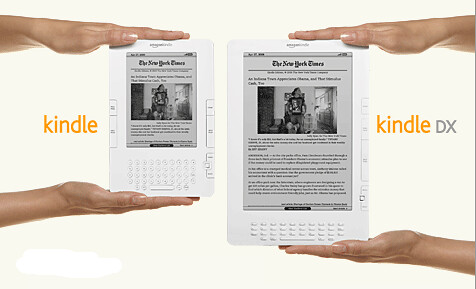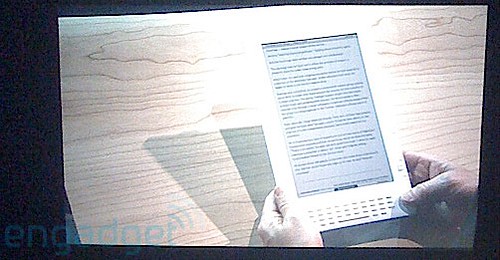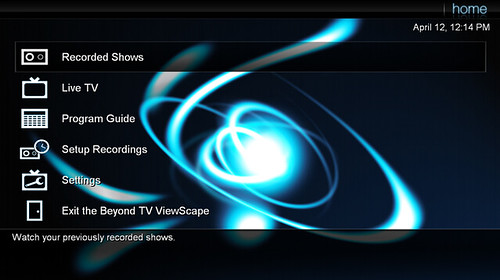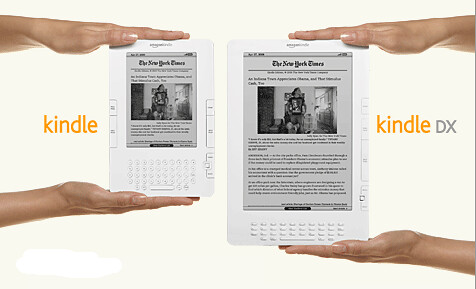
Today Amazon had their Kindle event and announced their new, bigger, more expensive Kindle. The focus for this one is definitely on the newspaper, periodical and textbook consumer. More details below.
The Kindle 3 Name
The new Kindle is named the Kindle DX. I sure would like a name like "Kindle Extra!" or something a little more catchy, but oh well.
Size - It's Bigger
The Kindle DX sports a 9.7-inch display which is two and a half times the size of Kindle 2. This will definitely help for those reading newspapers or magazines on the device, but I fear it puts it a bit too large for the avid reader that the Kindle 1 and Kindle 2 appeals to. Not quite as easy to hold in a single hand for extended periods of time. The Kindle DX keyboard looks more compact and that certainly makes sense to me.
Look, it Rotates
iPhone users will be familiar with this one. As you turn the Kindle DX it automatically switches between portrait and landscape. A nice feature that again tends to lend itself to the newspaper, magazine or textbook readers.
Native PDF Support
This is a great new feature - something I really wish the current Kindles could handle better. The new Kindle DX has native PDF support although I wonder how fast that screen refresh will be for PDFs when you have that big of a screen to deal with.
Price - It's Not Just Bigger, its Even MORE Expensive!
I sort of suspected the price of the new Kindle would be about the same as the Kindle 2 unless they threw in a color screen or something really new. Amazingly the price is even higher than the Kindle 2. Kindle DX is $489 while the Kindle 2 remains at $359. I'm sorry, but they will not sell many of these at a price of $489 - it's just too expensive. Watch for a fire sale of these devices with a much reduced price come Christmas when they still haven't sold out of their first inventory.
Reduced Subscription Prices on Major Newspapers with LT Commitments
If you definitely will be reading your favorite newspaper on the Kindle DX, several of the newspapers will be offering reduced prices for long-term commitments. This makes sense, but so far I haven't seen pricing on that yet - and my local paper, the Kansas City Star still isn't on the list of Kindle Newspapers.
It does Textbooks Too
Amazon announced agreements with three major textbook publishers (I didn't see names yet) who will supply their textbooks (not sure how many or which ones) on the Kindle platform. The following Universities announced agreements with Amazon: Arizona State University, Case Western Reserve University Princeton, Reed College and University of Virginia Darden School of Business.
EARLY CONCLUSIONS
We have many of the same positives with the Kindle DX as with prior Kindles:
- Wireless Whispersynch delivering books to your Kindle quickly and effortlessly
- Light and fairly easy to carry and hold
- Much easier on the eyes than a computer or netbook screen
- Great battery life - especially over a computer
- The new Kindle DX has a bigger screen and therefore easier to read and navigate for newspapers, periodicals and textbooks
And we still have the negatives:
- Price is prohibitive for most people. The higher price of the DX will push most who are interested to the Kindle 2.
- Bigger isn't better for all readers - The Kindle 2 is about perfect in size for the avid book readers. Those will continue to prefer the smaller and less expensive Kindle 2
- No Color still
- Not enough newspapers available
That's my early take. I see the Kindle 2 selling much better than this new Kindle DX. Its definitely a step in the right direction in some ways, but I'm watching for some steep competition coming Amazon's way soon. I'm shocked that we don't see a subscription model to reduce the price. I imagine that has more to do with the difficulty in getting the publishers on board than anything else.
If you want one, you can preorder the Kindle DX for $489 now on Amazon.
via Engadget
for $164.99 (219.99 less $25% coupon code 7WD7KLJJNSZX44 - and free shipping!