Rakesh from Snapstream Media has the latest scoop on Hauppauge's soon-to-be-released HD PVR device that will receive HD from a cable or satellite set-top box component video output and encode the HD channel into H.264 at up to 25 Mbit/s. I first mentioned this device back on January 10th when it was being demo'd at CES. This device is exciting for HTPC users because it provides a way to get true HD channels (all of them - not just the unencrypted QAM ones) from the cable/satellite boxes without needing a CableCard tuner. If it works as expected it's going to be huge for SageTV, BeyondTV, Media Portal, GBPVR and even Vista Media Center users that don't have access to a cablecard tuner.
Rakesh visited Hauppauge in November 2007 and has since been in communication with Hauppauge regarding the device. He doesn't yet have a test unit although he mentioned in the Snapstream Forums that he expected to get one within the next few weeks. Here's a few tidbits of information he mentions:
- Includes Hauppauge's IR blaster with code library
- It accepts component video up to 1080p
- The hardware is "basically done" and simply waiting for the final case design!
- It's based on a chip from Ambarella
- It will require a "relatively powerful PC to playback the recordings from this device.
- Estimated shipment is expected before 3/31/2008
For more details and information on the device check out Rakesh's post at the Snapstream Blog HERE
UPDATE: I now have photos of the Hauppauge HD-PVR device here

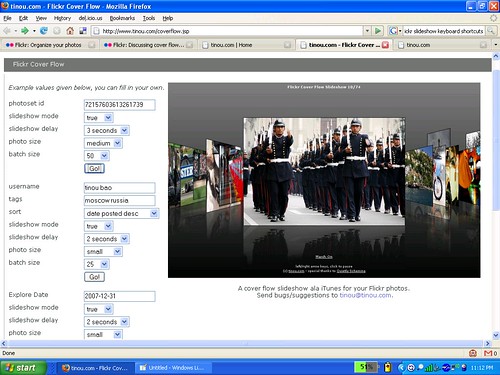
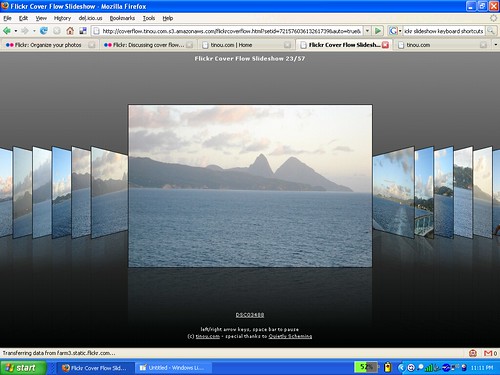
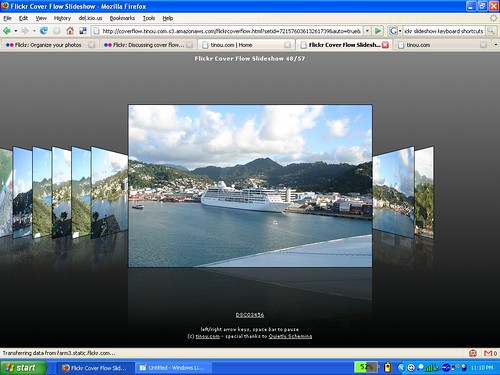
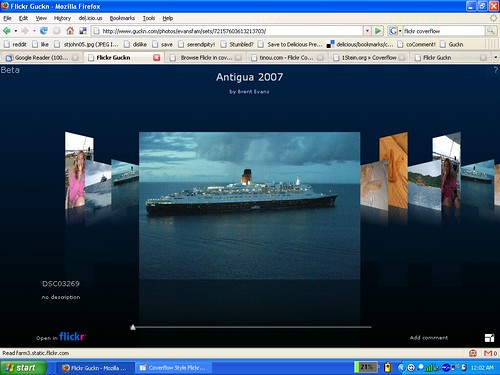


 When I host a Super Bowl party the things I usually worry about is having enough food, making sure my TV and audio are in working condition and there is enough seating. What else could go wrong???
When I host a Super Bowl party the things I usually worry about is having enough food, making sure my TV and audio are in working condition and there is enough seating. What else could go wrong???

