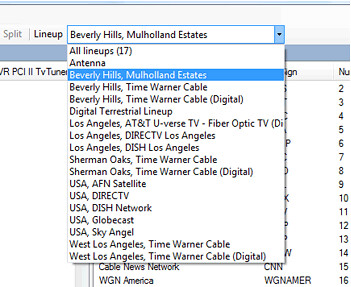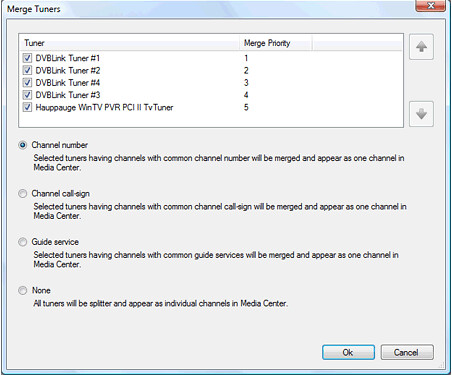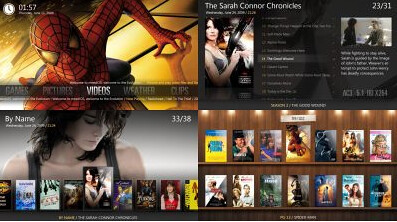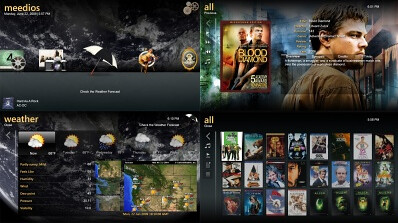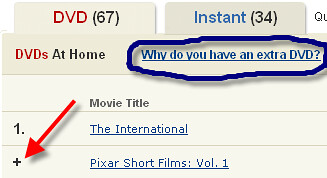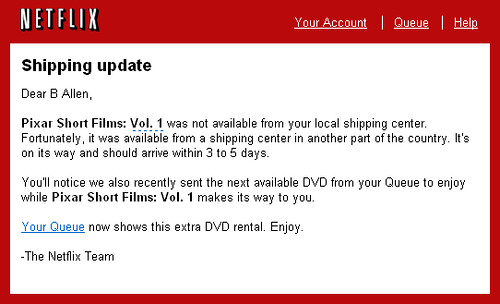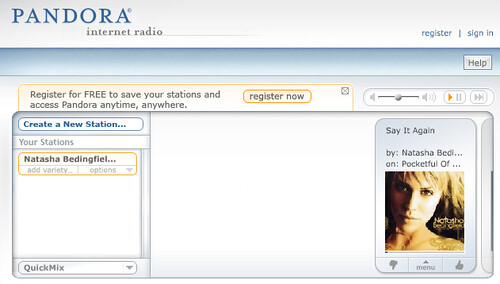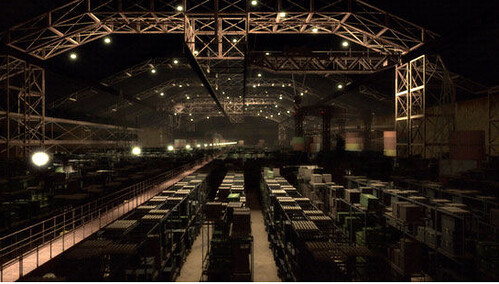I recently had the opportunity to spend an hour discussing SageTV and Home Theater PCs with Jeff Kardatzke, the CTO and co-founder of HTPC company, SageTV. In preparation for the interview I polled SageTV users and Twitter users alike for things they would like to know about the goings on at SageTV. I took many of those questions as well as some of my own and the result was some very interesting insight into the past, present and future of SageTV the product and company.
The interview was a long one and talked about many interesting things related to SageTV and HTPCs. Things like:
- What is the status of Hulu in SageTV? What about other Online Content?
- What's next for SageTV? Version 7 talk included.
- Wireless N coming soon at a SageTV HD Theater?
- Blu-Ray support on the SageTV HD Theater
- The User Interface - What plans does SageTV have to refresh the SageTV UI?
- A promising, new product coming soon to make setting up a HTPC server easier
Read on for that as well as other items of interest for Home Theater PC fans and especially SageTV users.
NOTE: Because of the length of this post the interview has been broken up into a part 1 and part 2.
The Birth of SageTV - History
Brent: I thought we could start off with you talking a little about the history of SageTV to help get a feel for where the popular Home Theater PC (HTPC) program we know as SageTV came from?
Jeff: "Before SageTV I worked at a company called FasTV.com where we did a lot of video capture work. That job gave me experience with video recording and TV capture cards. I left that company and started working on the beginnings of SageTV software program back in the Fall of 2001.
"I wanted to start my own business so I decided to to build my own DVR system. So using ATI All-In-One capture cards I wrote an application called "TV Master" which was my first one – a really simple DVR application. After working on it for a while I realized this concept was something that could be pretty powerful. I took it to CES in January of 2002 and received positive feedback."
"In early 2002 my brother (Dan Kardatzke) joined me as a co-founder of the company in early 2002 and we incorporated in the Spring of 2002 as Frey Technologies LLC. I wrote the first version of SageTV which was released in March 2003. From there the company grew, added a bunch of employees and an investors. Over time we added the client, extenders, placeshifter, a Mac version, online videos – all the features you've seen added to SageTV over the years...."
Jeff went on to explain that SageTV has been his full-time job for the past seven-plus years. His brother Dan moved back into the finance industry a few years ago and Mike Machado became the CEO at that point and continues as the CEO today.
Brent: Have you ever considered exploring other business somehow related to HTPC - similar to the way Snapstream did with their enterprise product?
Jeff: "Yes we have explored some other markets like this but our core business has been and continues to be the home media experience."
Focus is on Home User - And Evolving to Decrease Setup Complexity
Brent: You mentioned SageTV's focus on the “home experience.” Based on that, what is your vision for HTPCs and SageTV?
Jeff: "We see SageTV as “the” solid solution for distributing your digital media around the house as well as PVR. A lot of people want to have their digital music, pictures, videos, DVD, Blu-ray and all of their TV content in one location and want to have access to all TVs in their house as well as remote access to remote PCs. And that’s really what we’re more committed to - that and making that solution even easier to obtain."
Jeff talked about how the SageTV extenders have made the setup and use of SageTV easier and more trouble-free. All of these things have translated into happier SageTV users while making the process of adopting SageTV as the home media device of choice in their homes an easier process. The main thing remaining that can be difficult for the new HTPC user is the process of setting up the "server" computer - the computer that records the TV and typically stores the media being served to the various HTPC extenders or "client" computers.
"A lot of people have SageTV systems that are really cool, their friends see the setup and want to do the same thing at their house, but trying to build one for themselves might be too much of a task for them. Some people might run into configuration and setup issues as HTPC setup is semi-complex no question about it. So we at SageTV are working to simplify those things – making them easier and also come out with a solid, easy install-and-run server platform as well. Doing these things will solve the "how do I set up a good SageTV server" problem some new users run into. Because the best solution that SageTV has is the solid server and the media extenders. The customers that have that kind of setup are the happiest customers because it’s a very solid and reliable system."
Later on in our conversation Jeff went into a little more detail about how they intend to make the process of "setting up the SageTV server" easier. It is obvious, the guys at SageTV are working to take those things that make HTPCs complicated and make them easier and less work.
Brent: Who do you consider your target market? In the past the target market has been the more technically inclined people - many with programming or computer backgrounds etc – is that still who you see as your main target market or are you trying to move SageTV towards a wider acceptance to more mainstream consumers?
Jeff: "We definitely are trying to expand our market to more mainstream consumers. On the forums you'll hear a lot of people that have SageTV servers and say oh yeah I built one for my parents or cousin or friends. And yes if everyone had a friend who could build them a SageTV server, then they are happy when using it after its done. But for those that don't have that person to do all of the setup for them? That's where we think we can improve the process."
"So by simplifying that part of the process we can sell what essentially are appliances for home entertainment. This would enable us to expand the market from something that is currently relegated to those willing to take on the setup of a full-blown Home Theater PC to someone who needs more of a powerful plug-in-and-go system. We want to help make HTPC and whole home entertainment setup as easy as a DVD Player."
SageTV Linux Media Server
Brent: Can you tell me a little more about this "server" concept ? Are you talking about some sort of disk image process or something else?
Jeff: "A little different than that. It’s actually a USB drive that contains an "image" of the server software. You plug in the USB drive and the computer boots from that usb drive right into the SageTV server. Without any additional installation, the SageTV server is there with everything set up for you. Built-in is SageTV, the ability to connect to placeshifter, media extender web browser - most of the components you'd put on your HTPC server. It includes the ability for all hard drives to be formatted into a raid array and is designed to work as a "headless server" not for straight video playback, but instead would function solely as a HTPC server to serve the content to the HTPC extenders and client computers."
"Another advantage is that it runs Linux which is a free operating system so you just pay for the software itself. Since it's using all the drives to format the raid partitions it doesn’t waste a drive on the Operating System."
Brent: This SageTV Linux Media Server sounds pretty interesting. So do you have a rough timeline of when it might become available?
Jeff: "Yes we’re working on it now so within a few months hopefully. This product would essentially allow people to run the same server that I’m running at home and the same server our employees are using as well. With this SageTV Linux Media Server you would be using the same drivers and same configuration – most everything will be the same. The lineups and devices will be different of course, but generally it should be the same versions of things so it should be very consistent and solid."
Brent: With this SageTV Linux Media Server would you be limited by a certain set of hardware configurations?
Jeff: "It's going to be very flexible with regards to the hardware. Pretty much any motherboards that work with Linux will work with it... we’re using the latest drivers on everything. So the only limitation is that the hardware has to work on Linux which is pretty open in terms of motherboards, hard drives, usb drives etc. The capture devices will definitely be limited somewhat, but the most popular ones such as the SiliconDust HDHomeRun, Hauppauge products and other tuners as well will all be supported."
Talk of The Next Version of SageTV - SageTV 7 - and the plan for SageTV 6
Brent: I know currently SageTV is on version 6 of the software. Are there any plans for SageTV 7?
Jeff: "The next really big update to SageTV we will have will be SageTV7. We don't have a final list of features or anything like that, but we know everyone wants the main update to be the user interface. That’s something we’ve been talking about for a while. We've had a bunch of designs tossed around and we don’t have anything finalized yet, but it is something that has been in-process for a while."
Jeff went on to talk about the current focus - for SageTV 6:
Jeff: "What we decided to focus on more for the current version of SageTV (SageTV 6) is reliability, fixing and cleaning up things in the software. We're trying to focus on any little things that are not necessarily right or little issues you could run into during setup are all things we want to take care of now and make this version as solid as possible. For instance, you might have noticed recently things like:
- system messaging stuff we added,
- the complete re-write of channel setup
You'll notice that these types of things have been added to the beta in the past couple of weeks while we really focus a great deal on improving stability in those areas. This is so we can get to that point where it this version is consistently solid and everything works perfect. We want to get to the point where you could hypothetically take a baseball bat to one of your tuners, remove that tuner and easily recover by dropping in a new tuner and everything just works."
Extenders - An Important Component to the HTPC
Brent: The third party companies that make Microsoft MediaCenter extenders seem to be ending production of those extenders leaving Microsoft MediaCenter users with only one option for extenders, the Xbox 360. I'm curious about your thoughts on that development.
Jeff: "I'm curious about what Microsoft is doing there. It could be they called it off themselves and are just promoting their Xbox 360 or (this is complete speculation of course) they might have a new version of the Xbox 360 that is slimmed down and has more of an HTPC extender focus.... I'm just guessing there though."
"It could also be they weren't selling enough extenders but I don't know their numbers either. I do know many weren't really excited about the MediaCenter extenders in comparison with ours (SageTV HD200 and HD100) in terms of performance, User Interface and just doing the device correctly... Anyone who has used the SageTV HD200 extenders will notice that they are nearly as fast as a computer - something that compares well against the 3rd party MediaCenter extenders"
Brent: Do sales of the SageTV extenders help SageTV the company directly or only by making more SageTV software sales?
Jeff: "Both products help each other and even more importantly, that customer is much happier with the extenders compared to computer-client users overall so we’re giving them more of what they want."
Brent: so are there any plans for new versions of extenders?
Jeff: "There are always new versions of chip-sets (hardware used inside the extender/players) that we look at. We are looking at having another extender version at some point in the future – there’s nothing set in stone about when its going to be available or even what exactly it is yet as there are a few different options. The HD200 has a good amount of life left in it and we’re getting more SageTV HD200’s in stock so definitely not running out. We are not planning to deplete our inventory or anything like that."
Wireless N coming to SageTV HD Theater (HD200)
As we discussed the SageTV HD Theater Jeff dropped a new feature surprise on me - something that has been missing from the HD extenders that should be a very welcome new feature:
Jeff: "So one of the things you’ll be seeing soon on the SageTV HD Theater (HD200) is Wireless N support - I was using this actually yesterday myself. The current beta program will finish up to release first and then another beta will come out shortly afterwards with wireless support."
I took this to mean support on the HD200's with a wireless-N USB dongle much like you see available for the PopcornHour devices.
Blu Ray Support on the HD Theater and other HD Extender Topics
Brent: One other thing I’ve just started using is the Blu-ray support on the HD200. The SageTV HD Theater (HD200) can play back movies from Blu-ray disks (streamed from the server Blu-ray player to the extenders) as well as from Blu-ray disks "ripped" to the server hard drive and streamed to the extenders which is really nice. Is SageTV adding anything for Blu-ray full menus or full-HD audio playback?
Jeff: "We’re looking at doing more with the Blu-ray menus etc. but it’s further down the road because doing this is not trivial – not as easy as with DVD and information is not as readily available either. We are going to look at adding bluray playback on clients (HTPC clients are like softsled or "computer-based extenders") like we already have on extenders, but its more difficult on the clients due to different hardware from computer to computer. Whereas the HD200 does it all for you and it does it pretty well."
"This (Blu-ray support) is something I would like to see brought up soon in reviews – the fact that SageTV can stream blu-rays at 50 mbps-plus from a NAS (Network Attached Storage Device) where aother media players like the PopcornHour can’t break mid-30’s. We’ve done a lot of work on our HD200 to get it to really stream stuff at higher bitrates from NAS devices in terms of the blu-ray stuff. Right now on the HD200s we support all audio formats. DTS-HD and Dolby TrueHD we can break it down to the 5.1 audio version and we pass that through."
HD Audio on the SageTV HD Theater
Brent: Is the need to convert the HD Audio down to 5.1 a hardware limitation on the HD200's?
Jeff: "Yes it's a hardware limitation as the HD200 does not have HDMI 1.3 so it cannot pass through DTS-HD or Dolby TrueHD without "downing" it to 5.1. Of course unless you have those extra speakers it isn't going to matter to you. And even then its not going to matter that much."
Brent: Has there been any consideration for developing for third party players for use as SageTV extenders? Something like you did years ago with the Hauppauge MediaMVP for instance?
Jeff: "Not really because such a device wouldn’t be able to run our media extender clients effectively without us supporting the whole thing to run on their box. That would cannibalize our own hardware and add to the devices we would have to maintain."
Brent: At CES a few years back a Blu-ray player with SageTV “embedded" on the device was spotted. Can you explain what exactly that was?
Jeff: "We worked together with Pioneer and DishNetwork on that. It was a Pioneer Blu-ray player running SageTV software streaming by DLNA and UPnP dtcpip-protected, real-time satellite stream from a DishTV receiver. So the Blu-ray player would connect by UPnP to the DishNetwork box and you could access the entire EPG as well on the Blu-ray player. It was only a demo for CES and that was that. We hope satellite and cable operators will support protected streaming of TV from their set-tops."
Brent: Any chance we could see the HD200 get compatibility with other HTPC software like GBPVR, Meedios, Windows MC or something like that
Jeff: "Well the SageTV HD Theater has playback with Network-Attached Storage Devices or UPnP servers but that's all we support for now. If someone wants to write an STV (replacement UI) to work with one of those programs they could certainly do that with SageTV Studio, but we don’t plan on writing a client to integrate with their back-end. SageTV has a very good media-extender experience. Really no other software compares with how that experience works so spending resources on this sort of thing doesn't really make sense for us."
Brent: On the extender I've had several people ask why the included remote controls don't have the ability to control power and volume of TVs or receivers as well as the HD extender. Many use a 3rd party Universal remote control in place of the HD200's remote because of this. Is it possible SageTV might have a remote like that in the future?
Jeff: "You guys can help me with this one. We are looking for a source of a great universal remote that's affordable. You can custom design a remote that has that functionality, but that’s a fairly expensive remote which would increase the overall cost of the extenders and we didn’t want to do that. The one we chose for the extenders is affordable and does most of what's needed.
"We had other options that had universal power and volume integrated, but getting the right other buttons on there was difficult. If we happen to find one that fits the requirements and has that functionality of "universal power/volume" we would definitely get it labeled and working with the HD200 and use it, but so far we haven’t found one yet. That’s really the blocker there - we just haven’t found the product. So if someone could find a link to great source I'd be interested to hear about it."
Brent: As you guys have moved to the extenders, how does it compare with adding features compared to the media center product itself?
Jeff: "It just depends. Some stuff is easier on computer products just because its on the computer itself you don’t have to integrate with the extender client. But in many cases it's easier on the extender because they can do cool things, like decode Blu-ray content for instance and you know all extenders will handle things the same way. Then again while it's a little different on extenders versus computers, they both use the same back-end SageTV software so it depends on whether the hardware is going to help us or if hurts us. Extenders have their advantages for sure, but some applications you have to accommodate the fact that they aren't fast enough like a PC is."
Brent: I would guess just because on an extender you don’t have to deal with different video cards and other internal hardware differences the extenders are easier.
Jeff: "Its very predictable in that environment yes."
Brent: there for a while there was some talk of the older version of the extender, the HD100 with capacitors that went bad. I know you had a post on the forums, but could you review what happened with those and how SageTV has responded to it?
Jeff: "Yes, we did have some power supply failures on some of the HD100s. The failure rate was near typical industry rates, we've done better on the HD200s. We tried to provide an affordable fix for that issue and only charge $39 with US return shipping for out of warranty service for that particular problem"
Brent: Any kind of mobile app like for iPhone or others for placeshifter for instance?
Jeff: "Yes we have looked at that, but with Sling thrown out by Apple for 3g [referring to the fact that Apple/AT&T blocked the use of the Slingbox app for the iPhone to Wi-Fi only] it sort of means the same thing would happen to us. If we’re going to write an iPhone app for SageTV Placeshifter, it would be limited to WiFi. So while we’re definitely looking at the option, we haven’t done it yet. The placeshifter is something someone could write a 3rd party app for, but nobody has yet."
This is part one of two
In part 2 we go into Online Video including Hulu talk, Digital Rights Management (DRM), the move from analog to digital and the effects on HTPCs, a discussion about the SageTV User Interface and more so be sure and read part 2 of "Interview with Jeff Kardatzke, CTO and Founder of SageTV"
To stay up-to-date on all things HTPC and SageTV be sure and subscribe to GeekTonic.