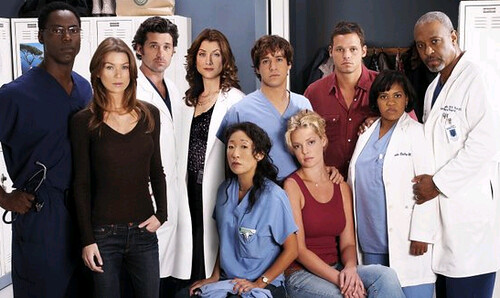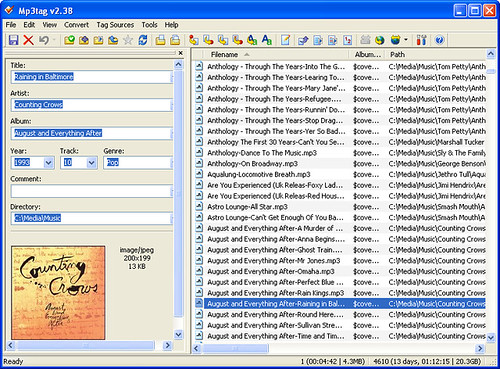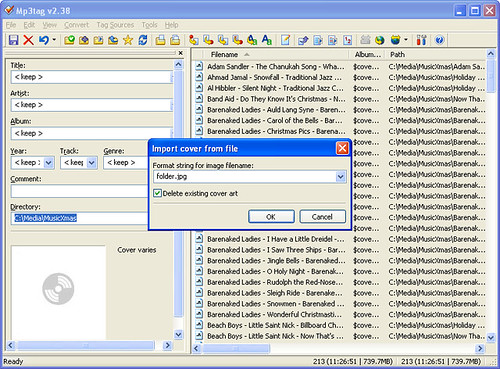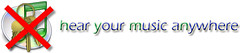 If you've ever used the myFairTunes or QTFairTunes programs to strip DRM from Apple's FairPlay DRM or Windows Media DRM, then you're probably familiar with the Hymn Project Web site. This past week, the site received a cease and desist letter demanding that all downloads be removed from the site. From the website forum:
If you've ever used the myFairTunes or QTFairTunes programs to strip DRM from Apple's FairPlay DRM or Windows Media DRM, then you're probably familiar with the Hymn Project Web site. This past week, the site received a cease and desist letter demanding that all downloads be removed from the site. From the website forum:
Until further notice, no links are to be posted anywhere on the site to programs that can strip DRM from any of Apple's music or videos. Any user who does so will get the link removed and a warning from us. Any further infraction will get you banned permanently. The site will remain open for now and we won't have a problem as long as we abide by the C&D.
The tools used to remove DRM from iTunes-purchased songs were used by many people so they could use those songs on unsupported players, mobile phones and other non-Apple devices. One of the sites administrators speculates that the reason Apple made this move after so much time (these software programs have been available and updated regularly on the site) was possibly related to a new program being developed by them called Requiem that used decryption instead of copying the unprotected music from memory while it is being played like the other programs, that Apple took the step of legal action. The forum post goes on:
Apparently with requiem the balance has been broken in Apple's eyes. This is really a shame...for them. Because I can no longer remove the DRM from songs I purchase legally from iTunes, I am boycotting the iTunes store and purchasing all my future music from vendors who no longer shackle their music with the chains of DRM. I suggest you do the same. We've complied with the C&D and removed all DRM breaking software from the site. But they can't force us to purchase DRM'd music from their store. I've been a long time fan of Apple and iTunes. But this latest move just plain pisses me off. So, I can no longer support them.
I'm going to guess there will be others to fill this void. Matter of fact there already is one option that was released last week called DoubleTwist created by DVD Jon.

 I remember getting excited every time I got a new Sharper Image catalog in the mail as a kid. The inner gadget geek in me always dreamed of owning those too-expensive, but too-cool gadgets that Sharper Image always hawked. Well today the retailer filed for chapter 11 bankruptcy protection citing declining sales, three straight years of losses and lawsuits involving their Ionic Breeze air purifiers. They'll probably survive to see another day, but in a much smaller form than today.
I remember getting excited every time I got a new Sharper Image catalog in the mail as a kid. The inner gadget geek in me always dreamed of owning those too-expensive, but too-cool gadgets that Sharper Image always hawked. Well today the retailer filed for chapter 11 bankruptcy protection citing declining sales, three straight years of losses and lawsuits involving their Ionic Breeze air purifiers. They'll probably survive to see another day, but in a much smaller form than today.  Ionic Breeze Purifier
Ionic Breeze Purifier