Update 3: It's been confirmed link. Windows Media Center TV Pack aka Fiji has been released, but only to OEM's as of last night, 7/16/2008
UPDATE 2:
And then an observant GreenButton member noticed that the Microsoft Help & Support page “outed” the Windows Media Center TV Pack 2008 in one if it’s help documents by saying this:
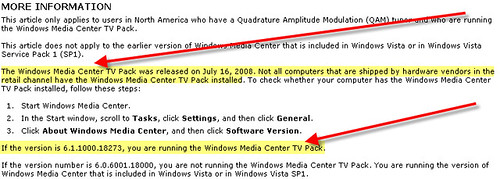
So Windows Media Center TV Pack already exists as of July 16th and it also looks like it’s available only to OEMs right now and possibly never available to non-OEM's. It's also been rumored that the install requires a complete re-install - not just an update.
You can read the MS Help Document this screen-shot was taken from here
The original post follows:
Rumblings are spreading that the Microsoft Fiji beta is NEARLY complete and is being released (at least for non-US OEM's). Microsoft Fiji is the codename for the next iteration of Microsoft Media Center and is being released as “Windows Media Center TV Pack 2008. Here’s a screen-shot of an e-mail reportedly received by a beta tester:
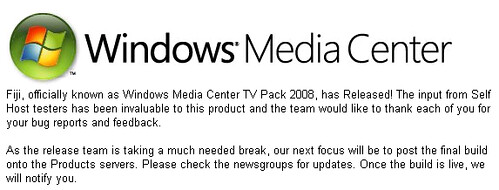
Whether this supposed e-mail is true or not is in question as the beta testers for Fiji are still under a NDA. Still, the big question is what will be included in this long-awaited release. There has been much unrest among the Microsoft Media Center users (see Chris Lanier's Post and EngadgetHD's Post) that some of their most-anticipated features will not be included when Fiji is finally released.
Here’s a rundown of the features and the “consensus” on what will and what will not be included:
- H.264 Support (and therefore DirecTV tuner support) – NOT included
- HD-PVR support (also related to the fact H.264 support is missing) - NOT included
- 16x9 thumbnails - Included
- Native QAM support- Included (this will be a popular new feature)
- OTA Channels flexible numbering- Included (another popular new feature)
- DVR-MS replaced with WTV- Included (not sure if this is really a good thing)
- HD recording preferences- Included
- Favorite Channels Listing (in EPG)- Included
- Non-US tuner support- Included (this includes DVB-S (not S2) for several countries including Australia)
- Teletext support (non-US)- Included
Another tidbit about this release is that it is OEM only which makes it much more difficult to obtain.
Note that these feature inclusions/exclusions are not yet confirmed
The e-mail mentioned above came from a user on the Australian XPMediaCentre.com.au site and is not confirmed so take it with a grain of salt. More talk (read speculation) on the topic can be found in that forum thread as well as this GreenButton Forum Thread. Time will tell whether the reported release is really here and which features end up included – and I'll report/confirm those facts as soon as that information is confirmed further.
The lack of H.264 and therefore the lack of DirecTV tuner support and Hauppauge HD-PVR support would be a major blow to Vista Media Center users hoping to go beyond CableCard as their only source for accessing all encrypted TV channels. If H.264 support is in fact missing from this release it would likely not arrive until Windows 7 which could take as long as 2010 to arrive. Add to that the growing fear that this release is and will be an OEM-only release and the firestorm Microsoft has created will take a long time for Media Center enthusiasts to get over.
 If you've been waiting for a Hauppauge HD-PVR (read my first impressions on the device here), your wait is over. The Hauppauge HD-PVR is now available for shipment in the SageTV store.
If you've been waiting for a Hauppauge HD-PVR (read my first impressions on the device here), your wait is over. The Hauppauge HD-PVR is now available for shipment in the SageTV store. 
 SiliconDust
SiliconDust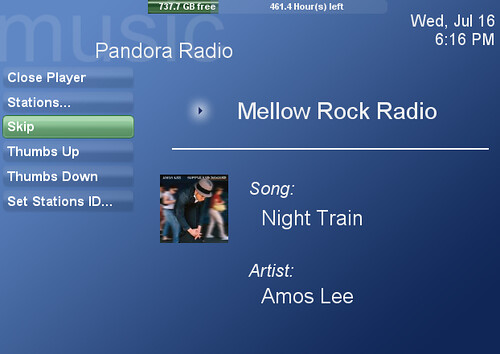
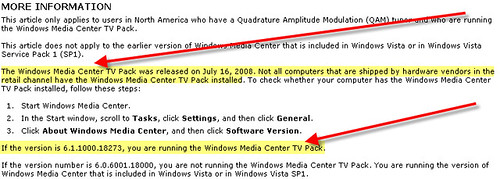
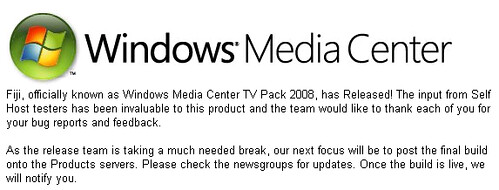
 For those of you looking for a review of the
For those of you looking for a review of the