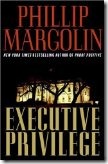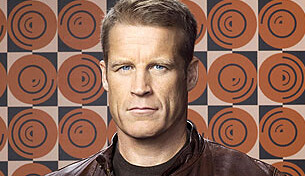We’ve survived all of that turkey and the shopping over the past several days. Now it’s time for more TV. This week we have a bunch of reality series premieres and a few finales.
Like every week, GeekTonic covers the TV scene with a complete listing of premieres, finales and specials for the week.

The cast of FX’s great show, Terriers. Season finale this week
Check out the complete list of finales, premieres & specials below.
The GeekTonic Guide to TV Premieres, Finales and Specials this Week – 11/28/2010
NOTE: All Times are Listed for EST – TV schedules subject to change
Sunday, November 28
When Vacations Attack (8pm on Travel – HD) New travel series about vacation mishaps. I’m guessing we’ll see spam on this series sooner or later
Bridalplasty (9pm on E! – HD) A new reality series that is yet another demonstration of what is wrong with reality TV
Wild Justice (9pm on National Geographic – HD) New animal/reality series where game wardens show us their jobs of patrolling West Coast wilderness areas
Paranormal State (9:30pm on A&E – HD) Season finale
Snapped (10pm on Oxygen) Season finale
Monday, November 29
Africa’s Great Rift (8pm on National Geographic Wild) New nature series
Finding Amelia (9pm on Discovery – HD) New reality/history series focused on finding out what happened to Amelia Earhart.
Restepo: Afghan Outpost (9pm on National Geographic – HD) A documentary following a platoon of American soldiers on a 1-year deployment to one of the most-dangerous outposts in Afghanistan.
Tuesday, November 30
Christmas in Rockefeller Center (8pm on NBC – HD) A special musical presentation that includes performances by Susan Boyle, Mariah Carey, Sheryl Crow, Josh Groban, Annie Lennox, Kylie Minogue, the Radio City Rockets and more
Sons of Anarchy (10pm on FX – HD) Season 3 finale
Strange Days With Bob Saget (10pm on A&E – HD) New reality series where Bob Saget explores different lifestyles & cultures of America
The Victoria's Secret Fashion Show (10pm on CBS) The famous special to help men choose the proper garments…. okay well it was worth a try. Katy Perry and Akon perform along with a bunch of models
Wednesday, December 1
America’s Next Top Model (8pm on CW) Season 15 finale
Nazi Hunters (8pm on National Geographic) A new documentary series
The President's Book of Secrets (9pm on History – HD) – A special documentary showing us some of the secrets only known to the President
Terriers (10pm on FX – HD) Season 1 finale of the best new show this season that nobody is watching. Seriously if you haven’t been following this series you’ve been missing out
Storage Wars (10pm on A&E – HD) New reality series centered around professional buyers of storage units – looking for lost treasures
Top Chef All-Stars (10pm on Bravo – HD) Season 8 premiere
Celebrity Rehab With Dr. Drew (10pm on VH1) Season 6 premiere
Thursday, December 2
Brad Meltzer's Decoded (10pm on History – HD) A new history/reality series focused around a a well-known author (Meltzer) who demonstrates theories based on hidden codes and symbols
Friday, December 3
A Walk in My Shoes (8pm on NBC – HD) Made for TV movie where a stranger helps a high-school teacher (played by Nancy Travis) learn the truth behind the poor performance of a student athlete
Gold Rush: Alaska (10pm on Discovery – HD) A new reality series where 6 men head to Alaska in search of gold
Saturday, December 4
Sunday, December 5
IRT Deadliest Roads (9pm on History – HD) Season 1 finale
Boardwalk Empire (9pm on HBO – HD) Season 1 finale
Sturgis (9pm on Travel – HD) A new travel series based on the famous Sturgis bike gathering
Gene Simmons Family Jewels (9pm on A&E – HD) Season 5 premiere
I Survived (9pm on Biography - HD) Season premiere
The Hasselhofs (10pm on A&E – HD) New reality series with you guessed it, David Hasselhof and family
I Survived…Beyond & Back (10pm on Biography) New documentary series on dying and coming back to life
Brandy & Ray J: A Family Business (11pm on VH1) Season premiere
Monday, December 6
The Sing Off (8pm on NBC) Season 2 premiere
Cake Boss: Next Great Baker (9pm on TLC – HD) New reality/food contest series
Men of a Certain Age (10pm on TNT – HD) Season 2 premiere
Tabatha's Salon Takeover (10pm on Bravo – HD) Season premiere
If you follow GeekTonic for the TV Premieres and news, you’ll want to click here if you would like to get a regular e-mail for GeekTonic TV Premieres & News.

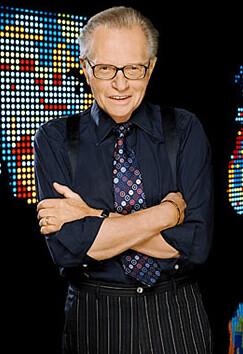
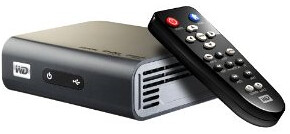


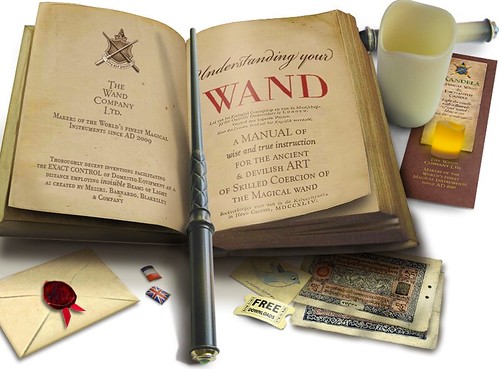


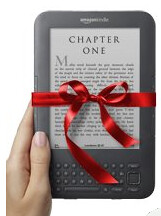




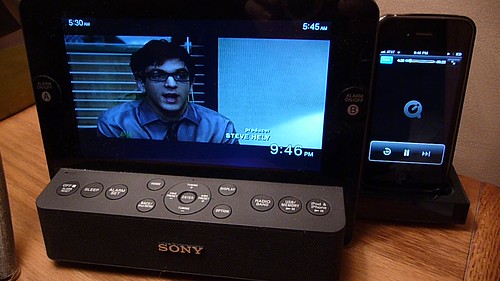











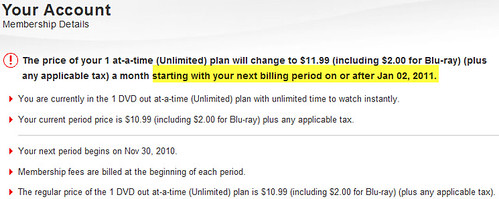

![4839784548_5f6d05b75c[1] 4839784548_5f6d05b75c[1]](http://lh5.ggpht.com/_V48_SiJm-_g/TOaNbFVKKnI/AAAAAAAAEmY/1FlYjPhR_zM/4839784548_5f6d05b75c%5B1%5D%5B4%5D.jpg?imgmax=800)
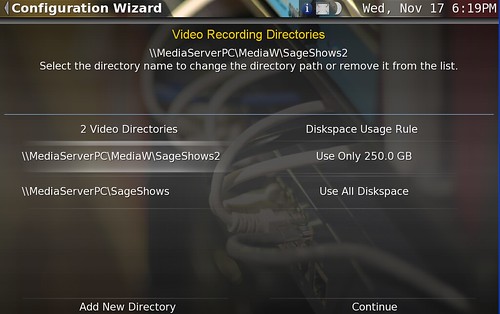


![4746701672_8806ea1135%5B1%5D%5B4%5D[1] 4746701672_8806ea1135%5B1%5D%5B4%5D[1]](http://lh5.ggpht.com/_V48_SiJm-_g/TOQf6ilavSI/AAAAAAAAEmQ/-iN2_uus5cY/4746701672_8806ea1135%5B1%5D%5B4%5D%5B1%5D%5B2%5D.png?imgmax=800)