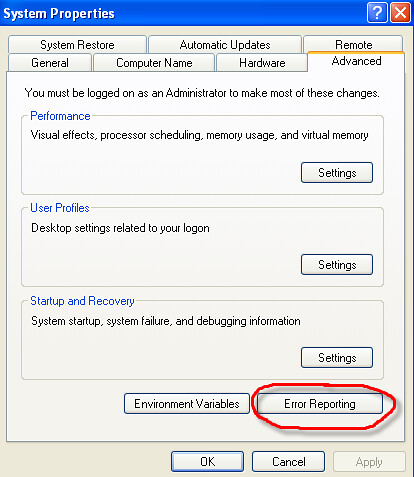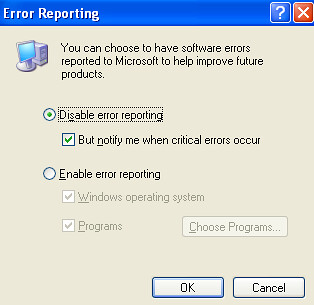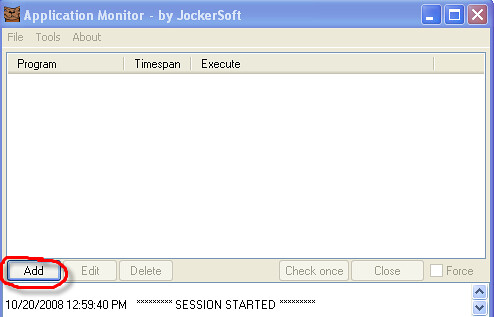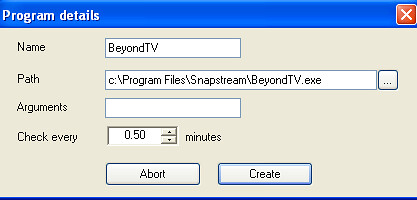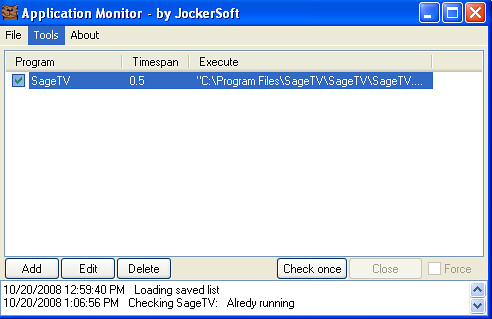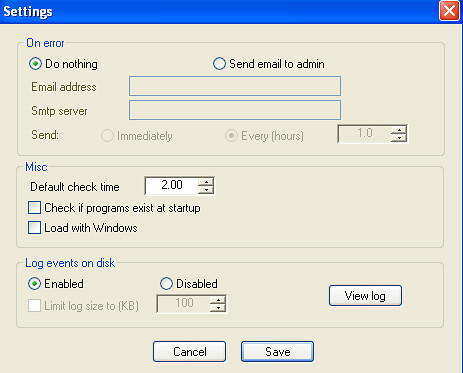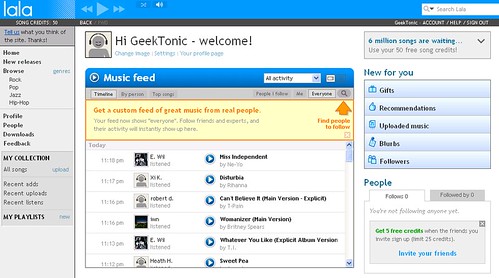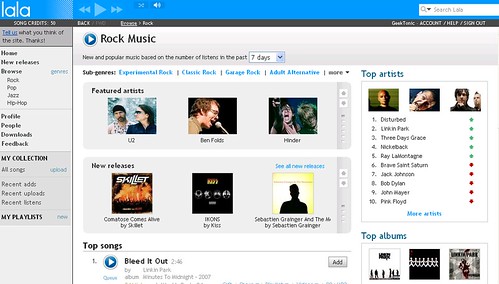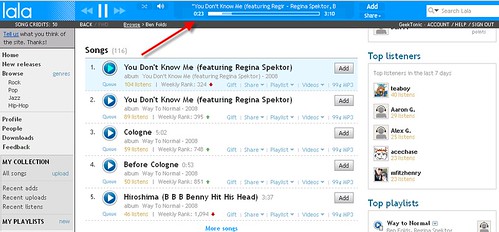There’s a new music store in town named Lala.com site. TechCrunch and many other popular blogs are calling it a possible game changer or revolution in music sharing/buying. I was pretty skeptical of the concept at first, but I'm trying it out now and pretty impressed. I think it has potential to be a very nice service for a HTPC plugin too.
HERE’S HOW IT WORKS:
- You sign up and get 50 free songs for streaming
- There are "streaming songs" that you can listen to (most in their entirety) once before buying. You can then pay 10 cents to purchase (or as they say keep) the right to stream any of these songs for as long as they exist and you maintain your account with them.
- You can purchase for download any of the songs for an additional 79 cents (89 cents total) - these are DRM-free, MP3s compatible with all MP3 music players. The vast majority of the MP3 files are encoded using variable bit rates (VBR), aiming at an average of 256 kilobits per second (kbps)
- You can also "match the songs on your computer (all songs regardless of where you got them) to their catalog and always have free access to those songs via streaming.
MEMORIES OF MyMP3.COM The streaming and “syncing” feature sounds very familiar to me. You know why? Because it is almost exactly the type of “music locker” service we once knew as MyMp3.com (don’t go there it’s an adult site now :) and
mp3tunes.com which still exists but is being sued by the the record labels. So here I guess the labels think it’s okay because they’ve put their restrictions on the streaming rules and they are getting paid some for the ability to stream.
The business model is similar to Rhapsody except it’s pay as you go for the streaming. I think it will appeal to people if they understand it – no subscription cost – only pay for the songs you want to stream. Plus take it with you for 89 cents total. A closer competitor in concept might be
GrooveShark - another service I really like.
SCREENSHOTS Lala.com Welcome Page
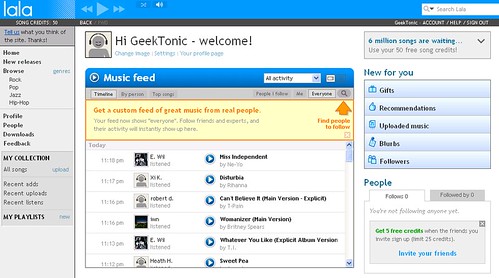
Lala.com Rock Music Front Page
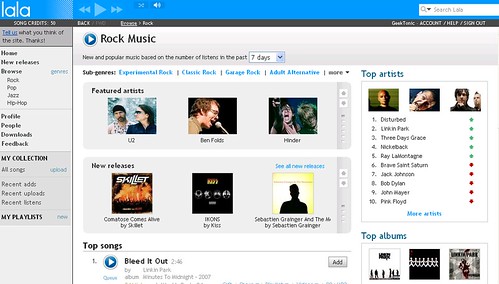
Lala.com Music Streaming (see web embedded player at top of screen)
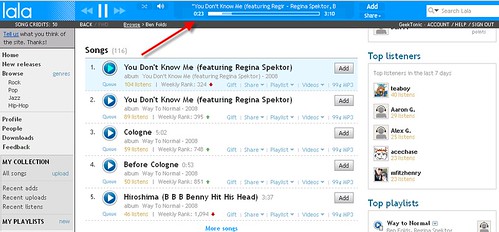
REQUIREMENTS:
For the PC: IE 6.0, 7.0 and Firefox 2.0, 3.0
For the Mac: Safari 3.0, Firefox 2.0, 3.0
Adobe Flash, version 9, for music streaming
LIMITATIONS:
- Only gives you access to 3 computers (this is the biggest downer I think)
- On the cloud - this is their strength and their weakness. If their service goes down you lose access to the 10 cents streaming files. If they go out of business you lose access to those streaming files completely. But your downloaded ones are okay in this situation since they are DRM-Free
LARGE SONG LIBRARY Lala signed the big 4 music labels as well as over 175,000 independent artists to its library - I searched for songs and found almost all of the ones I was looking for - pretty impressive.
FIRST THOUGHTS – HPTC PLUGIN POSSIBILITIES? I'm going to continue playing with this service to see how it does - but I think their business model (with the help of the music labels signing with them) is sound (no pun intended) and if they handle it well might be a very strong force competing with iTunes and Amazon Music. I buy almost exclusively from Amazon Music now due to their DRM-Free ways and Lala.com just might be right up there with Amazon for me.
I think an HTPC plugin for Lala.com would be wildly popular with HTPC users. Tie in the ability to stream the music collection and add the ability to purchase with your remote control and I can see it being a win-win for Lala.com as well as the HTPC software user. If you've tried Lala.com let me know in the comments what you think.
Check this service out at
Lala.com discovered via
TechCrunch