
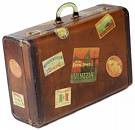
Netflix has a nice Vacation-Hold Feature they've added in the past year that is really nice. Being a long-time Netflix subscriber I've always struggled with how to deal with times when I'm on vacation or going through weeks when I'm too busy to watch the movies Netflix sends me.
In the past I've always just canceled my account during that time and then re-subscribed when I'm back from vacation and/or have time to watch movies again. This worked, but there were a few problems with the old method:
- I was already paying for a full month subscription and didn't get the value from those days after I canceled (unless I canceled right at the end of the subscription period).
- While the account was canceled I couldn't access my queue, history or account information. The queue was still there when I reactivated, but there was no way to manage my queue during that time. This was a problem for me because I might hear about a movie I wanted to rent when I re-activated the account and I like to do it while I'm thinking about it.
- There was no way to automatically re-subscribe at a certain date.
VACATION HOLD FEATURE IN NETFLIX
Now that Netflix has a Vacation on Hold feature its pretty easy to put your Netflix account on hold for a short duration.
- You can put your account on hold for 7 - 90 days during which time no DVDs will be shipped and you won't be billed.
- Any Netflix DVDs you have out when you put the account on hold must be returned within 7 days to avoid a penalty fee.
- Once your account is reactivated (hold period is over), your account is billed immediately and your new billing date becomes your reactivation date.
Here's how it works:
First you go to your account information page and select "put membership on hold".

Next you'll see the "account hold" page. Netflix outlines the rules for the feature on this page as you can see below. The biggest one for me is understanding you can only put your account on hold for 90 days or less. Another important thing to note is you don't want to hold on to any Netflix movies while the account is on hold or they'll charge $20 (plus taxes) per DVD. So, don't put your account on hold without returning your movie within 7 days...
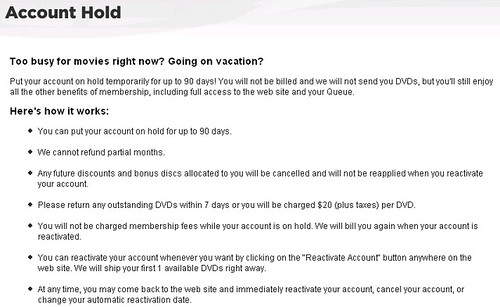
Note that your account will be put on hold the moment you click the "start account hold now" button. At the bottom of the page you choose the date to automatically reactivate your account - I'm selecting the day before I return from vacation so I'll have the next movie in my queue waiting for me when I return.
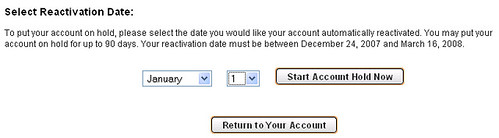
The last page you see is a notice your account is on hold. You'll see this warning/reminder on all of your Netflix pages (queue etc). You can reactivate your account even before the date you had originally selected - nice feature for those of us that change our mind.
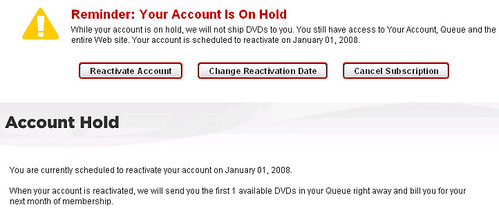
That's it. I'm testing this feature out as I write this so I'll let you know how it goes. My strategy was to wait to put the account on hold until the end of yesterday after the last movie shipment was confirmed in my queue. I should get that movie today in the mail and can watch it tonight. I'll then return it before I leave for vacation (save me that penalty fee) and it will reactivate right as I'm returning from vacation. If you've ever used this feature on Netflix let me know how it went in the comments.
Related Articles:
