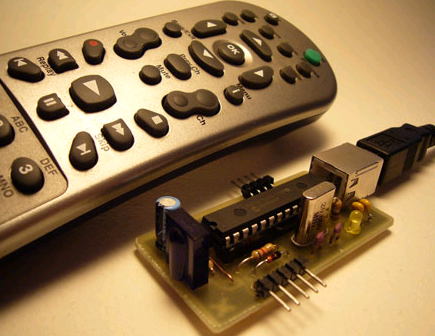
There are a few ways to deal with this. The easiest is the USB-UIRT which I'll be reviewing very soon (5 of these to give away next week so stay tuned), but lets say you're handy with electronics and want to make your own IR receiver.
Hackaday has a very nice how-to on creating your own USB remote control IR receiver for Windows, Linux and Mac with lots of details, scehmatics and a parts list.
Read more at Hackaday
If you're wanting to just buy a IR receiver or better yet win one, stay tuned to GeekTonic for a giveaway for four USB-UIRT's including a review and writeup on how to use the USB-UIRT with the various HTPC software programs.
UPDATE: Wondering what the plug-n-play, USB-UIRT is all about? Check out the GeekTonic review of the device and enter a chance to win one of the four USB-UIRT's in the giveaway!
