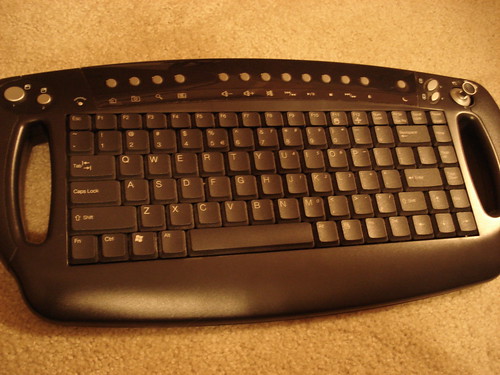
If you have a computer as part of your Home Theater PC (HTPC) setup there is no doubt a keyboard is an important hardware component for that setup. But what if that HTPC is in the living room, bedroom or somewhere else in the home - in these situations you want your HTPC to fit in with the home theater environment and therefore most control will happen with your remote control. Even still, there will be those times when you need a keyboard and mouse to control your computer - either to do maintenance or possibly to type in those longer text searches for instance. So which keyboard should you choose? This week, we'll run through some excellent options for compact, wireless keyboards designed exactly for this purpose. Today's review is the BTC 9019URC Wireless HTPC Keyboard with Joystick Mouse Control.
HTPC Keyboard Review Roundup:
GeekTonic will be reviewing several different wireless Media/HTPC keyboards over the next week:
- BTC 9019URF wireless keyboard
- Vidabox Premium Wireless HTPC Keyboard with Laser Trackball (coming soon)
- Brando USB 2.4Ghz RF Wireless Multimedia Tiny Keyboard (coming soon)
- Other HTPC Keyboard Options (coming soon)
- Wireless Keyboard Giveaway!
Media Center Keyboards - What's Important?
When you're shopping for media center keyboards the most important factors are as follows:
- Price
- Must be wireless RF or Bluetooth - range is very important for larger rooms.
- Preferably a mouse, trackball, joystick or touch-pad built-in to control mouse functions
- Size - smaller is better, but still need to be able to operate the keys. Not too heavy of course.
- Keyboard Layout
- Ease of Installation - "syncing" of keyboard with computer etc.
There are many other factors, but those are the most important ones to watch for.
Introduction
The BTC 9019urf HTPC Keyboard is the HTPC keyboard I've used for the past few years so I know it pretty well. It's a reasonably priced keyboard that handles what you need for Home Theater PCs. This model has been around a very long time - think 2004 long, but it's still up to the task for my setup.
Specifications
- Weight: 1.98lbs
- Dimensions: 18.2 x 1.6 x 6.1 inches
- 32-foot wireless range
- Uses 4 AA batteries included
- Battery Life: 1.5 months if used 4 hours a day (mine lasts about 3 months or so with normal use)
What's Included?
The BTC 9019urf HTPC Keyboard arrives in a white cardboard box with lots of bubble wrap
- 2 x AA Batteries
- USB Receiver
- Wireless Keyboard
- Quick Installation Guide included
- User Manual included
Overview
The BTV 9019URF is made of black plastic. It looks good and feels very solid - actually I should say IS very solid as I've dropped this keyboard quite a few times over the years and it's never shown so much as a scratch or been affected by my carelessness. That's a good thing since it will be used in a livingroom or family room and could tend to be knocked around the couch or recliner when the user isn't paying attention. The first thing you'll realize with this keyboard is the size. It is not a small keyboard by any means.

It doesn't have the number keypad of the desktop keyboards, but the handles on the sides seem to make up for that. The "handlebars" on this keyboard are quite unique but they really work to make the keyboard manageable in the living room setting. Another thing you'll notice is the "joystick" on the top-right of the keyboard that is used to control the mouse movement.
Installation
Installation as you might expect from a keyboard is very easy.
- Install the two AA batteries into the keyboard.
- Plug the receiver into to a USB (1.1 or 2.0) port of your computer.
- Give it a second to "sync" it almost always does this without any user intervention, but if you happen to have trouble getting the keyboard to respond, you can press the connect button on the receiver and then press the connect button on the top left corner of the keyboard to force the two to communicate with each other. I've only had to do this one time in the several years of owning the keyboard.
Usage
As you might imagine since I've owned this keyboard for so long, I like the BTC 9019URF quite a bit.
Layout
The BTC 9019URF has your typical, standard keys minus the keypad. There are also 13 media buttons across the top including volume controls, play/pause, rewind, fast forward and stop which are nice for a HTPC setup NOTE: These media keys require that you install special software provided with the keyboard to map those keys (see image below for screen-shot of software)

The joystick mouse responds to normal mouse functions (left right etc) and also can act as a left-mouse-click when you push down on the joystick.

Notice the page-up and page-down buttons to the left of the mouse. VERY useful buttons - you don't realize how useful until you browse the web with your HTPC. To the right of the joystick is a right-mouse button. The joystick acts as a left-mouse button when you press down on the joystick with your right thumb.

On the left side of the keyboard is another set of right and left-mouse buttons. Very well thought out layout which works perfectly for me.
Range
The range is good for an RF wireless keyboard. I can use the keyboard up to 30 feet away with no problems - even with the HTPC and receiver behind a glass cabinet door it worked just fine. Just know that range can diminish behind wood doors and walls. One thing I noticed is anytime you have the USB receiver too close to the TV set, range suffers. I had best results when the receiver was at least a few feet away from the TV. In many setups this will be a problem since your HTPC is near your TV by design.

This is the USB Receiver
Mouse/Joystick
I call the thumb mouse a "joystick" because that's what it reminds me of. The joystick takes a little getting used to as it's movement is a little slower than a typical mouse. You can of course adjust the mouse settings, but in the end I just got used to the different motion of the joystick mouse. There is a slight delay when you use the mouse before it responds at first - this is another thing that takes some getting used to. With that said, my family has no problem using the joystick mouse and keyboard. I believe any HTPC keyboard needs to have a mousepad or some similar ability to control the mouse action built-in as it's a bit unwieldy to use a separate mouse and keyboard while on the couch. Don't think this "joystick" will work well for games also though - it's really meant for mouse control - nothing more, nothing less.

Conclusion
I have been really happy with this keyboard. The price was really attractive when I bought it and if you can find it now it's even cheaper. You'll find that the newer BTC model is more prevalent and has taken care of some of the issues mentioned in this review. But even with the issues I mention, I've been very satisfied with this keyboard for my HTPC.
Pros:
- Nice layout for typing
- Inexpensive
- Design with handles makes keyboard easy to manage in the livingroom
- Built in joystick for mouse control
Cons:
- Large size might be a problem for some
- Joystick takes some getting used to. Many will prefer a trackball to the joystick for mouse control
- Receiver needs to be placed away from the television set or yoiu could experience range issues
Note: The keyboard I'm reviewing here is the older model 9019URF. There is a newer version 9019IIIurf being sold that is supposedly very similar with a few slight differences. You can still find this old keyboard, but most likely it will be at surplus stores or used. I'd still buy one used if the price was low ($40 or less) and it was in excellent condition.
Stay tuned to GeekTonic next week for more Keyboard Reviews and two great giveaways.
