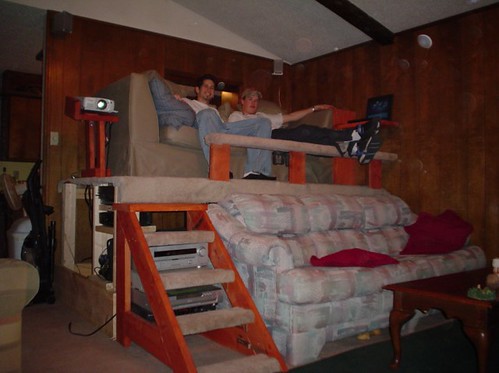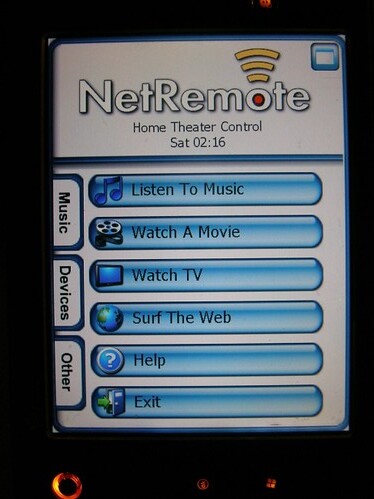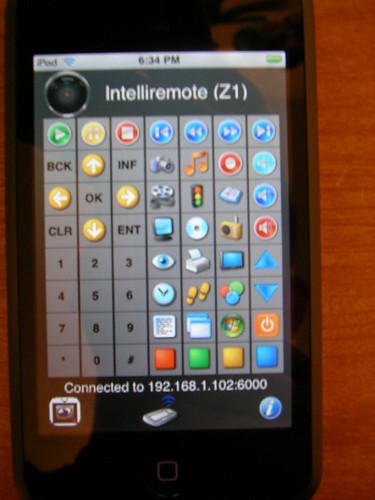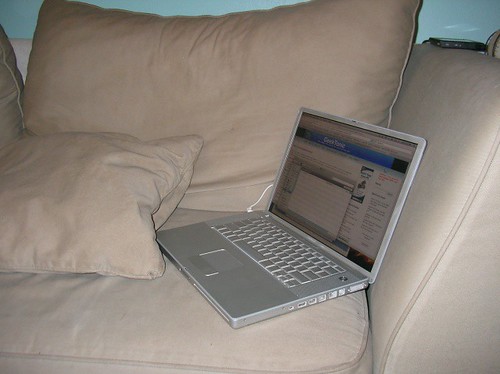The seventh submission for the GeekTonic Media Gadget Showcase Series is a Home Theater and HTPC setup by Blaze818, a GeekTonic reader and HTPC enthusiast. Read on for his great write-up with photos to share all about his unique entrance into the HTPC world and how over the years his HTPC setup has evolved into something really nice.
NOTE: This is a guest post by Blaze818. To read more about how to submit your photos and/or write-ups for the GeekTonic Media Gadget Showcase Series, read this. Basic guidelines for writing and submitting a guest post at GeekTonic can be found here.
The Beginning - College Days
My intro into Home theatre PC’s was kind of a train wreck, as I am sure many people have experienced. It all started when my friend got an early TiVo, and since I didn’t have a home phone line (and never will), I had to figure out a way to out-do him. So, I went online and purchased myself an ATI TVWonder due to the low price. That system also had an AMD barthon 2.01ghz and 512 ram, and I don’t really remember the rest. The picture was absolutely horrendous but I pushed on through! In my college house me and my roommate built a stadium seating setup and used a projector, along with a king size bed sheet pinned to the wall for our 120” screen. It didn’t really help the picture, but I didn’t know any other 19 year old kid with a screen that big so we went for it. We got all of the wood from construction dumpsters so the whole thing was pretty much free.
2004 Setup
Stadium Seating
First BeyondTV HTPC System
Taking the HTPC System to the Next Level - My Current Setup
So, after rockin’ the kiddie setup I took things to the next level, and with many “filler” HTPC’s in between I have ended up with what is, in my opinion, a pretty serious setup. I am not going to say that there isn’t better available, but as everyone knows, money is the name of the game.
The HTPC Server
Lian Li PCV 880 HTPC Case
BeyondTV with Metallic Black Theme and widescreen icons
BeyondTV Server Specs
- Maxent 50" 1080i Monitor
- AMD Phenom II X4 920
- Mobo: Gigabyte MA770-UD3
- 4 GB DDR2 1066mhz
- Recorded Shows: WD 250GB x2 RAID 0
- Operating System: WD 250GB SATAII (XP SP3)
- NVidia GeForce 9800 GT
- HVR 1800, HVR 1600, PVR 500, HVR 2250
- Yup...8 tuners 4 QAM, 3 Analogue, 1 Digital STB
- HD PVR (Pace DVR Box)
- Harmony 550 - Firefly Mini
- DiNovo Mini Keyboard
- iPod Touch (remote)
As far as software is concerned, I am currently running BeyondTV(BTV) 4.9.1 6192 (for DVR), Beyond Media (for my DVD collection), Winamp (Music), Intelliremote by melloware (for non-line of sight control of my BTV and Winamp), and that’s about it. Learning from many system failures I like to keep my BTV server slim. In fact the XP installed is an nLited (stripped down) version to get rid of the BS and to make it a little snappier as well. If you are interested in doing something like this to your next XP or Vista install, I suggest you check out an article written by CPU magazine that goes into the necessary background and steps to do it correctly. It took me a few versions to get correct because if you don’t know what you’re doing, you can really mess up an nLited version of XP.
I know that there are so many other options for playback of my DVD library such as, XBMC and Meedio to name a couple, but I have stayed strong with Beyond Media. I just really like the simplicity of the whole program. I don’t even use the DVD library plug-in available, only because I have so many movies. My library currently consists of about 2,300 DVDs and over 700 GB of television series. I can’t stand missing some of the DVD’s cover art or having to re-label them for the plug-in to find the correct cover art to download. To get around this I simply added my video folders that are network drives to the movies section. I can then work within the file tree that I have created, and maybe more importantly, a system my girlfriend can understand.
Because if there is one thing that I have learned about building this all-encompassing HTPC is that when she isn’t happy…no one is!
But she has been amazingly understanding with my never ending quest.
Snapstream's BeyondMedia with Metallic Black Theme
The Remote Controls that Control It All
NetRemote on my HTC Advantage
Intelliremote may be one of the best universal non-line of sight remotes I have tried, and I have tried quite a few. Another one that I was pretty happy with was NetRemote Media Bridge. I used this software together with my HTC Advantage and it makes Winamp (and many other media programs) your bitch! The major feature I enjoyed was the fact that you can remotely browse your media library and play any of your selections all through your homes network.
Now to my current love Intelliremote. This is a highly customizable, universal network remote that will even do some of the features that EventGhost and even Girder offer. I would like to think that I know a thing or two about computers but I could not for the life of me completely figure out how to make Girder work for me. I could get it to do simple things but never exactly how I wanted it to work, but with a few simple tweaks on the Server side of Intelliremote and with 10 minutes out of my day I had it all figured out. I would also like to give props to the developer because he is on the forums (melloware.com) daily answering almost all questions with amazing customer support. From what I’ve seen, it is pretty hard to find a developer that pays so much attention to all of their iPhone/ iPod Touch apps (13 total).
Melloware also offers a program called ZWave Commander which I use to control my house lights and any other Zwave products I may acquire in the future. ZWave products are amazingly useful (and cool!). I suggest you check it out for yourself because I don’t think I will do a description of the possibilities any justice.
My remote entourage also includes a Harmony 550 and a DiNovo Mini keyboard.
Entourage of Remotes
Intelliremote Interface (Amazing!)
I cannot forget to mention Boxee, as it is a very important part of my setup in the living room and Kitchen PC. As many of you know Boxee offers a variety of online and local media services. As of this article Boxee has released a new update allowing Mac OSX users to access Hulu and Pandora. Windows and Ubuntu still have offerings but nothing that will support Pandora and Hulu at this time, but for now I am fine with using Last.FM and all the other offered online video repositories on my XP and Ubuntu systems. Boxee also offers an iPhone app that is great. It will act as a Wifi remote and even show you the cover art of what is currently playing. So if you haven’t used it I don’t know what you’re waiting for…go on and hop on that band wagon!

Boxee’s Front-End
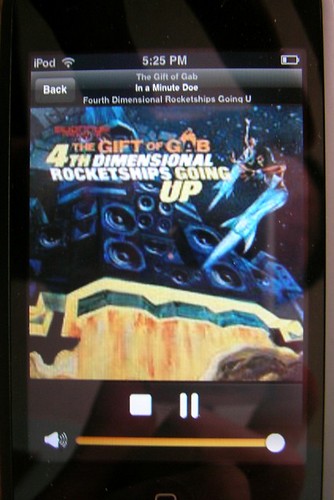
iPhone app displaying cover art from Last.FM
Livingroom Setup
My living room setup also includes a satellite media system running MyTheatre.
Specs
- Micro-ATX
- Intel Celeron 2.66 ghz
- 1 GB Ram
- OS/Recorded Shows: 150GB Seagate
- ATI Radeon 9550
MyTheatre Box
MyTheatre In Action
The Office Media Server
Now on to the Media Server in the office,
Media Server Specs
- AMD 64 X2 5200
- Asus M3N78 PRO
- 4GB DDR2
- 8TB total storage
- XP (SP3) nLite
Personal Desktop Specs
- Asus M2N-E
- AMD 64 X2 4600
- OS Drive: Velociraptor 150GB
- Storage: 120GB WD SATA II
- Nvidia 8800
- XP (SP3)
G5 Specs
- PowerPC G5 2.2
- 7GB Ram
- OS Drive: 120GB WD
- Storage: 250GB WD
From left to right, Server, Personal Desktop, Mac G5 for Graphics
The Office Rig
My office is where I keep most of the good stuff. I have my personal desktop, my server and my Mac G5 for doing all my graphic design work, which I can switch to with the use of a KVM switch.
The server is a headless unit that is controlled by VNC Viewer. There’s not too much going on here, but it does run my FTP server (BPFTP), ZWave Server, Everything search engine server. It also serves up all of the media to the entire house, done by a 10/1000 home network. The FTP server is pretty self explanatory, but my favorite part is the media search engine called Everything. This is a program that will index all of your drives (amazingly fast) and make them searchable. It sounds simple, but wait there’s more! It comes with a built-in HTTP Server and FTP Server. The HTTP server is my favorite because it gives you a simple interface that is accessible anywhere in the world. I seem to use it mostly at the bar where I work. When someone wants to hear a song that I don’t have on my computer there, I can simply search my 185,000 mp3 library. Once the song is found, I can easily download it to the local computer. Visit www.voidtools.com to check it out.
All of the computers in my house are controlled by my trusty PowerBook G4, which sits wedged into my couch pillows in my living room. Every computer has a static ip assigned to it and a VNC Viewer so that I can work on them remotely while I enjoy some TV, because that’s really what it’s all about. I also do most of my tweeting (twitter.com/blaze818), internet surfing and venting on the Snapstream Forums from this command post. I don’t know what I would do if I couldn’t Google my every waking thought.
Couch Mac
A few odds and ends in my house include a BTV Link client in the bedroom. It’s just a Dell tower I acquired in my travels and is only powerful enough to play SD shows. I also have a laptop setup in the kitchen for the girlfriend to look up recipes, stream BTV through place shifting, or listen to music.
Bedroom BeyondTV Link Client PC with TV
Kitchen Laptop Display
I hope that something in my setup has inspired you and I look forward to hearing about everyone else’s so that I can make mine even better. Feel free to e-mail me at "blaze818 at gmail dot com" for questions or comments.
About blaze818: Daniel (blaze818) got his first taste of electronics while in high school by working in an auto electronics shop installing custom sound and computer systems in all kinds of cars. As a Communications PR graduate of Texas Tech University, he expanded his interest from car audio systems into home networking and graphic design. He dove in head first created a virtual movie house, complete with stadium seating, surround sound and full projection viewing that became the place to catch a flick and FEEL the sound. Starting his own graphic design and promotion company, DangerousPromotions.net, while bar tending at night to fill the holes, he gained most of his knowledge about computers, networking and graphic design from research on the Internet. His next step is a planned move to Dallas to immerse himself in the knowledge base of advanced computer technologies available, focusing on gaining full certification in several fields. His goal, to position himself to play in the corporate world of computing. You can find him on Twitter (blaze818) or the Snapstream Forums posting his life away. Thanks to Daniel for sharing his media setup.
If you'd like to have your setup or media gadgets highlighted, and want a chance to win some Amazon.com spending cash via gift certificate read the guidelines for submission here. We're looking for things as simple as a few photos of your favorite media-related gadgets or as elaborate as the the HTPC setup outlined above or any of our past features like:
- ZetaVu's HTPC setup
- Damian's HTPC setup
- Dennis's home theater setup
- Sodarkangels HTPC build
- Wayner's HTPC setup
- Suresh's Home Theater and HTPC Build
Either way, join in on the GeekTonic flickr group and upload your media gadget photos!