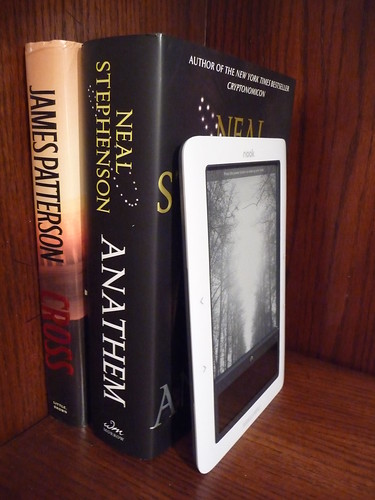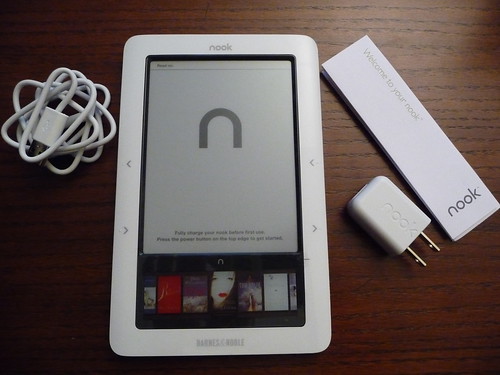The Nook arrived this afternoon. For GeekTonic readers, I'm sharing the unboxing and first photos of the brand new Barnes & Noble Nook eBook Reader for all to see.
Read on for lots of photos of the Nook and my first take
While the launch of the Nook definitely hasn’t been smooth, the arrival of the devices in stores Monday (for looking and pre-ordering only) and in some homes today if you were lucky enough to be one of the first to pre-order the Nook has been met with excitement. My home is one with a lot of Kindle exposure so the comparisons are being drawn immediately – and that seems to be fair since this Nook is probably the best competition to the Kindle to date.
Read on for many photos and the unboxing of the Nook. Finally some first impressions of the device as well
Unboxing the Nook Book
We’ll start those comparisons right off the bat. It just so happens we recently received a new Kindle Global (6”) so we can compare the two devices and packaging. The Nook box is definitely larger then the minimalist Kindle packaging as you can see in the photo below.
The Kindle box is on the left and Nook on the right in photo below

In this photo below you see the Nook on the left bundled up and the Kindle on the right. The Kindle is packaged nicely, but easy to pull that thing right out of there and start playing. The Nook is very, well I’ll call it over-packaged. I’ll explain as we go.

I pulled the Nook package out of the box and found cardboard attached.
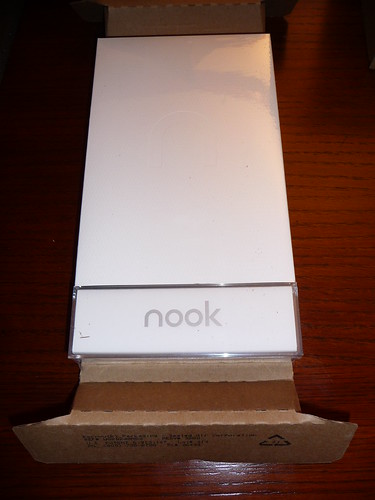
Pulled that off and pulled out a double-sided page that had instructions on how to remove the Nook from its packaging – yes I’m serious. And as simple as I am I needed those instructions ;)
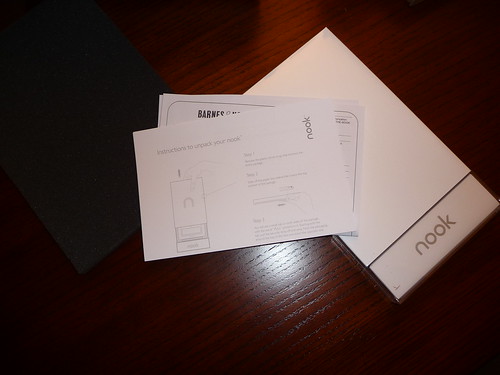
After removing more seals, I pulled the cardboard cover off to reveal yet more packaging
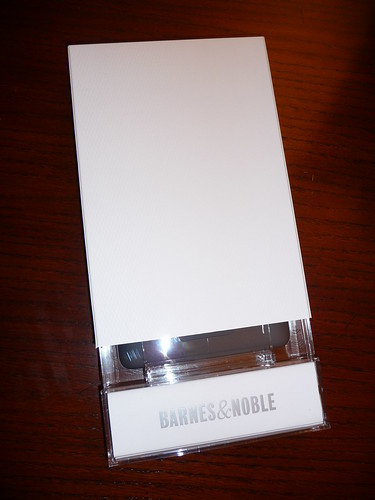
Finally getting close – I can see the e-Reader. But it’s trapped in hard plastic so I delve further.

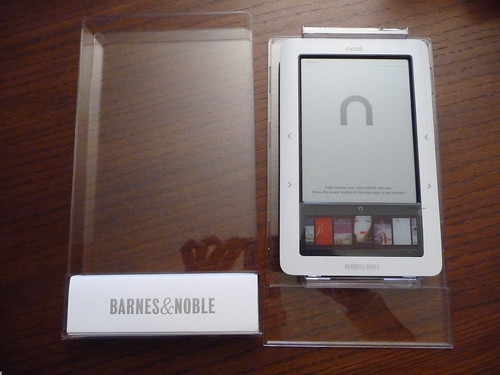
Ah, finally out of it’s hard plastic case, but wait! There’s another plastic attachment across the top and bottom that I snapped off with some force.

The accessories (USB and Power Adapter) are here

Here is the whole thing, e-Book, cords and all. All unpackaged finally
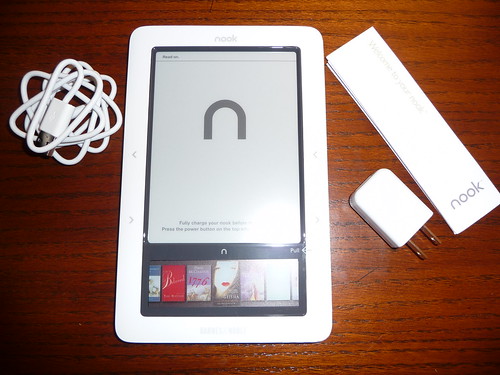
And the first thing I did was place the Nook next to the Kindle. Notice how the screen is a bit larger? Subtle, but nice. And no keyboard – instead we see those colorful book covers on the bottom, touch-screen – this is something I wasn’t too sure about at first. The buttons are definitely different as well – something I’ll address in depth in the review. The nook relys much less on buttons and instead you use that touch-screen for much of the navigation other than next page and previous page. That can be good or bad depending on your perspective.
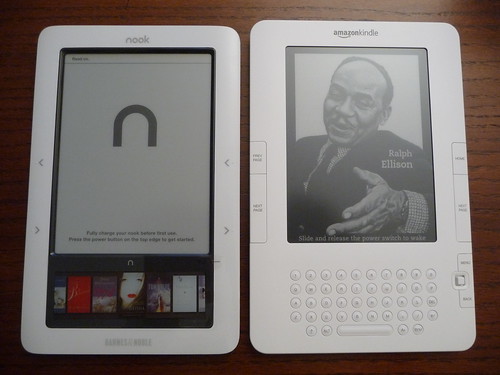
Starting up.
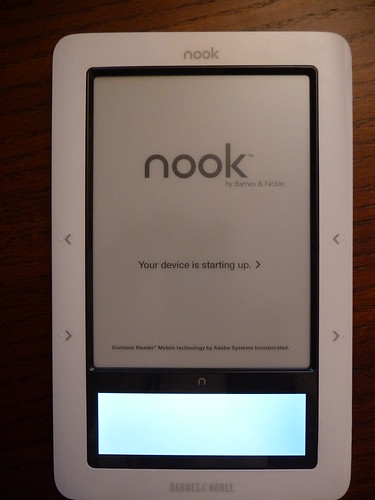
Here it is with the USB cord plugged in. Notice the little LED charging indicator right next to the USB port?
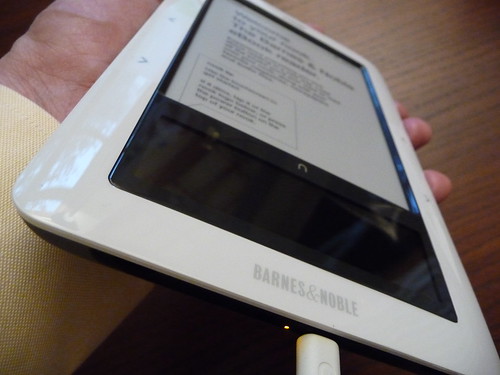
And the Nook is live – below is the welcome screen and the beginning of the “guided tour.”
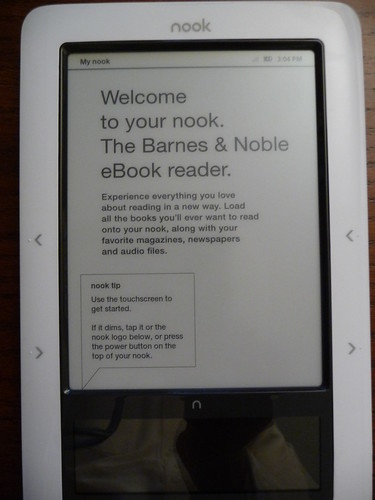
Enough photos for now. My first impressions are actually quite good. I’ve been using the Nook all afternoon and evening and I’m still “dealing” with the navigation of the Nook. It’s not always intuitive although I love having the next-page and prev-page on both sides of the device – smart move. While I see great potential in the touch-screen, the more I use it the more I feel like it isn’t very well implemented. Perhaps that impression will change after using it some more so I’ll hold back on further judgment there. I will say this: I think the Nook is a worthy competitor to the Kindle – it definitely was pushed out a bit to quickly in my opinion, but it should do well and I think will push Amazon to work harder on Kindle for the future.
I will be spending some quality time with the Nook e-Book reader and my wife will be as well. Both of us will be writing a detailed review of the Nook and will address the differences (good and bad) between the Nook and the Kindle. I’ll also address PDF reading, Lending (if they ever get the lending feature pushed out as it isn’t available yet), different e-Book formats, renting from a library if thats possible, pricing & availability of eBooks in the store and much much more. So stay tuned to GeekTonic – you won’t want to miss the reviews. I’ll also be joining Len Edgerly on his weekly Kindle Chronicles Podcast this week to discuss the Nook. He has one also and will be reviewing it on his podcast.