
Handbrake as been my favorite video transcoder for quite a while now. It’s price (free) along with being pretty easy to use and quite powerful made it the go-do program for most of my video transcoding needs. Last week Handbrake received a nice little update:
About Handbrake:
Handbrake is a free, multi-platform DVD ripper and video transcoder. It takes a DVD or video file and can transcode that file into various formats you might want to convert it into such as an iPod readable video file or perhaps just to make the file take up less space.
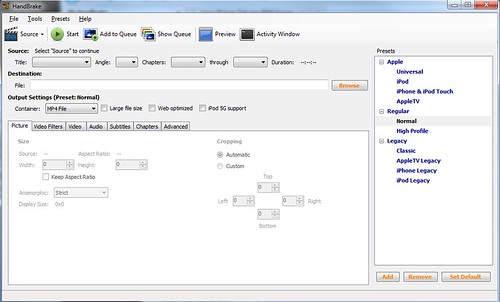
What’s New in this Update?
This update should offer improved picture quality, faster processing and expanded support. Here’s a few of the highlights from the update:
- 64-bit support - Handbrake now works with 64-bit builds and they say it performs approximately 10% better than the 32-bit variety.
- x264 – Better picture quality, smaller file size, faster etc.
- Soft subtitles – HandBrake can now include subtitle tracks that can be turned on and off, instead of rendering them onto the video track permanently (which also reduces video compression)…
- Live preview – You can now test HandBrake settings before spending hours on a full encode.
- Better DVD Reading Library - HandBrake now uses an improved DVD reading library called libdvdnav. This means it can now read some DVDs it had trouble with before, and can select different angles on a DVD.
- Improved TS Support - For non-DVD sources, HandBrake now offers improved transport stream support, especially for high definition sources.
- Constant quality encoding – No more looking for the perfect bitrate for a source–HandBrake is migrating to quality-based encoding. This means that instead of telling encoders to use a specific size and vary quality to meet it, we tell the encoder to vary size to meet a given quality level. Overall quality improves, since bits are spent only when they are needed, and are saved when they are not. This should output much improved picture quality.
- Audio-video synchronization has been further improved.
There are many additional improvements. Check out the full list at the Handbrake Website
