It’s time for another installment of the GeekTonic Media Gadget Showcase Series. Today the guys from GadgetWisdom are back to share with us their whole-home MythTV HTPC setup which even includes a MAME Arcade Emulator! The first post from GadgetWisdom about video & MythTV can be found here.
NOTE: This is a guest post by GadgetWisdom. To read more about how to submit your photos and/or write-ups for the GeekTonic Media Gadget Showcase Series, read this. Basic guidelines for writing and submitting a guest post at GeekTonic can be found here.
Our current HTPC setup runs MythTV. MythTV uses two basic pieces for its for its system. A backend that records video and a frontend that plays video back. These two pieces can run on the same system. In our case, we've opted to run them separately. Our backend is on 24/7 recording, but we usually shut the frontends down when not in use.
The Backend

Our MythTV backend has gone through a lot of changes over the years. The first iteration was in a yellow server case on wheels. We went through a period of overbuilding, and the yellow version of the case was $17, the other colors were all closer to $100. We probably have a picture of that iteration somewhere, and will post it if it is ever found.
Click Through to See Photos and More Info on this Awesome Setup!
The current iteration, pictured left, is an Antec Three Hundred Mid-Tower Case. This model is rather unique in that the power supply is at the bottom of the case, as opposed to the top. It was the first tower we ever had with that configuration. As you can see in the picture, there is space for 2 120mm fans in the front, right in front of the hard drive bays, and there is a washable filter in front of them. The top has a 140mm fan. and the back another 120mm fan. We used the quietest fans we could, but it can be heard as a low hum in the room. There is room for a side exhaust fan, which was have not installed.
There have been several generations of interior boards since the beginning. The current is an Asus board. The thing runs 24 hours a day, so we opted for one which, according to reviews, had high quality capacitors and good build quality. The computer runs headless, so we opted for a board with an onboard graphics card. There was no need for a discrete one when it was never used.
The processor is an AMD Athlon 64 X2 5600+. At the time of purchase, it was the highest speed AMD processor we could get that used 65W of power. Everything else used 95W or above. For our next generation, we are considering going to a higher speed, but low power Intel processor, but we’ll see where the market is when we decide for replacement.
A powerful processor is not inherently necessary for a MythTV backend. If you have a video encoding device that does its own encoding with significant use of the CPU, you could run the thing off of a low-power processor. But if you want to transcode some of your files into a smaller format for long-term storage, it helps to have something that can handle the extra load.
The system has 8GB of RAM, which is overkill, but the RAM was relatively cheap, and easier to install than the processor. Then we get to the hard drives. There are two 500GB drives in a mirroring RAID. So, in the event of failure, the system can go on. Only a small amount of the space is needed for the operating system and the MythTV database. The rest stores important data, our music collection, and any long-term video files.
To store active uncompressed recordings, we are currently taking advantage of MythTV’s storage group function. It distributes the recordings between two Green drives, in a manner akin to JBOD, where a series of drives can appear as a single concatenated space to the software. These drives spin at 5400RPM and are supposed to be more power efficient. One is a WD 1TB and the other a Samsung 1.5TB. Because of the design of MythTV’s storage groups, files can be moved between any of the directories named in the storage group without pausing the server.
This means if one of the drives shows pre-failure, which we recently had, we can move the files to the other drive and take one of them out of commission. We also ensured that the system has an ESATA connector, which would allow us to plug in an external drive and add it to the storage group to keep the system running if we need the extra space.
The computer has two optical drives, and this was originally planned to allow for having one drive used to burn a rewriteable DVD on a time schedule, which would be rotated manually out of the system and placed in backup. That never happened, and at some point in the future, one of them will be replaced by a Blu-ray burner, to allow for larger optical backups.
Support for Firewire channel changing is what convinced us to dive in fully into MythTV. Originally, the output of the cable box fed into a PVR-150 capture card. Then, Firewire recording became more reliable, so the PVR-150 was mostly retired. Finally, when the cable company changed its software and both capture and channel changing became unreliable, we switched to the tried and true infrared channel changing and high-definition capture using the Hauppauge HD-PVR box.
As having only one cable box and HD-PVR would mean we couldn’t resolve any conflicts, we have a Silicondust HDHomerun (available for $123 at Amazon) hooked directly into the cable lines, tuning any unencrypted channels, which are mostly local and public access stations. And, in the event cable goes down entirely, we hooked a line to the old roof antenna, disused for over a decade, and hooked it into an inexpensive card that could tune Over-the-Air digital. Digital Broadcast is often higher quality than the same channel over the cable lines, due to compression, so if you are an HD purest, you probably want to try to supplement your cable with digital broadcast.
The backend, as referenced before, also downloads video programming via MiroBridge and integrates it into the recording menus. This may change as time passes. Speaking of software, our system runs a non-graphical installation of the latest edition of Fedora, currently 12. We periodically update the system after a new release of Fedora has been released long enough for us to feel comfortable upgrading.
We upgrade by making a backup, then moving all the data from the RAID to the recording drives, wiping the RAID drives, installing the new OS, and moving the data back. The whole process takes a few hours, and most of it is waiting for the installation or copy to complete. Most configuration is already there and just needs to be restored.

Here’s a wider shot of the system. Last year, we redecorated the room in early Ikea. The backend, codenamed Freshpond, sits on a rolling file cabinet called a Mikael. There is a sound baffling like material under it to prevent scratching, which is a cut piece of Ikea drawer liner. One of these days we may switch to a desk blotter or such for aesthetic reasons. There are both pros and cons to having the system off the ground. Next to it, you can see a printer and one of the two MythTV frontends currently operating. Behind that glass door is the HD-PVR and the cable box.
Like many, we constantly think about refinements to the system to improve it. Sometimes this is new hardware, sometimes consolidating redundant systems, and sometimes software improvements. For example, in addition to the once hourly check for new internet video from the RSS feeds we monitor to import, a separate job also searches for audio podcasts we have told it to monitor and downloads them.
Ultimately, like any hobby, maintaining the system takes on a passion. But for those of you looking to build a system, it really doesn’t take that much day to day effort and the basic setup is simple. More advanced concepts…well, you can always ask someone who has done it. Like us, for examples.
The Frontend

This is the newer of the two frontends we currently have in use. The case is a Silverstone Sugo SG-02, which looks rather nice in black. Inside, you can see a generic DVD drive and a CrystalFontz 20×4 LCD display that hooks into the internal USB headers on the Asus mainboard.
The processor is an , the lowest power dual core available at the time of purchase, and rather inexpensive even then. The newest component is a NVidia GeForce 8400 series graphics card, which replaced an older video card. The card supports offloading of video decoding/playback under Linux, allowing a computer with little processing power to playback high definition video.
The hard drive is only used for the operating system, and happens to be one of the retired drives from the file server. A USB drive would work just as well, but would slow boot time. We could also have tried booting and loading data off of the network, but using an old drive to store the OS seemed simplest.
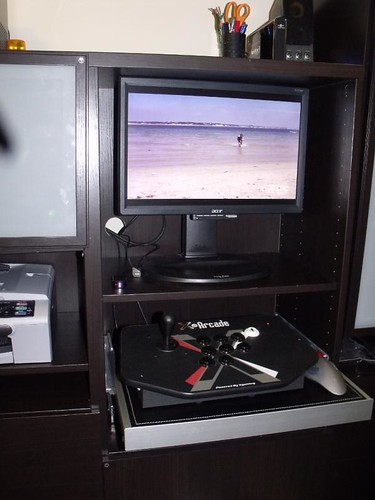
The monitor is an Acer 22″ computer, not television monitor, with a maximum resolution of 1600×1200.
One of the features that is unique to this frontend is the addition of the pullout X-Arcade Solo Controller, which slides in below the monitor when not in use. This system can also double as an arcade emulator, for the playing of classic arcade games. The monitor is even set to rotate to accommodate the portrait style screen of such a system, however when we put the system into its current cabinet, we didn’t account for the fact the monitor does not currently have enough clearance to rotate without being removed, a problem we have not bothered yet to solve.
We’re not big gamers, but we enjoy the nostalgia of playing the ones we played when we were young. MythTV includes a plugin/launcher for this. The controller can be swapped for a keyboard when needed.
The speakers are Creative Gigaworks T20 speakers, and do not offer a subwoofer. Our other system has full surround audio, but this one was designed to be much quieter, so we opted for a simpler speaker setup.
Finally, the remote is a simple Windows MCE infrared remote(not pictured). The system, when not in use, is turned off. It is plugged into a power strip(not pictured) with a master outlet, which shuts the power to the speakers and monitor when the computer turns off.
There have been other features/tweaks we have contemplated. for one, triggering the start of the computer with the remote, which we’ve read of but have been unable to get working. Like anything else, systems continue to improve.
The last major addition added Hulu Desktop for Linux into the Frontend, so it can be launched, control handed over to Hulu, then back to MythTV.
The Home Theater Frontend

This frontend is the older of the two, and is hooked into some home theater equipment for a more immersive experience.
Now, with all of these systems, bear in mind they’ve been designed, redesigned, expanded, etc. But we are, by no means wealthy over here. Some concessions have been made, and parts upgraded and replaced as financial and practical considerations demand it.
The current system was built when HDMI was still at the upper end of hobbyist grade. Now, many computer monitors and amplifiers include HDMI switching. This system was designed originally with component video in mind, at the cusp of our upgrade to HD programming. It is set up for expansion, and likely will be, piece by piece in the future.
As you can see, we’ve continued our modular Ikea furniture theme from the other setup. Originally we did have a more conventional audio rack here, but switched to these two separate pieces. The router, the Silicondust HDHomerun, and the modem are actually stored in the bottom of one of those cabinets, and the glass door hides a tape deck and could hide additional equipment. An IR remote control would actually work through that glass.
Both rooms where you see the frontend setup were designed as possible backend locations. The whole goal of a redesign we implemented over the last two years was to allow us to rearrange the equipment in a variety of ways depending on changing need. For example, we moved a file cart to the right of the setup to show the wire hookups for relocating the backend if needed.
The receiver is located on the right, and is an inexpensive Yamaha that incorporated all the features we wanted at the time. On top of the frontend you can see what looks like an old style radio. It is that and a record player. It adds to the character of the room, in our opinion.
Then we finally get to the frontend itself. The case seen is long since discontinued. The closest current model is the Antec Fusion NSK2480, which is a newer version of what we actually have. Like all of the others, this system also has an Asus motherboard. There is another CrystalFontz 635 LCD panel in this system, this one in Green. We prefer the blue, which is why we got it for the second panel.

The processor is an AMD Athlon(tm) 64 X2 Dual Core Processor 4200+, which was retired from the backend during a previous upgrade. Both frontends have 2GB of RAM. RAM is fairly cheap nowadays anyway. The remote is an RF Snapstream Firefly (not pictured).
The screen here is a 23″ Westinghouse LCD with DVI and Component inputs and a maximum resolution of 1600×1200, mounted on a swing arm. This is one of the pieces we are hoping to expand soon into a larger, higher resolution with HDMI inputs, which will certainly, if nothing else, allow a thinner cable down to the computer.
You can see under the monitor the Left, Right, and Center channel speakers, the right speaker nestled in between Tux the Linux Mascot and the Time Machine, which we recently bought on a whim. The configuration of the room, a long rectangle, is not 100% conducive to a home theater design. To the left of the image is a window, and thus the positioning of the monitor and speakers is the only way to make sure viewing isn’t on top of the monitor, and that optimal viewing and sound is accomplished from either the couch, placed on the opposing long wall, or a chair placed in the center of the speakers.
The rear speakers are not pictured, but are placed in the traditional isosceles trapezoid configuration, oriented according to the limitations of the space, again planned to surround primarily a person seated in a chair in the middle of the room. Under the shelf that holds all the speakers pictured is a through-the-wall air conditioner, which is why the units that hold the equipment are not placed against it. As mentioned, some of the decisions were made due to the configuration of the room. If anyone thinks they might have a better idea, please suggest it, as we’ve yet to figure out a superior layout.
So, that is it for now. We certainly have expansion hopes for the future, including to migrate to a monitor with an HDMI input, and possibly the receiver as well. Someday we’d like to try an Atom-based frontend, for the size of it.
Hopefully, you’ve gotten some ideas for systems of your own. What we’ve learned over the years is to build simply, but build room for expansion and redundancy.
About Gadget Wisdom: The Gadget Wisdom website was founded in 2006 with the slogan, "Guide to a Tech-Savvy Lifestyle Without Emptying Your Wallet." The site's topics have included HTPCs, Linux, Green Topics, etc. The site's editor and primary writer can be found manning its Twitter account @GadgetWisdom, or through the site with any questions.
