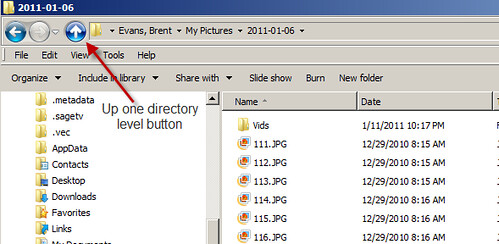Since windows 95 I’ve used and loved the simple yet functional Windows Explorer to browse, edit and organize files of all kinds. With Windows 7 which I love for the most part, several features in the windows explorer were removed to my great dismay.
The most used button for me was the “up one level button” which was a simple way to navigate up a folder/directory. It’s a small thing and simple, but something I’ve missed since upgrading to Windows 7. David Vielmetter pointed out a nice little open source project that brings this function along with many others back.
Classic Shell is a small, simple open source program that give you the option to install a classic StartMenu and/or Windows Explorer. Below is a screen-shot of the button I was missing before. Thanks to David for the find!