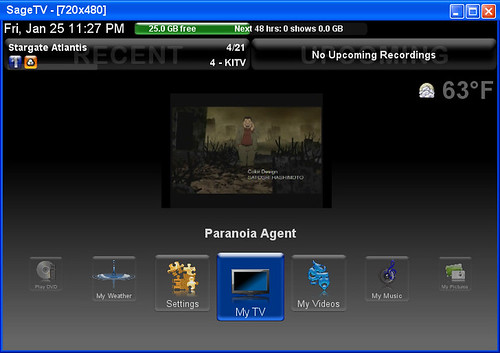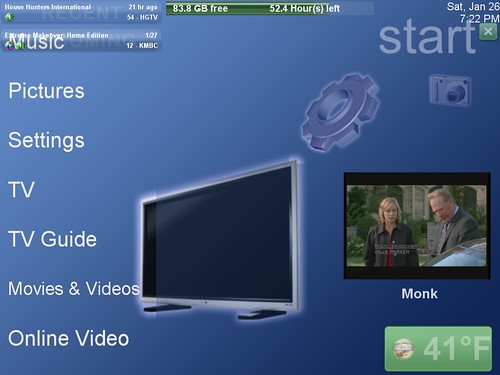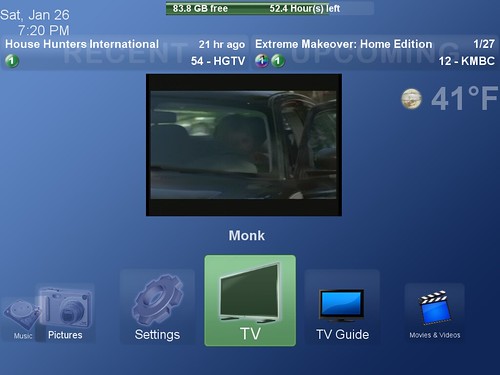In my last post "Supercharge your HTPC with SageTV's SageMC Part 1", I covered the basics of SageMC along with install instructions, plenty of screen-shots and a video walk-through of the SageMC interface. While I covered many of the great things you can do with SageMC , The most recent version of SageMC adds skinnability aka custom menus that you to make yourself, export and share with other SageMC users and import from saved menu layout files. This means we'll be seeing tons of new, menu screens that are simple to create and can be shared with the entire SageTV community!
This weekend, Dirk and Mike released the latest version of SageMC (6.3.7) includes the following improvements to make SageMC even more configurable (from the release notes of 6.3.6 & 6.3.7):
- Almost total control over what you see on your main menu screen. You can now move, enable, disable and/or scale almost all buttons and menu items to make the menu look the way you want it. This includes time/date display, Info/Conflict/Record Icons, Recent & Upcoming Recordings, Diskspace Bar, Shutdown Icon, etc.
- Added SageMC properties backup/restore buttons to SageMC Options >> Main (.sagemc files)
- Added automatic SageMC properties backup at application start and exit. (application_start_backup.sagemc and application_exit_backup.sagemc)
- Added a compatibility check of Java, SageTV, and SageMC jar version
- Added display of aspect ratio mode in OSD
- Added video thumbnails in MyTV (can be disabled in MyTV options)
- Added "ImportScript" theme property that allows theme designers to import and run STVi code when the theme gets loaded
- Added ability to define a main menu item to play all music albums in random order
- Use icons for menu items with or instead of text menus
- Arrange menu items horizontally or vertically
- Edit menu animations start and stop point and how long those animations move
- configuration of double-click delay for use with popup menu items
- Fixed Focus - this addition gives you the ability to make your menu work much like "Front-Row" works so that the ‘focused’ icon never actually receives focus. It just displays the icon associated with the focused item in the text menu
- Addition of new objects to the main menu (only one recording shows at a time to conserve screen real-estate)
- Recent Recordings (the four most recent recordings)
- Upcoming Recordings (the four upcoming recordings)
- Ability to Import and Export your menus into .layout files. This is an important feature as it will lend itself to more and more people posting their menus on the forums and giving users some very cool menu layouts to try without even having to toy around with configuring menus.
- Added menu and object cloning in dynamic menu mode.
- Added undo for object editing. (pressing undo will revert the object to its state when the configuration menu was first opened) This feature was designed with someone like me in mind. Now I can play around and know I can hit the undo in case I messed things up :)
To try out the new features of SageMC 6.3.7 follow the installation steps outlined in part one of this post
and then before importing/exporting, be sure you shut down the SageTV Service. Now you can import and export menu layout files to your hearts content.
This is a short walk-through video I made of how the custom menus work.
Here are a few sample menu included with SageMC 6.3.7 that you can import and try out for yourself. Below are some screenshots of those menus:
VERTICAL
TEXT
HORIZONTAL
CIRCLE
CUSTOMIZE MENU
To get to the customize screen you simple hit the right-mouse button (options menu button) and you'll see the menu customization options as in the screenshot above. From there you can import/export a layout, clone a submenu, clone a menu item, move menu items, change the way the menus work etc.
If you're interested in SageMC Custom Menus, the following SageTV forum threads might be of interest to you:
SageMC Screenshot Thread - see screenshots that other SageTV users have made using SageMC
SageMC Menu Layout Repository - This is where forum members can upload custom SageMC menus they've created to share with other SageTV users.
SageMC Official Forum - The latest information on SageMC and a place to post your questions regarding SageMC
SageMC Full Version Download - If you don't already have an older version of SageMC installed, download the full version.
SageMC Update Version Download - For current SageMC users, this is the place to get the latest SageMC update download
Kudo's to Dirk and Mike who did a great job making an excellent SageTV add-on even better!
To view part 1 of this post click here
There will be more SageTV content to come here so be sure and subscribe to this blogs RSS to stay up-to-date.