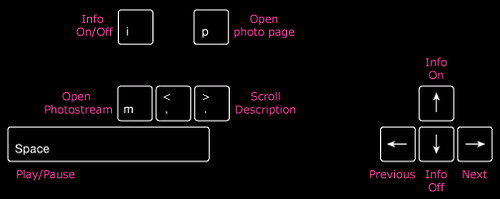I'm a big fan of Flickr and a big fan of keyboard shortcuts. Unfortunately, Flickr doesn't have many shortcuts except for those few available for the built-in flickr slideshow. While I hope Flickr adds true keyboard shortcuts for navigation of their site, here's one way to get a few keyboard shorcuts.
GREASEMONKEY FLICKR KEYBOARD SHORTCUTS
Mark Husson has created a nifty Firefox Greasmonkey script that gives you a few useful keyboard shortcuts when you're browsing the flickr pages.
There's a key to go to the next page, previous page, first page or last page with the keyboard shortcuts.
HOW TO INSTALL AND USE FLICKR KEYBOARD SHORTCUTS SCRIPT
You obviously need to be using Firefox and have greasemonkey installed. Then download & install the script. Now, when you're on a flickr page with the numbered boxes at the bottom (photostreams, searches, etc) like this one:
Available Keyboard Shortcuts:
alt+shift+n for the next page
alt+shift+p for the previous page
alt+shift+< for the first page, and
alt+shift+> for the last page
For more information and the download head over to UserScripts.org or Mark Husson's page HERE
BUILT-IN FLICKR SLIDESHOW KEYBOARD SHORTCUTS
Remember that Flickr does support a few basic keyboard shortcuts out-of-the-box with their built-in flickr slideshow such as
Space = Toggle play/pause
Right-arrow = One photo to the right
Left-arrow = One photo to the left
Up-arrow = Info on
Down-arrow = Info off
i = Info toggle on/off
p = Open photo page
m = Open photostream
< (or) > = Scroll Description
Here's a guide to the slideshow keyboard shortcuts available
That's all there is at the moment for the keyboard. I'd love to see a built-in, full-featured keyboard shortcut set added to flickr, but for now these two solutions will keep me happy.