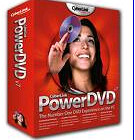 Are you playing Blu-Ray DVDs on your HTPC? Or maybe you just got your Hauppauge HD-PVR component recorder that outputs video in H.264 format (more on the HD-PVR here)? Here’s a few good options for playback that can handle H.264 files:
Are you playing Blu-Ray DVDs on your HTPC? Or maybe you just got your Hauppauge HD-PVR component recorder that outputs video in H.264 format (more on the HD-PVR here)? Here’s a few good options for playback that can handle H.264 files:
- CyberLink PowerDVD8 – CyberLink just put out an update for their PowerDVD8 software that enables hardware acceleration for H.264 encoding. It also reduces memory consumption and give smoother playback as well. If you already own PowerDVD8 you can get the update at the Cyberlink site..
- CoreAVC – CoreAVC has a H.264 video codec that is pretty good as well. You can read about how to install it at this link
- ArcSoft Total Media Extreme – This software is included with the Hauppauge HD-PVR and the codec that is installed with this software seemed to work best with the h.264 files outputted by the HD-PVR.
- Divx H.264 Decoder – This is in beta, but you can apply to participate and try out the new Divx h264 decoder. (Thanks Davis)
For HD-PVR and SageTV Users Only:
If you are a SageTV and HD-PVR user and wondering how to switch between the H.264 decoders for playback, here’s the process:
How to switch between h264 codecs in SageTV:
- Download or install the proper decoder (Cyberlink is a purchase, CoreAVC is a purchase or download from here and ArcSoft gets installed when you install TMC from the HD-PVR disk)
- Close SageTV and SageTVServices for server PC or SageTV Client on Client PC
- Edit SageTV Properties and insert one of the following:
-
If you want to use CyberLink PDVD8 Decoder add the following:
videoframe/h264_video_decoder_filter=CyberLink H.264/AVC Decoder (PDVD8)
- If you want to use CoreAVC Decoder add the following:
videoframe/h264_video_decoder_filter=CoreAVC Video Decoder
- If you want to use Arcsoft Decoder add the following:
videoframe/h264_video_decoder_filter=ArcSoft Video Decoder
- If you want to use the Divx Decoder add the following:
videoframe/h264_video_decoder_filter=DivX H264 Decoder Filter
- Save SageTV Properties & Restart SageTV or SageTV Client
Thanks to those above who detailed the sagetv properties lines that needed to be added!
It would be nice if Sage added the ability to switch between h.264 codecs within the settings page instead of needing to go into the properties file.
I’ll soon have more tips on how to get the HD-PVR working.
