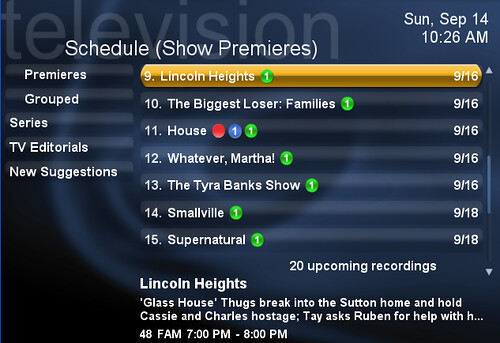
I spend a lot of time gathering the scoop on all the new Television season premieres for you here at GeekTonic. But what if you want to quickly browse through the upcoming premieres on your own - from the comfort of your couch? A lesser-known feature is already built-in to SageTV that lets you do just that with SageTV and I'll show you how.
DEFAULT SAGETV USER INTERFACE INSTRUCTIONS
Using the default STV (the user interface that you see when you first install SageTV), you can view all upcoming premieres by following these steps:
- Enable unsupported extras (lots of goodies here so read about the other extra features here). Go to "System Information" at Setup>Help> and enter four digits in a row: 5309
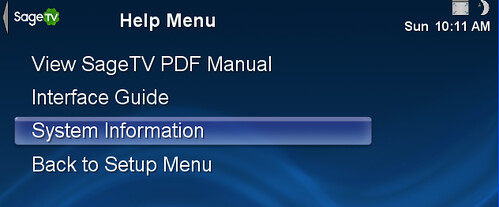
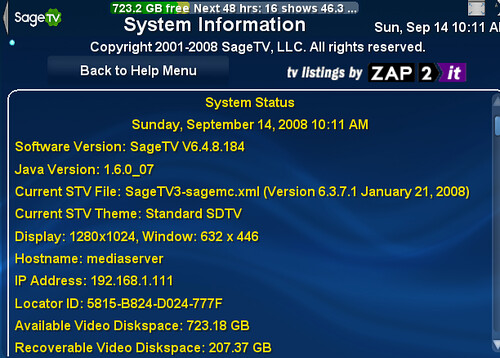
- Back at the main menu, select "schedule recordings" & then select "Extra: Custom Menus"
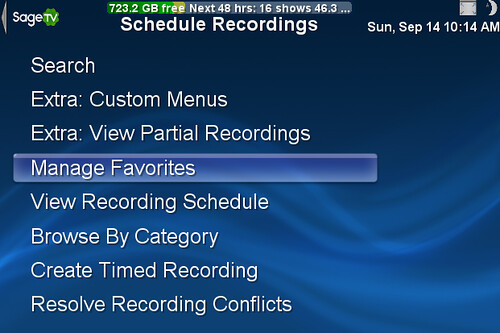
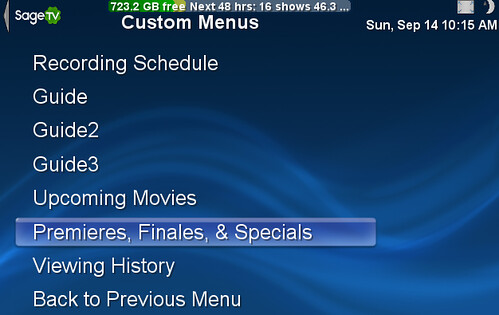
- You now have a list of all premieres and special TV airings.
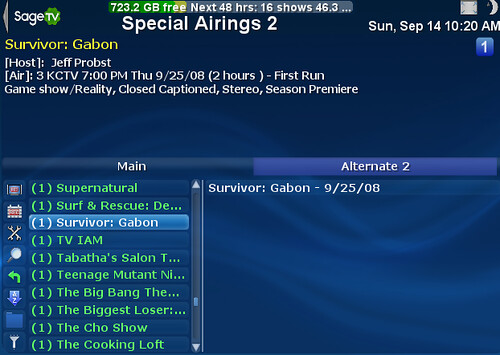
If you're like me and you use the SageMC User Interface, its even easier:
- Select MyTV from the main menu
- Pick "Schedule" from the MyTV menu

- The top-left menu button toggles between "all", "conflicts" and "Premieres". Select "premieres"

- The next menu button down allows you to sort the listing by date and title. You now can browse the upcoming premieres and select one to record or even set up a series favorite so SageTV will record the entire season of that show.
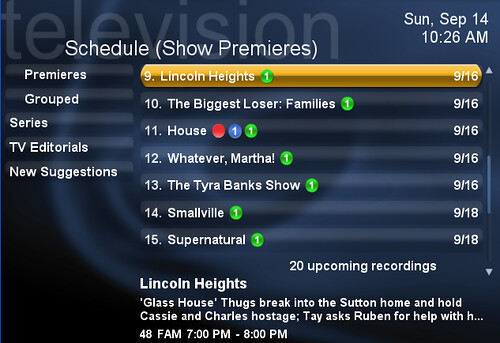
This is a very nice feature to have - especially during the start of the Fall 2008 TV season. I use this as an extra check to be sure I'm not missing any new premieres I want to check out. It's easy for me to see which ones I have set up to record since the big, red dot (see the one by House in the screen grab above) shows which shows are set to record.
