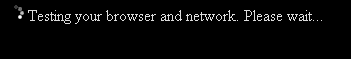BeyondTV, like SageTV, Vista Media Center and many other HTPC software programs works as a high-powered DVR and with their latest beta you can watch content stored on your BeyondTV computer at home from any computer with an internet connection. Snapstream, makers of BeyondTV are using Microsoft's Silverlight to enable the placeshifting.
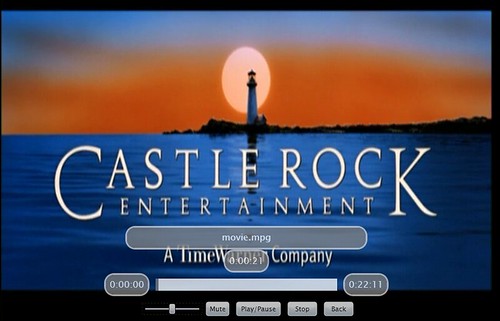
PLACESHIFTING = CONTENT WHERE YOU WANT IT
Placeshifting was made famous by the popular Slingbox and Orb options. It's a way to view your content from an internet-connected location - useful for when you're on the road or at the office trying to avoid work...
For long-time readers you may remember that BeyondTV has had placeshifting abilities for a while now (see screencast of the earlier version of placeshifting BTV) although this placeshifting came via a user-developed (thanks to ccarlin) version of BeyondTV's webadmin. With this official support the placeshifting should hopefully be more integrated and include support for liveTV placeshifting among other things.
I tried out the BeyondTV 4.9 beta placeshifting feature and have been comparing it to my experience with Slingbox, SageTV Placeshifter and Orb.
- Processor Requirements. As with any placeshifting being driven by the PC, the demand on the CPU will be high. Reason for this is due to the fact that the content is being transcoded on the fly to reduce the file size enabling it to be streamed over limited bandwitdth internet pipes.
- Silverlight - Microsoft Silverlight must be installed in your web browser for playback. Silverlight makes this fairly platform independant. It currently supports all major browsers on Windows and Mac OS X. Linux support for Silverlight is supposedly "coming soon" as is Symbian OS support.
- Mobile Devices. For now, there is no support on mobile devices such as Windows Mobile, iPhone or Blackberry.
- Ports to open. You'll have to port-forward to be able to access this outside of your home network. You can choose the ports required to be opened within BeyondTV's webadmin settings.
- The current beta version does not support LiveTV. Recorded video only
- Pausing, fast forwarding & rewinding is there, but doesn't work well in the current version. Leave it alone and streaming was pretty good over the internet and inside my home network. Mess with the playback in any way and it had problems.
With your BeyondTV server PC running, you can access your recorded content from any internet-connected PC. Just open up a browser and go to your BeyondTV Web Admin Page (read here for more about BeyondTV's WebAdmin)
Once you select Placeshift from the drop-down menu (see example in above screen-shot), a message in your web browser lets you know it's testing your browser for compatibility and network for speed.
Once the show begins buffering, your show appears in the browser with all of the controls you need for playback.
Note that your picture quality will vary depending on the upload connection of your home internet connection, the download speed of the location your streaming too and possibly the CPU power on your BeyondTV computer. I tried pausing and then hitting play and it had issues - sam thing for moving to different points in the show. This is obvious a beta version so improvements will undoubtedly be made as Snapstream continues to tweak it.
the current version of BeyondTV's streaming is a little below SlingBox, SageTV Placeshifter and Orb but knowing the Snapstream crew I'm sure this will be improved a great deal as they progress. I like the looks of the interface and the picture quality for me was pretty good - even from outside the network.
BeyondTV is available for $70 or you can download a free trial version.