

Music has always been an important component of our home media and for many years I’ve used a Home Theater PC (HTPC) to serve music throughout my home with full control of my music collection – accessible from any TV set or computer in the house. Before I began reviewing the Sonos system I was mostly satisfied with the music setup on my HTPC. A month of using Sonos has made me realize what I was missing.

What is Sonos?
Sonos is a music “server” system that takes music and serves it from a PC, Networked Attached Storage, external hard drive or MP3 player and streams that music to one or more of your Sonos devices anywhere on your home network. Sonos also gives you access to a long list of online content including Pandora, Sirius and more. You have access to your playlists, genre &I artist info as well as cover art embedded in your music collection.Music Sources for Sonos
- Your Music Library – MP3s, iTunes songs stored on your computer
- Internet Radio – Use the Radio Guide to tune into over 100,000 radio stations that stream online. I found nearly all of the local radio stations as well as stations from all around the world.
- Online Music Services – My favorites here are Pandora, Sirius and Last.fm but there is a long list of options that work with Sonos some free and some cost. The list includes:
- Audible
- Amazon MP3
- Audible
- Classical.com
- eMusic
- iheartradio
- iTunes
- Last.fm
- LiveDownloads.com
- Napster
- Pandora
- Rhapsody
- Sirius Internet Radio
- Walmart
- Wolfgang’s Vault – newly added to Sonos where you can listen to recorded live concerts etc
- Zune Marketplace
- MP3 Player, CD Player etc connected with an audio cable (included)
Read On for Demo Videos and Much More about the Sonos System and Sonos S5
Demo Videos
Sorry for the mediocre production quality of theses demo videos. They are intended to simply give you a feel for how Sonos works with the iPhone app:This first demo shows the responsiveness of the music playback and navigating with the iPhone app.
This second demo shows the connections on the back of the S5 as well as the online video options with a very short clip of playback in Pandora
SETUP
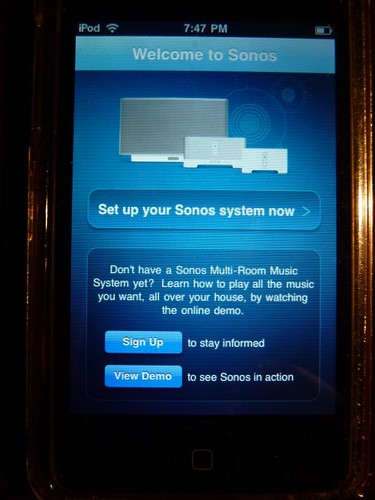
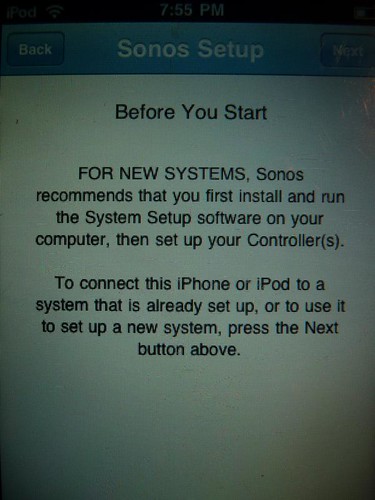
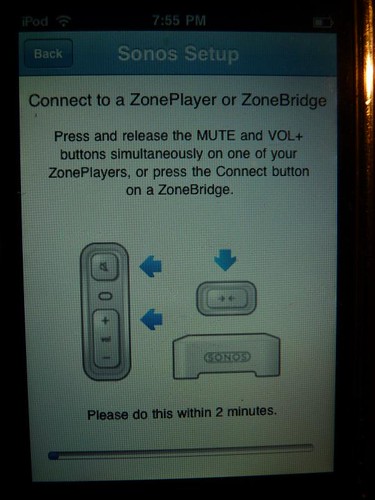
The setup process for Sonos was easier than expected. The Sonos S5 and ZoneBridge were packed with simple, but detailed instructions of the setup process along with photos & diagrams for each step. Here’s the basic process I followed:
- Install Sonos software on my PC. I used the HTPC where my music collection is stored with the added benefit that this PC is almost always on.
- Plug in ZoneBridge 100 to AC and to wireless router
- Hit the sync button on the ZoneBridge
- Plug in the S5 somewhere within WiFi range of the wireless router
- Hit the sync buttons on the S5 (volume up and mute at the same time) until it begins blinking & auto-finds the network settings
- Start browsing the music collection from a Sonos Controller, the Desktop Sonos Software or your mobile device
All Wireless, but With A Catch
The strength of Sonos is it’s easy of setup & use along with it’s great sound quality & feature set. Note that while the Sonos system works wirelessly, it does require at least one device connected directly to the router with an Ethernet cable. This one device can be one of your Sonos players or you will need a Zone Bridge that costs $99 to be your Sonos-wired connection to your router. I see this as a unnecessary, extra barrier to entry to an otherwise awesome networked home music system. They should drop the price of the Soundbridge or eliminate the need for it entirely in my opinion.
Hardware Options

Above is the family of Sonos devices. From left to right:
- Sonos controller app on an iPhone (free)
- Sonos CR200 Touch screen controller ($349)
- Sonos S5 – has speakers and is amplified so it works without needing any additional speakers or receiver. It just works. ($399)
- Zoneplayer 120 – amplified without speakers. This would be used to connect to speakers in your home ($499)
- Zoneplayer 90 – non-amplified. You would use this to connect to your home receiver ($349)
- ZoneBridge – see description above ($99) used to connect the Sonos system to the router and/or extend the reach of your Sonos system on the network
Zones
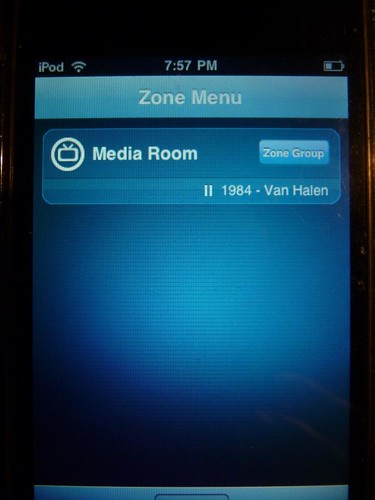
When you start adding additional Sonos devices you begin adding “zones” where you can play back music on multiple devices all in sync – what they call party mode or of course you can have one stream of music playing back on one device and a different channel or song playing back on another Sonos device in the home. The ability to use party mode really has appeal in a larger home and for entertaining.
Sonos S5
Before they introduced the S5, Sonos required a pretty steep cost just to get started – something in the neighborhood of $1,000 or more. With the S5 and the introduction of the free iPhone and iPod Touch app Sonos has a much less expensive – not cheap mind you – entry into the music streaming goodness.

The S5 is about the size of the old, boom boxes of old and weighs roughly 9lbs. Its attractive, but it’s simple looks hide a lot of functionality inside. The S5 works wirelessly to stream web content from your home network and your music collection from a computer in the home. The sound for a device this size is excellent. It’s no full-fledged receiver and speaker setup, but it does the job very, very well. The S5 packs in 5 speakers including a sub woofer and can fill a good-sized room full of music – you could crank it loud. It would be nice if the speakers were detachable, but honestly the sound was very good for a smallish, portable speaker system. The sound quality allowed for enough bass to blast the beats, the midrange sound is excellent and the highs were very good. I’m obviously not an audiophile, but I do have experience with some high quality music systems and this works great for its use case. If you’re flush with cash you can pick up two of these and can use one for the right and the second for the left speaker in sync or you can simply synch to two for simultaneous playback throughout the house.
For connectivity testing I tried this thing from every room in the house as well as the backyard deck and in all cases it connected to the wireless network flawlessly without any problems when streaming music.
Controlling Sonos
Sonos sells a dedicated touch-screen remote control to browse your music collection and control playback on all Sonos-connected devices. But if you’re like me, you likely have an iPod Touch, iPhone, or Android mobile device (app coming soon).Free iPhone, iPod Touch and soon iPad App – Android rumored
Sonos offers a free iPod Touch & iPhone app that handles most everything you need it to. Matter of fact I recommend using the iPhone/iPod touch as a controller instead of the Sonos controller to save money. You can pick up an iPod touch at Amazon for about $178 compared to $349 for the Sonos Controller 200. There is an unofficial Android app for Sonos and I keep hearing rumors that an official Android app might be on the way as well. And the iPad will be getting its own Sonos app soon also so that should cover many well-heeled customers.
The startup of the Sonos app on the iPhone is very quick. And switching between songs, control of the volume and other functions is lightning quick – just as fast as if you were pressing the volume button right on the S5.
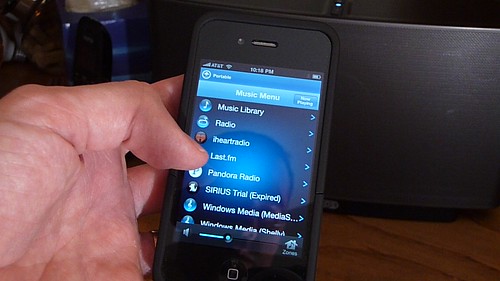
Pros
- Easy to use
- Online content is abundant and growing
- Large, active user community
- Good support
- Well constructed – seemed very solid and high-end.
- Streaming worked perfectly once I switched wireless channels (lots of WiFi interference in my neighborhood let alone my home)
- iPhone/iPod Touch app is perfect. The Sonos wouldn’t be nearly as attractive without this app. My wife and daughter installed the app on their iPhones and instantly understood how to control things including playing back music on our server as well as the many online streaming apps such as Pandora and Sirius
- Music quality is very good
- No TV required to be on (unlike HTPC solutions)
- Expandable – party mode
- Semi-portable
- Price – Sonos isn’t a cheap solution and you most certainly could hack together a similar solution with a Logitech Squeezebox Radio, or Apple Airport Express with Airtunes. But there is not a solution as simple, feature rich and elegant as the Sonos available today – I’m all for diy, but I’m likely going to purchase my own Sonos S5 once I save up some cash.
- ZoneBridge Required? If you don’t have one of your Sonos devices wired to your network, you’ll have to purchase a ZoneBridge and connect it to your router. This adds $99 to the cost of your setup and in my opinion shouldn’t be necessary. I would suggest Sonos at least decrease the cost of the ZoneBridge down to under $50.
Conclusion
The biggest drawback to the Sonos system is its cost. Certainly this is the perfect device for the homeowner who has a larger home and the cash to make this seem like an easy purchase. For the rest of us, it is a lot of money, but I think its worth the expense to get at least a single S5 with plans to upgrade down the road with additional Sonos devices. MrsGeekTonic was never one who cared that much about playing music in the house – she rarely played music from our HTPC. But as I was finishing this review she mentioned again that she missed the Sonos – she used it often especially along with Pandora and Sirius Online.I consider the Sonos S5 a Strong Recommend. It’s a easy-to-use and an excellent device that any music lover will be very happy with.
For more on Sonos check out the official Sonos website


