If you spend much time with media files on a computer – say with Home Theater PCs, creating videos or ripping DVDs there will come a time when you need to dig deeper into that video file to understand more about it. My favorite tool for this sort of job is the free, MediaInfo.
I’m currently working with the conversion (transcoding) of HD video files and in doing so I need to know what each video file is made of. Information like the video format, bitrate, codec, subtitle information etc. MediaInfo can give you this information and more.
MediaInfo provides the following information about a media file:
- General Information: title, author, director, album, track number, date, duration...
- Video: codec, aspect, fps, bitrate...
- Audio: codec, sample rate, channels, language, bitrate...
- Text: language of subtitle
- Chapters: number of chapters, list of chapters
MediaInfo supports a large number of media formats including:
- Video:
- Formats: MKV, OGM, MP4, AVI, MPG, VOB, MPEG1, MPEG2, MPEG4, DVD, WMV, ASF, DivX, XviD, MOV (Quicktime), SWF(Flash), FLV, FLI, RM/RMVB
- Codecs: DivX, XviD, MSMPEG4, ASP, H.264, AVC
- Audio: OGG, MP3, WAV, RA, AC3, DTS, AAC, M4A, AU, AIFF, WMA
- Subtitles: SRT, SSA, ASS, SAMI...
How To Use MediaInfo
When you first open up MediaInfo, you’ll see the very basic User Interface like below: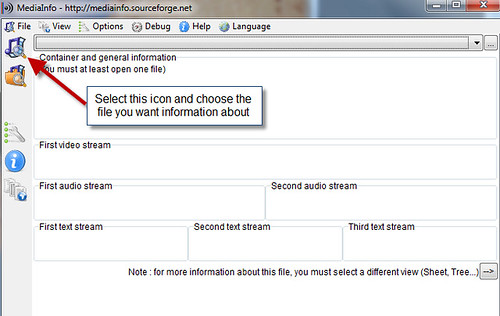
Select the file-open icon and browse to the media file or folder. Next you’ll see the basic info screen like below. This gives you the most used data about a media file like the container, file type, framerate, audio information etc. For many, this will be all you need.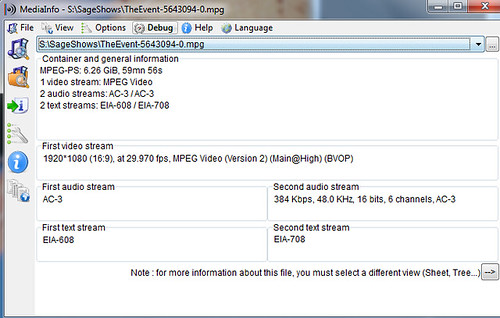
If you want more information though you can select the “view” icon and switch to one of the many viewing formats to give you all of the detailed media information this program has available.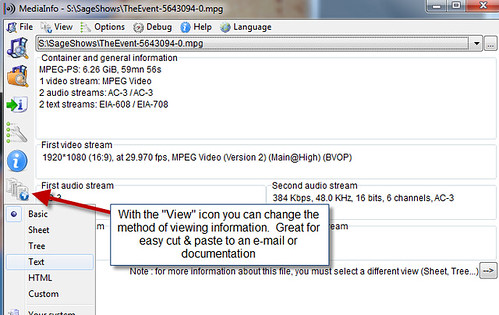
I often choose text or HTML so I can copy that information and past it into documentation or an e-mail depending on the task at hand. As you can see below, there is a LOT of technical information MediaInfo gives you.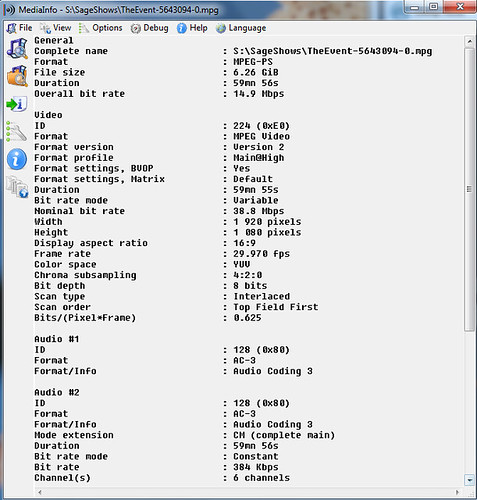
MediaInfo is free (donations welcomed) and my personal favorite for this task. I used to use the free, GSpot program for this task, but it hasn’t been updated for quite some time and I find MediaInfo is better.
To download and read more about MediaInfo head to it’s Sourceforge page
