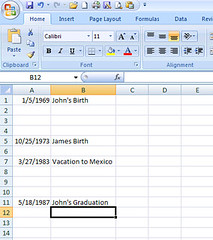Have you ever spent time going through the tons of photos you have stored on your hard drive or even the printed ones in boxes wondering what year was that taken? Maybe you've forgotten the name of a friend or relative in one of the photos? I know I have and as I get older, I find it more and more difficult to keep track of those things. To solve this problem I've created a family timeline.
Have you ever spent time going through the tons of photos you have stored on your hard drive or even the printed ones in boxes wondering what year was that taken? Maybe you've forgotten the name of a friend or relative in one of the photos? I know I have and as I get older, I find it more and more difficult to keep track of those things. To solve this problem I've created a family timeline.
The end result will include the following:
1. A summary timeline like the one you see at the top-right of this post. Major years are noted at the top with a photo below each year denoting a significant even for each noted year.
2. A detailed timeline with every year listed along with one or more milestones that happened each year.
3. An organized group of digital and possibly even printed photos that will be easily accessed and well documented for future viewing and use. When you want to put together a "memories" slide-show or video for weddings, graduation, funeral or whatever; you'll have an easier time finding and organizing the slide-show or video.
PART 1: Gathering the Data for the Timeline
Start your family timeline now. Use this Thanksgiving and Christmas time while you are together with your family to pinpoint those memorable dates and even those people in those photos.
This can add to your Holiday, family gatherings by accomplishing several things:
- Since the family will be getting together this Thanksgiving, this is a perfect opportunity to asking the family members I don't see as much questions about "what happened, when it happened , where it happened," etc. This will not only help establish many milestones you might not have remembered, but will also initiate some interesting stories for discussion with the family.
- This will be a good time to pull out old photos and ask questions about them. Have several post-it notes ready to take a few notes as you'll use this on the non-digital photos to tag them. You can scan these to digital later.
- Pull out your laptop and show off your digital photos - you know the ones you never have printed. Again use tagging to tag the photos with names, dates and descriptions. Use Flickr, Adobe Photoshop Elements, Picasa or iTag to tag all of the digital photos you can.
- Once this thing is completed, you'll have a better way to organize all of my photos because they'll be tagged with dates, names and events.
Here's how to get started on your family timeline:
1. On a notepad, google spreadsheet or excel spreadsheet list out as many milestones in your life as well as your family members lives (important and memorable events) as you can. Start with things like birthdates, vacations, marriage, jobs etc. It can be as simple as the spreadsheet below. Dates and events are essential. Any additional information is just gravy.
2. Add as accurate date information as you have. At least the year for each milestone - when you're not sure list the year ranges.
3. Put those milestones down in a time-line format - in chronological order. Leave plenty of space for extra data to be added.
4. More than likely you'll have some holes in your timeline. Missing dates, people events etc. This is where your family comes in. Ask as many questions as you can about memories and take notes. Pull out those old photos as I mentioned above. This will help start the conversation and get those memories churning.
Just remember, at the end of this process you'll have those boxes full of polaroids and those hard-drives full of photos much more organized when you're finished. Plus you'll likely know a lot more about your family once your finished.
Photo by yewenyi @ flickr.com
That should keep you busy over the holidays while the family is gathering. You'll then have the beginnings of a timeline of your life and your families life. Next, in part 2 we'll make a more professional-looking timeline using excel and then use that timeline to organize and tag your photos.