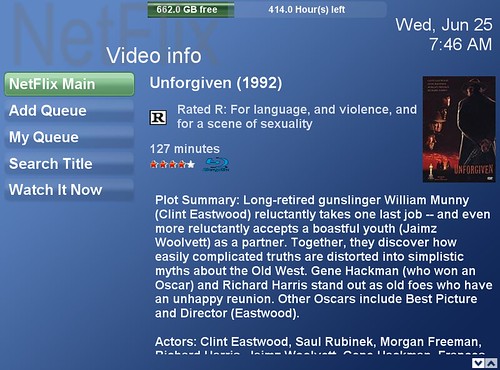
Many have been enjoying the Netflix Watch Now service on their own TVs from the comfort of their couch thanks to the Roku Netflix set-top box ($99). I too have been enjoying this feature since February (my original post on this plugin can be found here) – but without the set-top box. I’m using SageTV (SageMC Required) and a plug-in developed and updated by Morgan111 on the SageTV forums.
Today an update was released for the SageTV Netflix plugin that makes the plugin crazy easy to install and use.
SAGEMC NETFLIX 2.0 UPDATES INCLUDE
- Update html parsing to account for change in website that caused inconsistent detection of Trailers and Watch Now.
- Added Blu-Ray Logo that is displayed on movie details screen when the movie is available in Blu-Ray format.
- Update parsing to fix display of User Rating stars on movie details page.
- Added custom viewer for Watch Now movies that is launched and controlled via Sage remote and shortcut keys. IE viewer is still an option.
- Add capability to select one of four possible bitrates for movie streaming.
When you select a Watch-Now Title to view, a submenu pops up and asks you what stream quality you prefer. I’ve been choosing the 1600 bps connection and the delay is minimal, but the quality is very good.
I should note that the “dowwnload for…” menu item was originally inteneded to download the videos for later playback, but is nonfunctional. That menu item will likely be removed. Instead Morgan plans to add a Watch-Now queue for saving movies you want to view later.
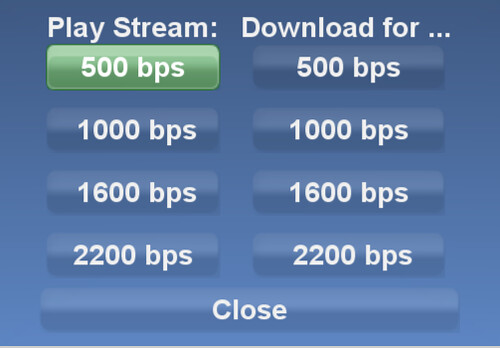
The player has an on screen display which shows up until the video has downloaded enough of the file to begin playing or whenever a remote or keyboard command has been sent. The OSD contains the following information:
- Video Title and playing/buffering status
- Playtime progress bar
- Current playtime into video and video duration
- PREV and NEXT legends that indicate if the Prev or Next (Ch Up/Dn) buttons can be used to step to a new episode
Here’s a screen-shot of the info display that shows at the top of the screen when loading the video or when you hit a remote button.
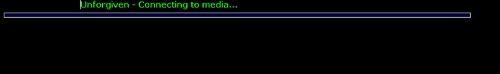
Morgan has updated the plugin so that it now runs without opening an Internet Explorer window. This means the play, pause, fast forward, rewind, stop, next episode, previous episode and info functions will natively with the remote control you use with SageTV (no need for girder).
No support for viewing Watch-Now on the SageTV extenders is included, but a workaround has been discovered by a crafty SageTV user this week. I’ll post more on that once I give it a try.
Information and download for the SageTV (SageMC required) Netflix Plugin at SageTV Forums
