 I’ve been following the boxee teams work over the past several weeks and ran across an idea they floated for using DropBox with your HTPC. The idea is so simple it is pure genius – kudos to the boxee team for thinking of this. It give you a way to sync media files you may stumble across while at work, on the road or anywhere with an internet connection back to your HTPC.
I’ve been following the boxee teams work over the past several weeks and ran across an idea they floated for using DropBox with your HTPC. The idea is so simple it is pure genius – kudos to the boxee team for thinking of this. It give you a way to sync media files you may stumble across while at work, on the road or anywhere with an internet connection back to your HTPC. Dropbox is an easy way to share files between computers. For more on Dropbox check out the dropbox tour at their website.
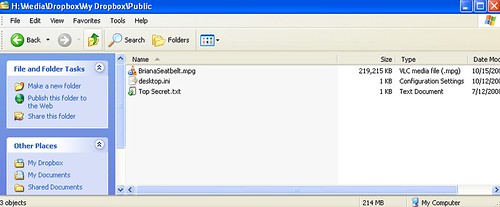
The basic Dropbox/HTPC concept works like this.
- First install dropbox on your HTPC computer.
- Next set up a folder on that HTPC computer to be your dropbox media folder. This folder is where any media (movies, music, photos etc.) will appear when you share it with dropbox.
- Now add that folder as a media import directory for your HTPC software. This will work with any HTPC software – we’ll use SageTV for this example: Go to Detailed Settings>General>Media Center Import Directories and add the new directory. I added for Music, Movies and Pictures so I can add any type of media file.

- Finally install dropbox on your remote computer or simple log into the dropbox website to share any file with your HTPC.
 and it will be there when I get home – better yet it will be there right away for my family at home. There are obviously other ways to accomplish this, but boxee does make it crazy-easy.
and it will be there when I get home – better yet it will be there right away for my family at home. There are obviously other ways to accomplish this, but boxee does make it crazy-easy. Now for the negatives:
- dropbox stores stuff on their servers – so I wonder how transferring mp3 files and tv shows or videoclips will be handled. Does this create some sort of copyright problem?
- dropbox limits the file storage to 2gb for free users. You can buy more, but – yeah 2gb can fill up quickly.
- P2P seems like a good way to do this. It’s more complicated and if done the wrong way could cause copyright problems, but it is efficient.
- VNC – again, not as easy but you bypass the central server and the problems that raises. Probably the best way if you could make it as simple as possible
- Remote Desktop Protocol – another option and a little easier then VNC
- Other: LogMeIn, GoToMyPC and probably many others.
