
Just a few weeks ago we told you about an iPhone and iPod Touch Remote Control application being developed by the Boxee team. Well today, Boxee has the alpha version of the application complete and available to those with a "jailbroken" iPhone. The app hasn't been approved on the official Apple iPod App Store, but when Apple gets around to it, it will be available for free to iPhone and iPod Touch users!
Boxee is a popular HTPC project based on XBMC and has made waves in the HTPC world by bringing many online video sources to the TV via their HTPC software.
A few screen-shots:
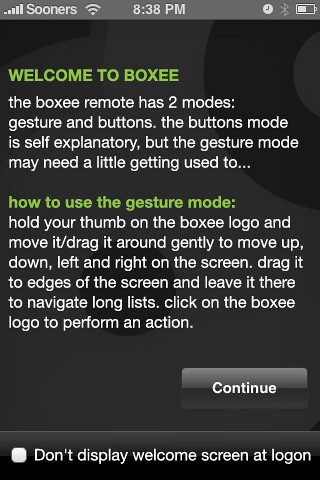

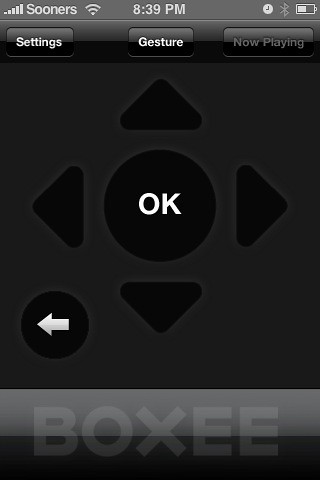

Install Steps outlined on the Boxee Forums:
- Open Cydia.
- Go to Manage->Source->Edit->Add , and add "http://apt.boxee.tv/cydia/" as a source.
- Choose "Boxee" from the source list.
- Choose "Boxee Remote Control" from the source list.
- Hit "Install"
Usage Tips:
- the boxee remote app has two modes: Gesture and Buttons.
- in the Gesture mode you need to hold down your thumb and move it around in order to navigate.
- clicking on the boxee logo acts as Select/Play/Pause
- dragging the boxee logo to the edges of the screen will act as a continuous up/down/left/right
- clicking on the keyboard icon when in an input fields will open up the iPhone Qwerty keyboard and will enable you to easily enter text
