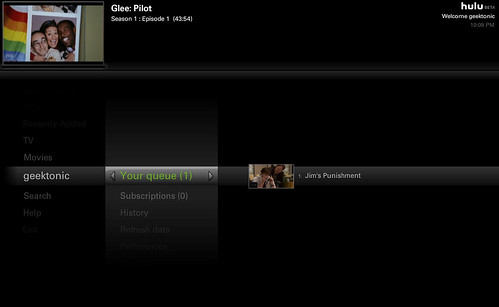
Most readers of GeekTonic already know about the new Hulu Desktop app that was released yesterday. The idea of Hulu Desktop is to provide a flash-based application you install on your Windows or Mac computer and run a HTPC-like interface to control Hulu.
Sound familiar? It should because it mimics many (not all) of the things Boxee’s Hulu app did and the Boxee team is a bit ticked off as they should be. When I first heard about the Hulu Desktop app I had very low expectations but after using it for a while I’m impressed – it works well and the UI isn’t too bad. It does use quite a few CPU resources, but worked perfectly on my computer. It also works with Windows MediaCenter and Apple remote controls.
So does this mean Hulu is all the sudden okay with you watching Hulu content on your TV? Could it be true that Hulu is now comfortable with Boxee and other apps that bring Hulu into their software or hardware? Not really – check out this little excerpt from the Hulu TOS:
“You may not incorporate the Content into any hardware or software application. This prohibition applies even if you intend to give away the derivative materials free of charge.”
When you install Hulu Desktop the terms of service says you can install it on:
“Hulu grants you a license to install and use the Hulu Software on your personal laptop or desktop computer (“Personal Computer”) for the sole purpose of streaming content that is available on Hulu’s site located at www.hulu.com (“Hulu Content”) on your Personal Computer.”
The Hulu Desktop TOS goes on to say this about non-computer devices such as extenders, AppleTV, mobile devices etc:
You may not download, install or use the Hulu Software on any device other than a Personal Computer including without limitation digital media receiver devices (such as Apple TV), mobile devices (such as a cell phone device, mobile handheld device or a PDA), network devices or CE devices (collectively “Prohibited Devices”). You may not use any hardware, software or service other than the Hulu Software to stream, re-encode, project or transmit Hulu Content.
So I’ll take that to mean we won’t see Hulu officially supported by Extenders (SageTV or MediaCenter), AppleTV, or any other CE device. This doesn’t mean user-developers won’t create add-ons or plugins for those types of devices, but I don’t see a company sticking their neck out to create support without an express agreement with Hulu. Microsoft for instance might at some point make an agreement with Hulu to offer something on the XBox360’s and pay Hulu a license fee – something that seems unlikely but certainly possible.
So as of now, where besides Hulu Desktop (and the web page) can you get your Hulu?
- Boxee
- PlayOn - Works on XBox360, Playstation 3, HP MediaSmart TV, SageTV HD200 etc
- Secondrun.tv – For Vista MediaCenter
- Understudy – for Mac
- ReQuest – A High-end HTPC product
- XBMC
- Plex - (Thanks Bill)
- DivxConnected
- Zink – Just Added this to the list thanks to Kevin (see comments below) for the suggestion!
- VMCPlayIT - uses PlayOn to get Hulu and other online media to VMC Extenders. thanks Adam!
- TubeCore - another suggestion by Adam to get Hulu to the VMC Extenders. This one also uses PlayOn to get Hulu
- TVersity Pro - Like PlayOn can bring Hulu to XBMC, PS3, Boxee and other devices using UPnP (thanks Andreas)
If you want to get Hulu onto your Windows MediaCenter, check out MissingRemote’s how-to or you can check out Secondrun.tv who just added an even easier to install app for Hulu. Obviously this won’t work with MediaCenter extenders however.
