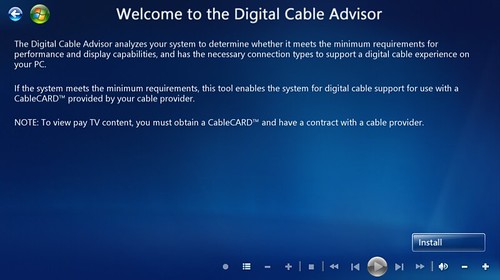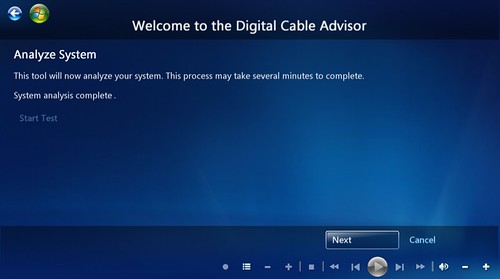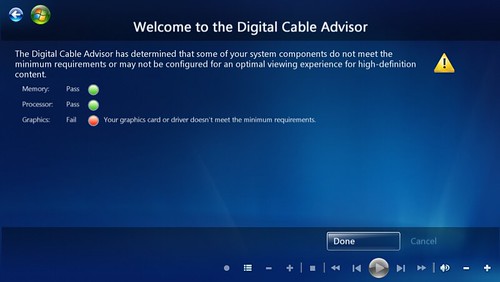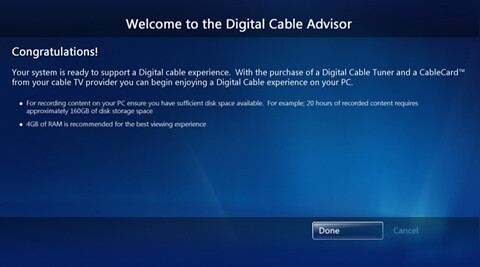Over the weekend Microsoft released the CableCard firmware update for Windows 7 MediaCenter which relaxes DRM for recordings in a big way and adds support for SDV. The update arrived as the “ATI Digital Cable Tuner 1.19.12.09050155 firmware” which is available to all of those with the ATI CableCard tuners via Windows Update. Next, Microsoft pushed out the Digital Cable Advisor app which allows those CableCard tuners to work with any PC as long as the given PC meets the minimum hardware requirements.
The Digital Cable Advisor tool checks your computer to be sure it meets those minimum hardware requirements and is capable of a successful CableCard viewing/recording. It measures system CPU speed, RAM, graphics card support for hardware acceleration, and digital connection capabilities. If your PC meets the minimum requirements, it enables digital cable functionality on your PC (CableCard tuner and connection from your cable company required of course.
Once you have it all set up, you’ll be able to use your Windows 7 computer’s MediaCenter HTPC app to access cable pay-TV, including premium content.
You’ll find Digital Cable Advisor in the Windows Media Center Extras Gallery
The Digital Cable Advisor downloads a program onto your PC and then runs a set of tests to ensure your computer is CableCard – capable.
Once the tests have been run, it provides a reportcard of sorts showing you if the main areas passed the test or failed. As you can see in the screen-shot below, my test PC passed for memory and processor, but not for the graphic card.
If your system does pass the tests however you’ll be able to install the CableCard functionality and then get this congratulations message:
A very easy to follow process! I’m hoping to try this out with a borrowed CableCard tuner soon. In the meantime I’m looking forward to seeing the Ceton multi-tuner arrive.
Read more about the Digital Cable Advisor on the Microsoft Media Center Team Blog