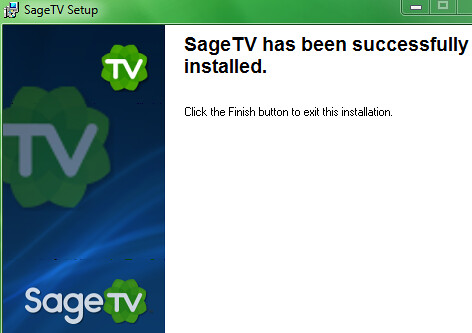
It’s only been a few weeks since SageTV 7 was released into public beta, but fortunately the SageTV team has continued to work on updates and bug fixes. The next beta version of SageTV: SageTV 7.0.10 was released last week and has some worthwhile bug fixes and even a few new features.
Here’s a sampling of the many bug fixes & updates in 7.0.10:
-
Disable doing file format detection on startup for any files in the database that don't have a valid format already. This can slow down some startup scenarios a lot if they happen to have a fair amount of files that can't have their format detected properly.
-
Using the 'Back' command when an OptionsMenu is open will now close it. This behavior can be disabled by setting the UI-specific property: ui/back_closes_options_menus=false
-
Fixed bug where tuning the HDPVR sometimes had a large delay associated with it (cause was due to a delayed format detection)
-
Fixed bug where ISO mounting on Windows through VirtualCloneDrive did not work properly in service mode
-
Fixed bug where ID3 tags weren't skipped properly in the Windows DirectShow source filter (caused MP3 playback to fail sometimes)
-
Fixed issue with volume control in Windows Vista/7 where the control wasn't logarithmic so only the top end of the volume slider was actually useful.
-
Force media extender and placeshifter clients to use the default UI when the server is upgraded. This can be disabled with the wizard/revert_stv_on_upgrade=false property setting.Added support for using SageTVClient context names to execute API calls on a SageTVClient from the SageTV server. The sage.SageTV.apiUI() call is used to do this; and the context names can be retrieved using the API call GetConnectedClients().
-
Updated Database API call SortLexical so that it can ignore prefixes such as 'the', 'a' and 'an' when doing a sort. This is controlled by the property 'ui/ignore_the_when_sorting'. And the list of prefixes ignored is specified in the comma delimited list in the property 'ui/prefixes_to_ignore_on_sort'.
-
File Browser: added "Enter Network Path" option in options slide-out when browsing network paths.
-
Added Detailed Setup -> General -> Animation Options -> "Cycle through subgroup items" option to enable/disable cycling through each item in a group that has focus. Default: disabled.
-
Added options to set the number of rows and font size on the Recording Schedule menu.
-
When using the Home command, force the Main Menu to display with all of its submenus closed.
-
Added Detailed Setup -> Customize -> "Ignore Leading Articles During Text Sorting" option. The option can be enabled/disabled and the list of leading article words to ignore can be edited. Note: Remote UIs use server properties for these settings. Menu cache is cleared so this will affect already-visited menus.
Get the complete changelog & downloads at the SageTV forums
More on SageTV7:
