A year ago I was on the hunt for a new clock radio with an iPhone/iPod dock built-in. One would think finding such a device would make for a pretty simple shopping trip right? Well there are now several options out there to choose from and while I started with pretty simple needs here, my inner-geek pushed me to find a clock radio that handled more than just the typical tasks. Enter the Sony Dream Machine IFC-CL75IP.

I just needed a simple clock radio right? Yes this is true, but as I often do I added a few extra requirements to my clock radio want list:
- Dual Alarm
- Dimming Display
- Large time display
- iPod/iPhone dock – for charging and possibly playing back music…
That list actually fits several available clock radio options. But I chose the one that had the cool factor going for it. An Engadget story about one particular Sony clock radio caught my eye in a big way and I couldn’t resist.
Sony Dream Machine IFC-CL75IP doesn’t have a catchy name. Matter of fact it has a terrible model name that only an engineer could love. But its feature list makes it the “swiss army knife” of clock radios:
- iPod Dock that slides out on the side & retracts out of sight when not in use
- Dual Alarm – wake up to nature sounds, iPod/iPhone music, radio, personal message (recorded by you) or built-in buzzer
- 2-5-7 Day Alarms – Alarms are customizable to do 2-day, 5-day or all 7-days. A must-have feature for me.
- Built-in memory – 1GB
- Memory Stick port, SD memory card port and USB port
- Built-in Lithium battery – maintains time during power interuption
- Built-in stereo speakers for sound – not great speakers honestly. But usable for the role it plays
- Automatic time adjustment – built-in calndar recognizes dates and makes proper time adjustments – NOTE: The time is factory set which honestly is a bad thing… More on that later
- LCD Screen – 7” diagonal LCD WVGA (800 x 480) screen isn’t the best of picture quality for video, but just fine for photo slideshows which is what you’ll use it for more anyway
- Customizable display – Set background photo, photo slideshow, change the way the time and photos show on the LCD screen
- iPod/iPhone compatibility: Compatible with iPhone®, iPhone 3G, iPod® touch, iPod Nano 3rd generation, iPod classic, iPod Nano 2nd generation, iPod 5th generation, iPod Nano 1st generation and 5th generation, iPod 4th generation, iPod mini
- Format Support: P4, Motion JPEG and AVI
- AM/FM Memory Presets : 20 FM/10 AM
- Snooze w/Extendable Snooze : Snooze: 10 minute intervals up to 1 hour
- Sleep timer: 10 min./20 min./30 min./60 min./90 min./120 min.
- 4 Step brightness control (Hi, Mid, Lo, Night Mode)
- Voice Recorder : Record up to 10 seconds
Not Your Average Clock Radio
The first thing you’ll notice about this clock radio is the 7-inch (800 x 480) LCD screen. This gives it a couple of advantages over other similar clock radios. First, It can optionally display the time and date in very large fonts for those with bad eyesight. The LCD screen also means this device makes a decent digital photo frame as well. You can also watch videos (MP4, AVI) from the memory card reader, USB port and your iPhone. I actually streamed movies from my Home Theater PC server to this thing using the SageTV Mobile Web app. Now don’t get too excited here as the video quality on this screen is not great. I’d much prefer to watch videos on my iPad or better yet TV, but it CAN do it if you so choose. Below is a screen-shot of the clock radio displaying “The Office” streamed from my SageTV HTPC to my iPhone and displaying on the clock radio’s LCD screen. Bet you can’t do that with your clock radio…
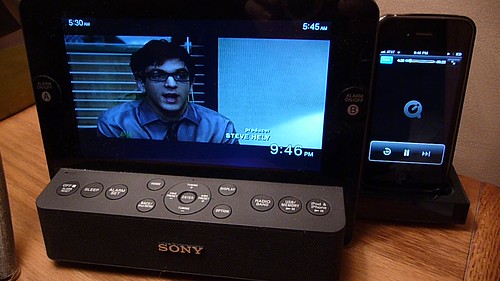
The photo slideshow and background image capability of this device is where it really shines. You can choose a photo to display as the background of your clock radio or have it show a photo slideshow like a digital photo frame. The time will still display while doing this, but you can change how it displays: either in large font that centers on the LCD or smaller on the lower-right corner.
The back of the clock radio has a memory stick port, SD memory card port and USB port all of which can be used for the slideshow or video content. Of course it also includes a 1GB internal storage and can display from your iPod or iPhone.

The Dream Machine in Action:
The iPod/iPhone dock is hidden away on the side of the clock radio. It has a tension release tray that you press to open and push back in to hide it back away. It’s functional, but seems a bit flimsy to me. While I get the feeling it could break if not careful I haven’t broken it in the year I’ve owned it – even though I admit my clock radio gets some abuse when I awake abruptly at times.


The most important function of this thing is honestly the alarm. Fortunately the alarm works great and has all of the features I need. It’s a dual alarm (it takes two to get my rear up some mornings) and each of the two alarms can be programmed to wake on weekdays (5-days) only, 2-days only (weekends) or every day (7-days). The alarm noise itself can be set to wake you with built-in nature sounds, iPod/iPhone music, radio, a personal message (recorded by you) or built-in buzzer. It also has a snooze function that shuts up the alarm in 10 minute intervals up to 1 hour when you hit the snooze button on top of clock radio.
Another feature that is essential with a clock radio that displays so much light due to it’s larger-than-normal LCD screen is the dimmer. When you hit the large, top- snooze button it rotates between four brightness settings. High, Mid, Low and an almost black-dark night mode.
The radio works well and has a very good signal for both AM and FM. With your iPhone plugged into the dock you can add Pandora and other streaming like Sirius radio to the mix as functionality which is pretty nice.

The menu on the screen will be familiar to Playstation 3 users as it shares some similarities. It’s pretty easy to figure out regardless, but expect lots of settings since it has so many features.The radio is pretty sweet an gets a better signal than the old clock radio I had in exactly the same position.
Negatives:
- Sometimes when you put the iPhone (I have an iPhone 4) in the dock you get “this device is not supported” on your iPhone. This hasn’t happened much, but requires that I re-fit the iPhone in the dock or hit dismiss when it does to get rid of the message. This seems to happen when you don’t fit the phone in the dock just right so the pins don’t line up. Annoying, but since it’s rare I haven’t let it bother me too much

- While the track & playback information does display on the LCD during music playback from your iPod, no album artwork displays
- No Remote Control. Yes, this is intended to be used as a nightstand clock radio, but with it’s digital photo frame and video playback capabilities, a remote would be a handy addition.
- Audio quality from the clock radio is passable, but very little bass sound. Music quality is simply not great.
- iPod/iPhone Dock Quality – that “not optimized” message I get on occasion is a bummer. And the dock itself seems a bit flimsy
- Internal “demo” photos can’t be deleted without some work so they get mixed into your slideshow. A few months ago Sony FINALLY came out with a firmware update to fix this, but it’s simply mindboggling that they took so many months to do this – and it takes a little work to do the firmware update via USB thumbdrive. Once I installed the firmware update from the Sony support page I was able to delete those stupid demo photos. This is the very reason I didn’t review this device before the firmware update.
- No headphone jack and no audio-in port
Final Verdict:
I recommend this clock radio with some qualification: If you’re a geek who likes the functionality this thing brings, by all means check it out. If the sound of “firmware update” gives you chills or worse – doesn’t make sense to you…. stay away. I am extremely happy with my choice of this clock radio with it’s nice LCD screen, great alarm clock functions, photo album display and decent iPod/iPhone dock. But it isn’t for everyone – especially those that like simplicity.


Amazon sells the Sony ICFCL75iP iPod Docking Clock Radio for $129.99
MWave sells it for $130
Sony sells it for $159
You can also find it at retailers like Best Buy and Target

