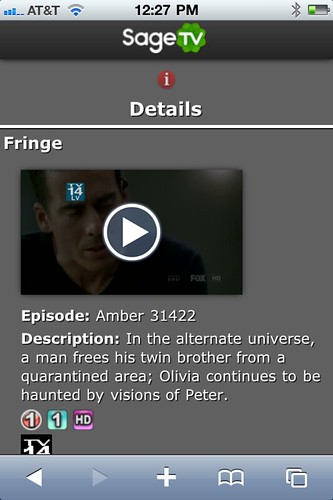
Thanks to the work of third-party SageTV developer, Jason, SageTV users get the beginnings of a mobile placeshifting solution to watch TV on your iOS device. I’ve had the honor of testing the new version of the 3rd party add-on, SageTV Mobile Web Interface which pushes the web interface to your mobile device and it’s pretty nice. Sage Mobile Web Interface has been around for a long time. It’s basically a mobile version of the SageTV Web Interface. What’s new is very significant to those of us with an Apple mobile device like an iPad, iPhone or iPod Touch. The latest version of SageTV Mobile adds the ability to stream TV recordings to your iOS device. I’ve been testing this new feature for Jason - the developer of SageTV Mobile over the past many weeks. I’m happy to report that streaming TV over WiFi and even 3G works pretty well. There are some caveats of course, but all-in-all this is a great solution – especially for free!
SageTV Mobile streaming works much like AirVideo for iPhone does. It takes recordings from your SageTV System and converts (transcodes) those video files to an iPhone/iPad friendly format. Part of the process includes determining your connection speed between the SageTV server and the mobile device so that the file is small enough to keep up with a slower connection – much like SageTV’s Placeshifter does. Watching your shows on the iPad is really nice. I’ve used my iPad to watch shows throughout the house and it really makes a fabulous, carry-with-you “extender” of sorts. Better yet, the picture quality of the video on the iPad is very good in my exerience – especially on my home Wi-Fi network. And being able to catch up on a show on your iPhone isn’t too bad either. I’ve used this on my work Wi-Fi, in the doctors office where other patients and nurses asked me “how’d you do that?” Obviously video on the iPhone is… well it’s a small screen. But it works and the picture is pretty good on that small screen. I wouldn’t watch a ton of TV on my iPhone, but it’s nice to have when you want to – kind of like how I use the Kindle app on my iPhone.
Read on for a Demo Video of Streaming from SageTV to an iPhone & iPad along with lots of screenshots
Demo Video of TV Streaming with SageTV Mobile Web Interface
I know you’re wanting to see how this all works with your iOS device so I’ve included a little demo video of it in action:SageTV Mobile Web Interface – How it Works
SageTV Mobile Web Interface takes your recorded TV and transcodes it on-the-fly. It starts out at 150Kbps and then adjusts on-the-fly depending on the connection speed. Both the iPhone and iPod Touch are displayed at 400x224 for all bitrates. The iPad is displayed at 400x224 at 400 Kbps or less connection speed, and 640x360 at 600 Kbps or greater connection speed.Streaming works pretty well even on slower internet connections. Still, there are some caveats to keep in mind with mobile streaming using the SageTV Mobile UI:
- SageTV Mobile is a web-based tool – not an App. This isn’t a problem really, but it prevents you from running in the background among other things.
- h.264 files require a lot of horsepower. My server had issues streaming HD-PVR recordings since the Hauppauge HD-PVR outputs in h.264 so don’t get your hopes up for streaming those unless you have a pretty powerful server.
- Transcoding is CPU intensive. This means lesser-powered computers might struggle streaming to the mobile device when it needs to transcode to a slower web connection. I have a decently powered quad-core HTPC server and it handled things very nicely. Streaming and commercial detection are some of the main reasons I chose a faster quad-core CPU for my server.
- While SageTV Mobile streaming has been tested quite a bit by the developer and myself, this is the first public “beta” version. I’m sure there will be some updates needed in the future to tweak things.
SageTV Mobile Web Interface – Complete Feature List
The SageTV Mobile Web Interface does much more than streaming. Features include:- View list of recorded TV shows, drill down to a particular TV series and episode to view detailed info about that show and now stream that show to your iOS device. Also search for recorded TV shows
- View Program guide, search for show in program guide, set up recording or favorite, change favorite recording settings etc
- See what’s currently being played on your SageTV devices
- See what shows are currently being recorded – by tuner
- View video disk space, last program guide update, next scheduled program guide update and even force a program guide update
- View SageTV System Messages
ScreenShots
SageTV Mobile Is one of several web applications available to SageTV users from the main, Web Applications Page:
Access to the SageTV Mobile page requires a username and password which you set up during installation:
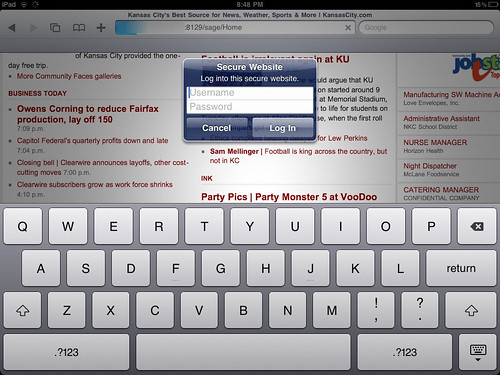
Main SageTV Mobile Menu on iPad:
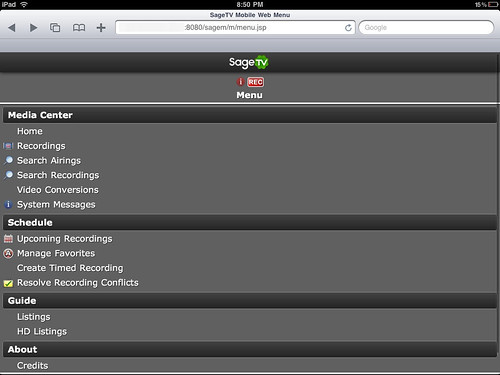
List of Recordings on SageTV Mobile:

Recorded TV Episode Page – click on the play button to begin streaming:
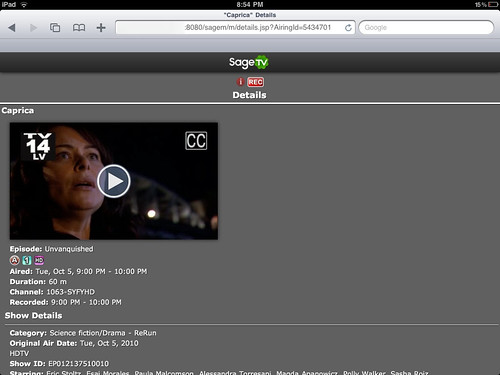
Additional Options on the Recorded TV Episode detailed screen:
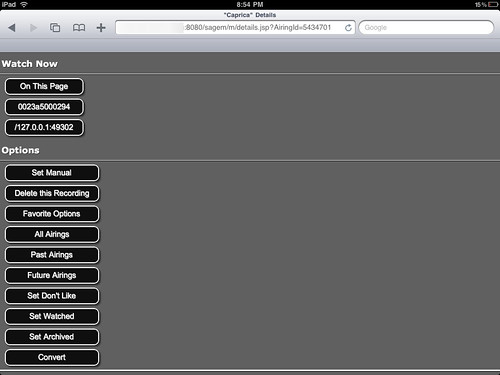
iPhone Screenshots



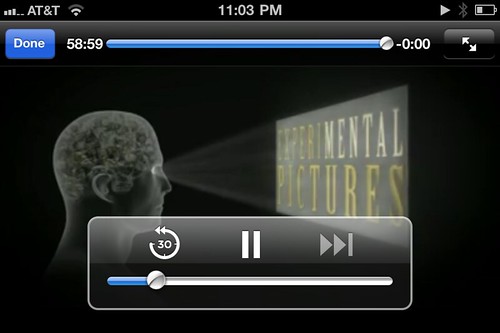
Here’s where to go for more information on SageTV Mobile:
Thanks to Jason for all of the time and work he put in developing SageTV Mobile with mobile streaming!
Related Content:
SageTV Gets Android App
